How to Fix Your Phone is Infected with a Virus Alert?
It is a situation that usually happens to android users. The reason for this situation is a problem caused by clicking on pop-up ads that originate from the internet browser first.

Why Do I Get This Alert?
My friends, where do you get this warning from, we need to look at it first. First of all, if this warning on your phone comes from the browser application (Google Chrome etc.), your phone does not have a virus, rest assured. Let us explain to you with a short explanation why you received the notification alert from the internet browser.
This notification from the internet browser is your subscription to the notification you received from a pop-up ad. You may receive many ad or virus alerts because of this notification subscriber, and this alert will annoy you every day in many ways. Because if you click on this warning, the probability of getting a virus on your phone that does not have a virus increases. Keep calm and don't click on the notification in any way.
If this warning on your phone comes through the system, know that your phone is infected with a virus.
How Do I Remove This Warning?
First of all, if you get this warning from the internet browser, you can reach the solution as follows;
These things I will tell are for android phones. (It differs for each android device.)
- First, reach the Settings menu of your phone.
- In the Settings menu, we reach Applications and Notifications.
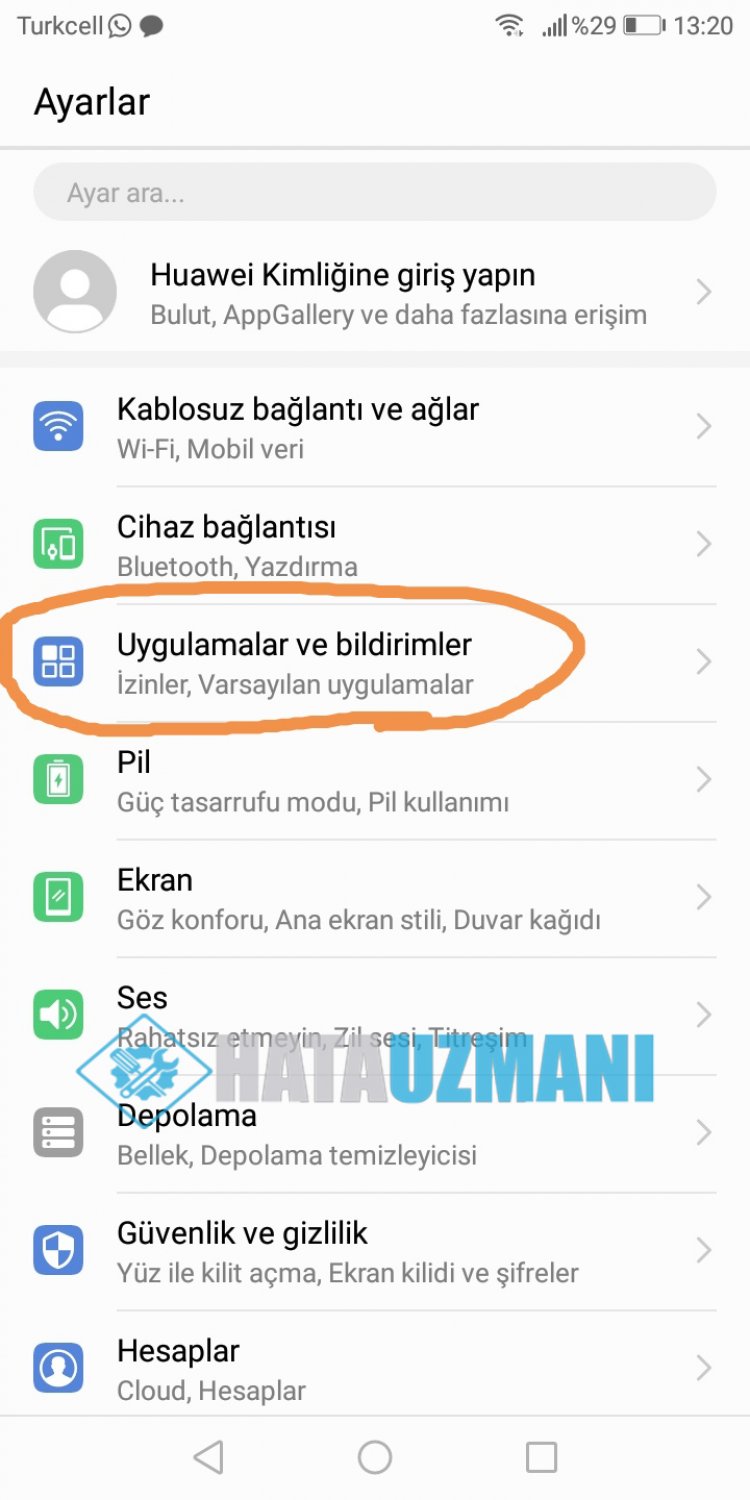
- After reaching our menu, we click on the Applications section.
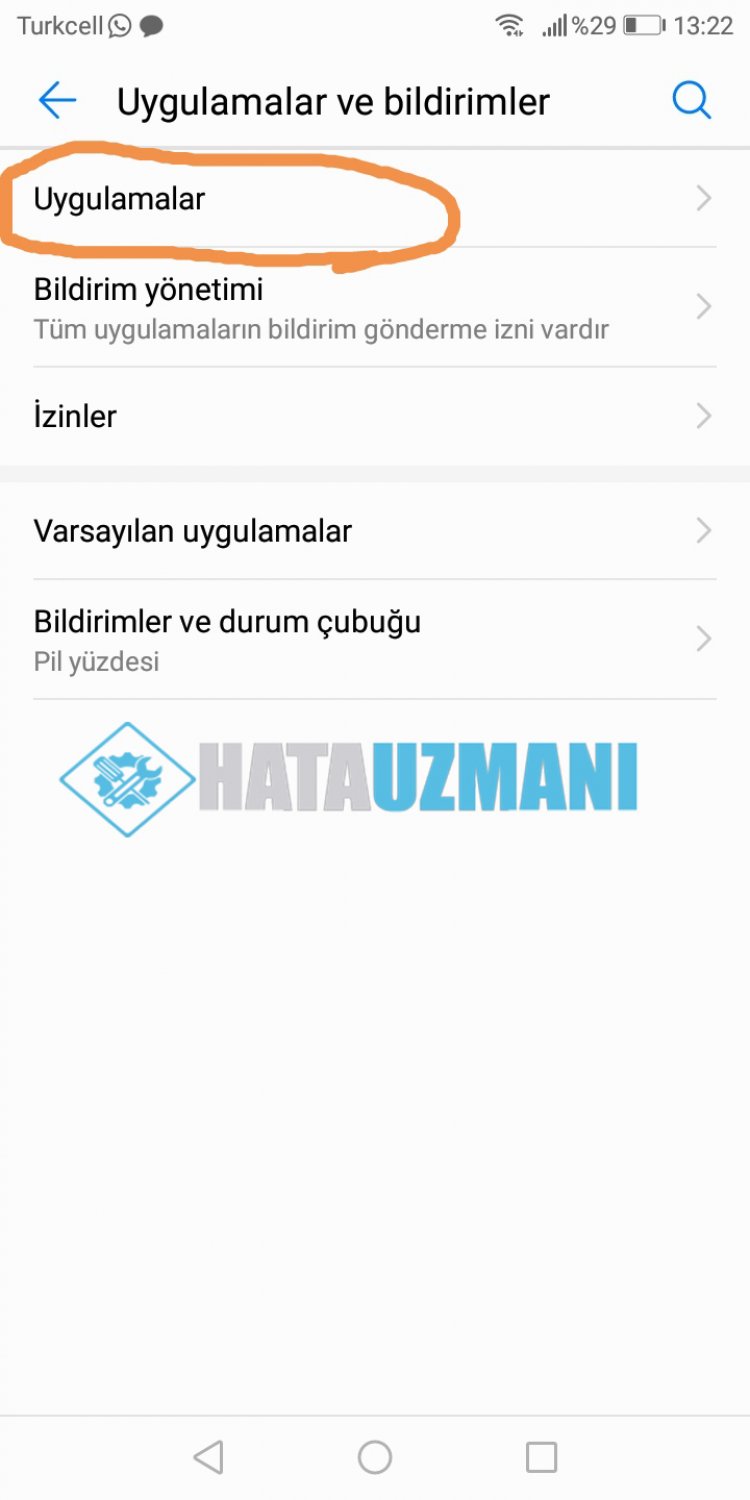
- We select the browser of the application that warns from the listed applications. (For example, a notification is received from the Google Chrome browser on my phone. I will choose it.)
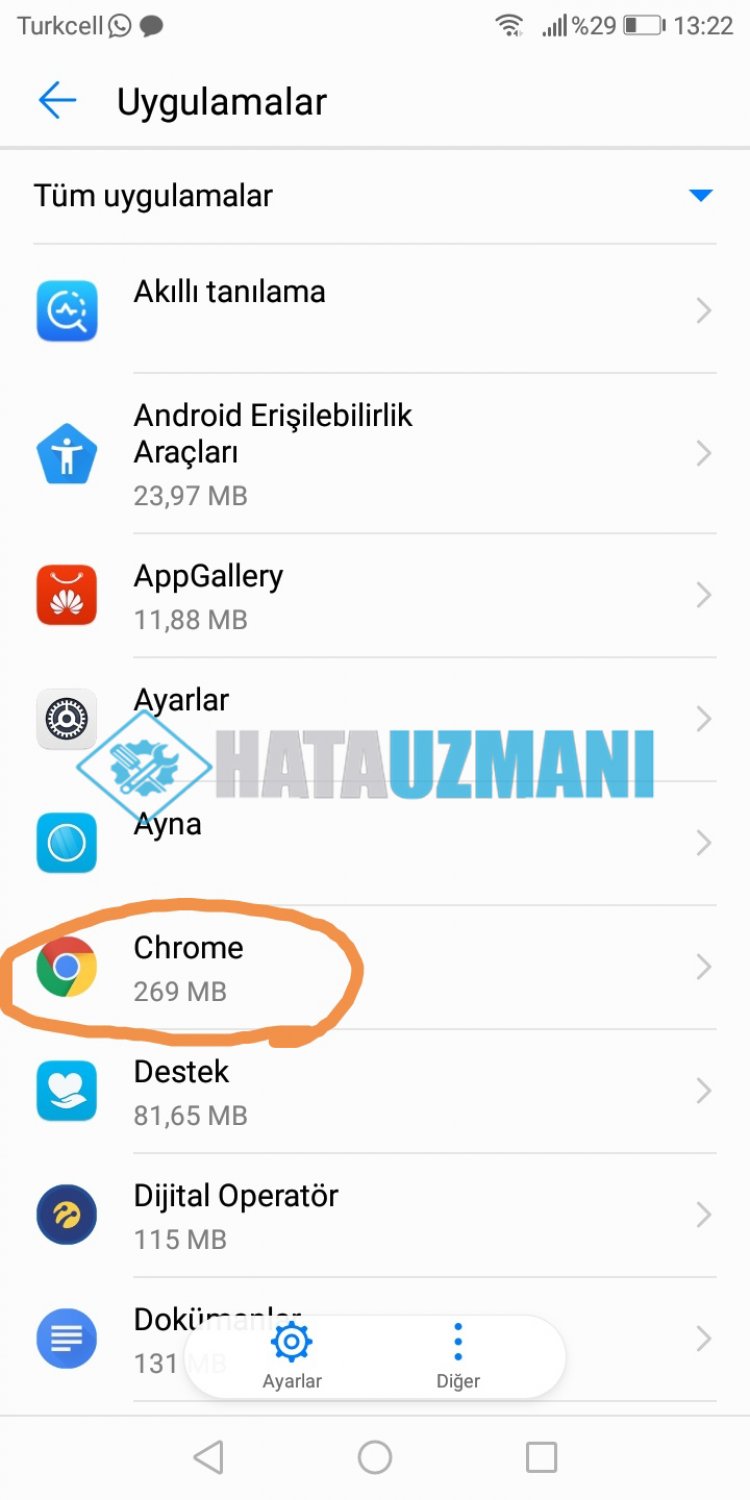
- We click on the Notifications menu in the Application information that appears.
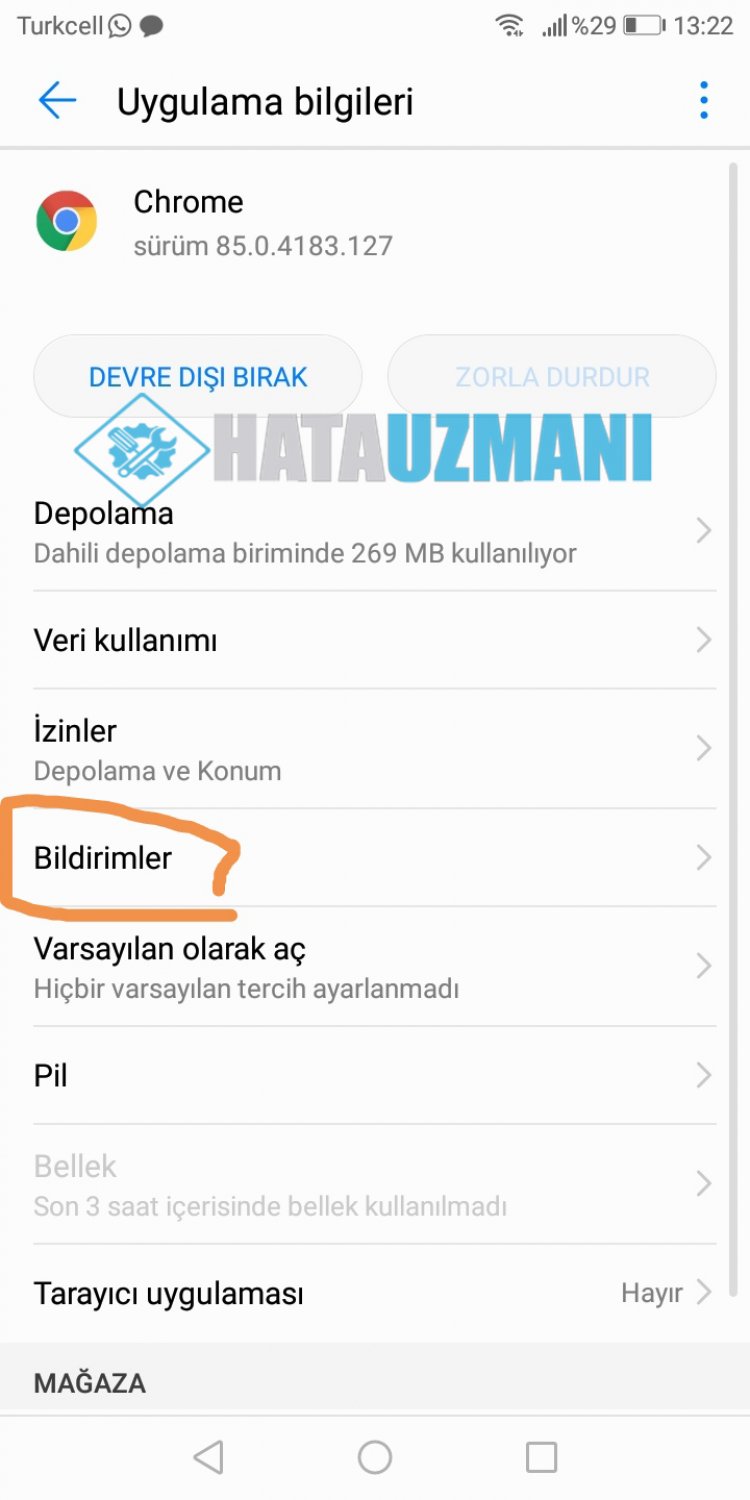
- In the Notifications Management that opens, you will see the sites listed below. For example, in the picture I will show below, I have accepted the notification subscriber from hurriyet.com.tr and they will come to me when they send me a notification. If the notification you receive comes from, block that site. Let's give an example, I want to close the notifications from the hurriyet site. For this, we remove the notification by selecting the hurriyet.com.tr menu.
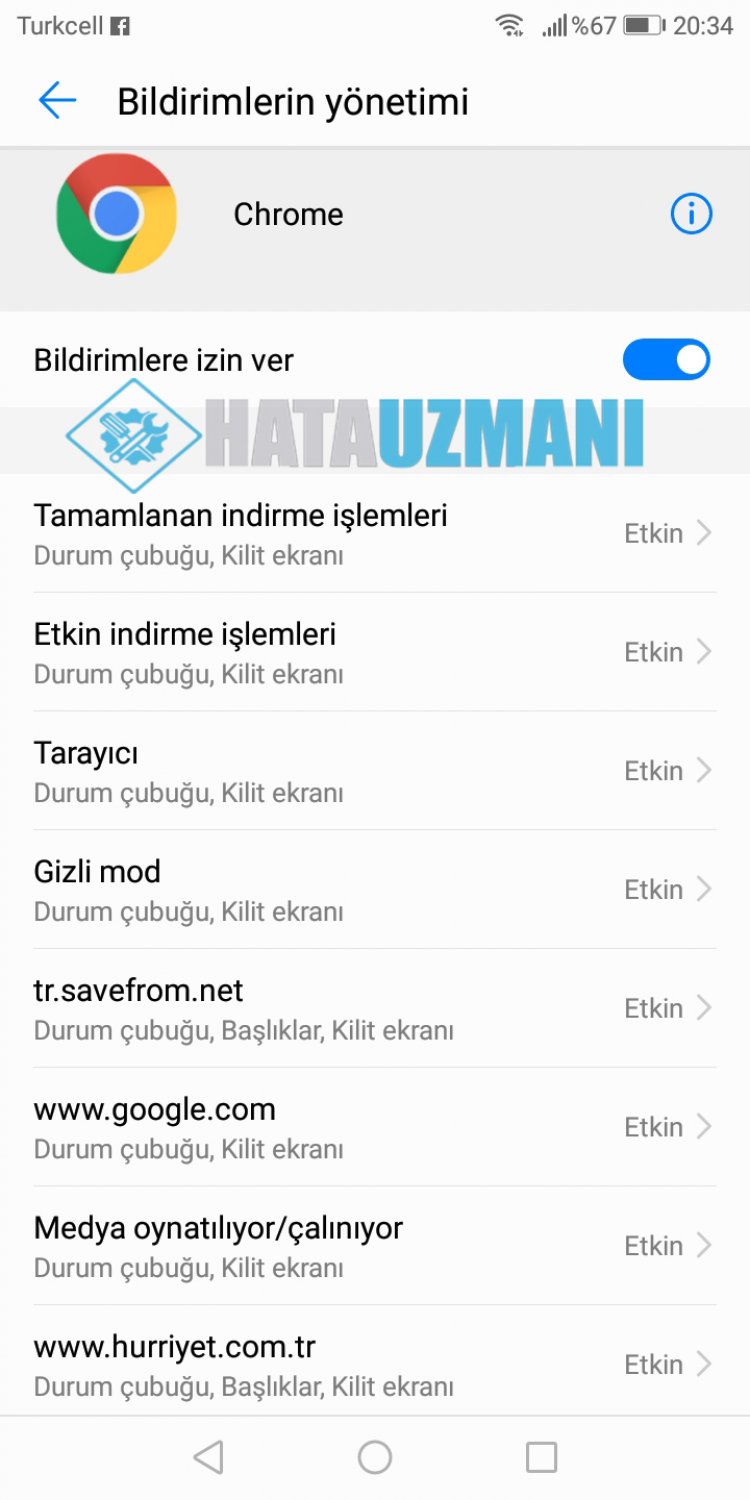
If There Is A Virus Alert From The System Attention!
If you are encountering a virus warning from your system, it is useful to download a good antivirus application to your phone. Scan your phone by downloading the Antivirus application that I will recommend. The name of the application is Kaspersky Mobile Antivirus application. You can reach the application by clicking on the article.
![How to Fix YouTube There Was A Problem In The Server [400] Error?](https://www.hatauzmani.com/uploads/images/202403/image_380x226_65f1745c66570.jpg)




























