Fix: Red Dead Redemption 2 Emp.dll Error
The "emp.dll" error that RDR 2 players encounter while opening the game restricts access to the game.

The "emp.dll" error that Red Dead Redemption 2 players encounter while opening the game prevents access to the game and interrupts the game pleasure of the players. If you are facing suchaproblem, we can solve the problem by performing the following actions.
What is Red Dead Redemption 2 Emp.dll Error?
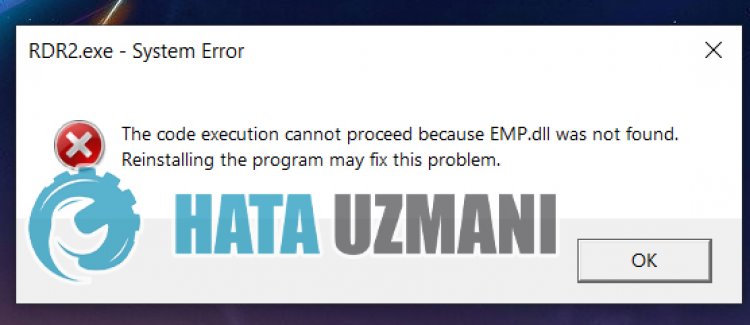
This error is often encountered by people who play pirated games. This is because the bypass applied to the game files is detected and blocked by the antivirus and your access to the game is restricted. Therefore, we arelikely to get rid of this problem by checking the antivirus program.
How To Fix Red Dead Redemption 2 Emp.dll Error
In order to fix this error we encountered, we can reach the solution of the problem by following the suggestion below.
1-) Unblock File
We need to unblock it by finding the blocked file in the Red Dead Redemption 2 game file from any antivirus program you use.
- Open the start search screen by typing "Virus and threat protection".
- There will be quarantined files on the screen that opens. Restore the blocked file by checking the files.
After this operation, perform the next operation.
2-) Turn off Antivirus Program
Disable any antivirus program you use, or delete it completely from your computer. If you are using Windows Defender, disable it. For this;
- Type "virus and threat protection" into the start search screen and open it.
- Then click on "Manage settings".
- Turn Real-time protection to "Off".
After this, let's turn off other ransomware protection.
- Open the start search screen.
- Open the search screen by typing Windows security settings.
- Click on the Virus and Threat Protection option on the screen that opens.
- Click on the Ransomware Protection option in the menu.
- Turn off Controlled Folder Access on the screen that opens.
After performing this operation, we will need to add the Red Dead Redemption 2 game files as an exception.
- Type "virus and threat protection" into the start search screen and open it.
- Virus and threat protection settings, select Manage settings, and then under Exclusions Exclude select add or remove.
- Select Add an exclusion, and then select the Red Dead Redemption 2 game folder saved on your disk.
After this process, try to run Red Dead Redemption 2 again by closing the Steam program completely with the help ofatask manager. If the problem persists, let's move on to our next suggestion.
If your game is original, you can easily reach the solution of the problem by performing the following procedure.
3-) Verify Game File Integrity
We will verify the game file integrity and scan and download any missing or incorrect files. For this;
- Open the Steam program.
- Open thelibrary menu.
- Right click on the Red Dead Redemption 2 game on the left and open the Properties tab
- Open the Local Files menu on the left side of the screen that opens.
- Click on the button Verify integrity of game files in the Local Files We Encountered menu.
After this process, the download will be performed by scanning the damaged game files. After the process is finished, try to open the game again.
