Valorant This Game Is Not Available On Your Operating System Error Solution
The "This game did not appear on your operating system" error encountered by Valorant gamers can occur for many reasons.

Why Do I Get The Valorant Error This Game Is Not Available In Your Operating System?
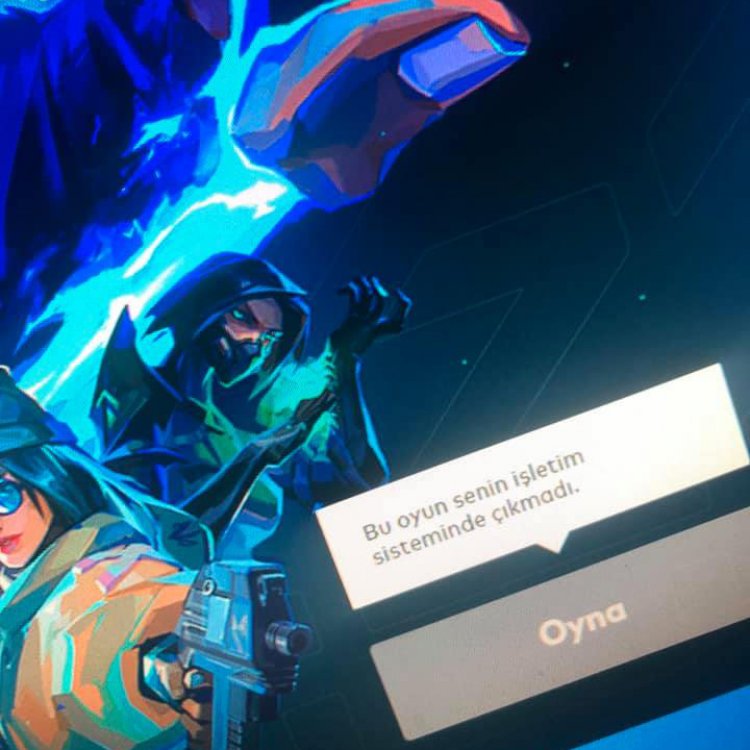
This game, which is not fully known, did not appear in your operating system, from our point of view, it is seen as a log error in the valorant log file.
How Do I Solve Valorant Error This Game Is Not Available In Your Operating System?
In order to reach this solution, first of all, the valorant launcher must not be open. For this;
- We open the task manager and end the task of the VALORANT application.
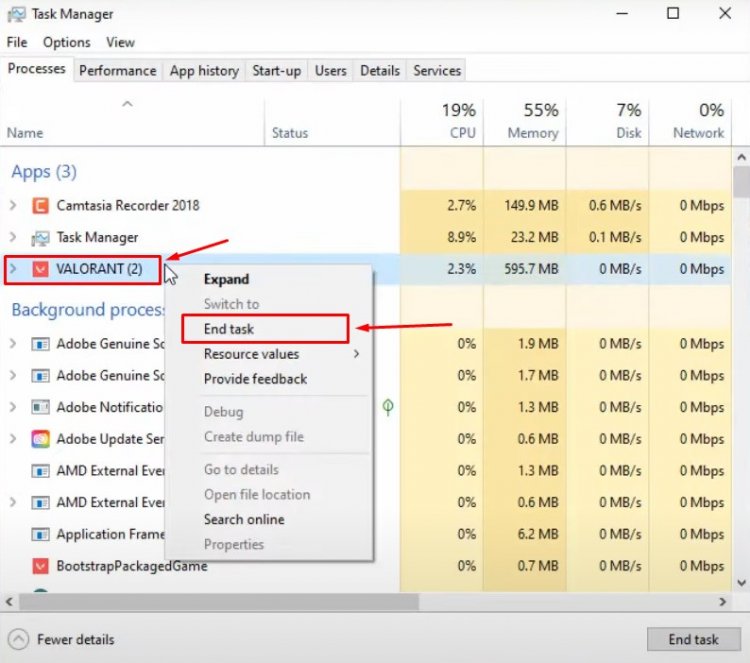
- Open the file by typing %localappdata% in the start search bar.
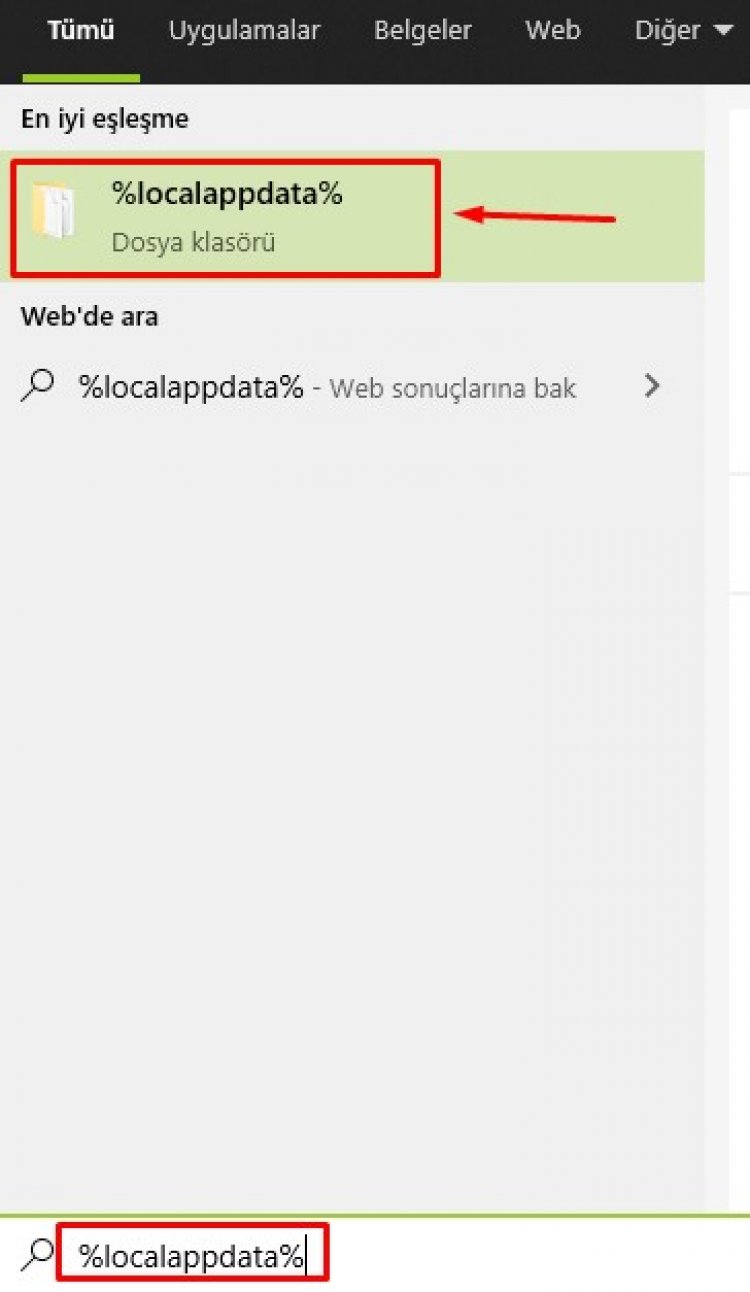
- We open the VALORANT file in the opened folder.
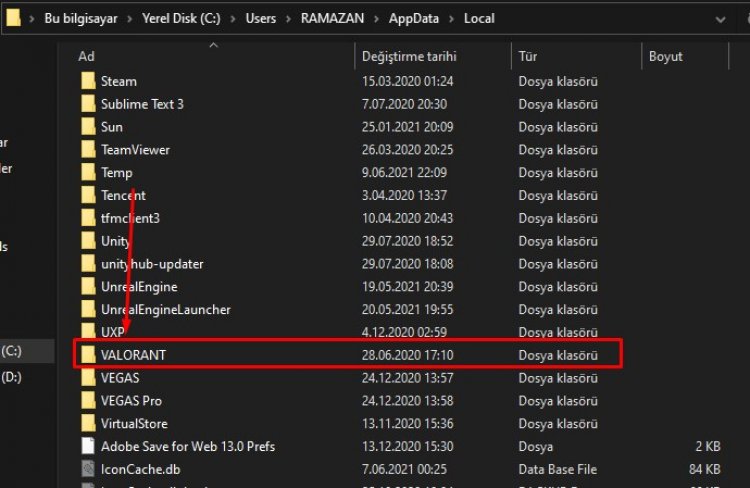
- On the screen that opens, we open the Saved folder.
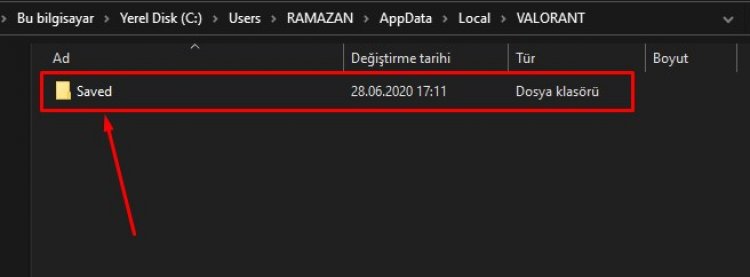
- We open the Logs folder and delete the files in it and empty the recycle bin.

- Then we can open our Valorant game and make our entrance.
![How to Fix YouTube There Was A Problem In The Server [400] Error?](https://www.hatauzmani.com/uploads/images/202403/image_380x226_65f1745c66570.jpg)


















