How to Fix Facebook Session Expired Error?
In this article, we will try to solve the "Session Expired" error that Facebook users encounter when they want to log in to their account.

Facebook users cannot access their account due to the "Session Expired" error when they try to log in to their account on an iOS or Android device. If you encounter suchaproblem, you can solve the problem by following the suggestions below.
What is the Facebook Session Expired Error?
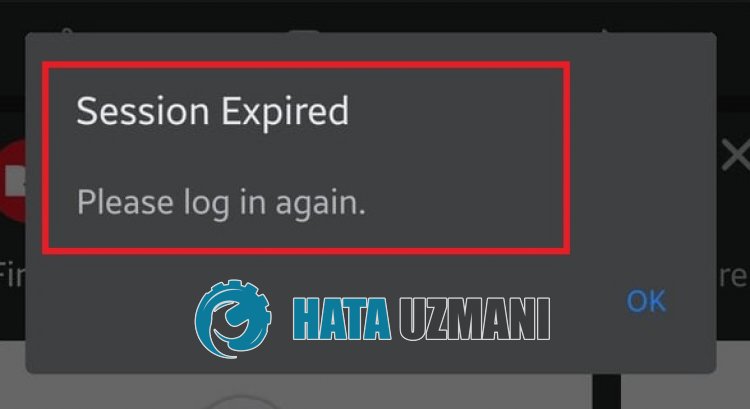
This error usually occurs due to server crash or maintenance on the Facebook meta side.
In addition, problems occurring within the application will cause you to encounter various errorslike this.
For this purpose, we will try to solve the problem by giving youafew suggestions.
How to Fix Facebook Session Expired Error?
To fix this error, you can solve the problem by following the suggestions below.
1-) Check the Server
Maintenance work or crashes on Meta servers will cause you to encounter various errorslike this.
Therefore, the first thing we will do is to check the server status by accessing the Meta Status website.
Click to Access Meta Status Site
If there appears to be any problem on the Meta Status site, you will have to wait for the developers to fix this situation.
2-) Clear Facebook Cache
A problem with the Facebook cache may cause you to encounter various errorslike this.
Therefore, you can eliminate the problem by clearing the Facebook cache.
For Android Users;
- Access the settings menu.
- Then tap "Applications"
- Tap the "Facebook" application on the screen that opens.
- Then tap "Storage" and clear it by clicking the "Clear Data" button.
For iOS Users;
- Access the settings menu.
- Then tap "General".
- Tap "iPhone Storage" on the screen that opens.
- Then select the "Facebook" application and click on "Offload App" to clear it.
After this process, open the Facebook application and check if the problem persists.
3-) Update Facebook
If the Facebook application is not up-to-date, you will encounter various errors such as this and will not be able to use many features.
If you encounter "Facebook Session Expired" you need to check whether the Facebook application is up to date.
To do this, check whether Facebook has receivedanew update request using the Google Play Store or App Store application.
4-) Install Old Version
Problems occurring in the new version of the Facebook application may cause you to encounter various errors such as these. To do this, we can eliminate the problem by installing theold version of the Facebook application.
Click to Download Facebook Old Version
After reaching thelink above, download theold version. Run the downloaded file with ".apk" extension and start the installation process on your device.
After the installation process is completed, you can check whether the problem persists by running the Facebook application.
![How to Fix YouTube There Was A Problem In The Server [400] Error?](https://www.hatauzmani.com/uploads/images/202403/image_380x226_65f1745c66570.jpg)




























