How to Fix Facebook We Can’t Send A Code Right Now Error?
In this article, we will try to solve the "We can’t send a code right now" and "Try again in a few minutes" errors that Facebook users encounter when they want to send an SMS code.

Facebook users are unable to log in to their accounts as they encounter the error "We can’t send a code right now" and then "Try again in a few minutes" when they want to send an SMS code. If you encounter suchaproblem, you can solve the problem by following the suggestions below.
What is Facebook We Can’t Send A Code Right Now Error?
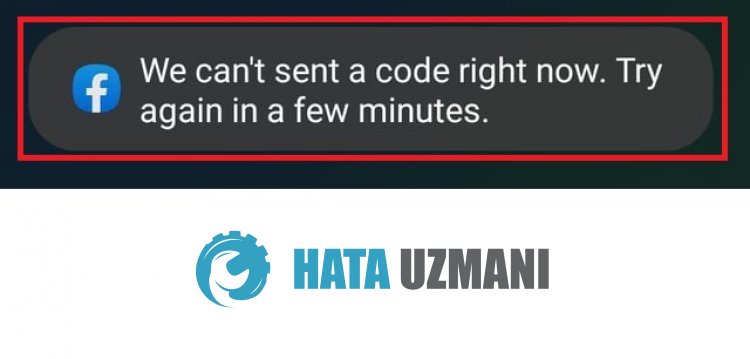
This error usually occurs due to server crash or maintenance on the Facebook meta side.
In addition, problems occurring within the application will cause you to encounter various errorslike this.
For this purpose, we will try to solve the problem by giving youafew suggestions.
How to Fix Facebook We Can’t Send A Code Right Now Error?
To fix this error, you can solve the problem by following the suggestions below.
1-) Check the Server
Maintenance work or crashes on Meta servers will cause you to encounter various errorslike this.
Therefore, the first thing we will do is to check the server status by accessing the Meta Status website.
Click to Access Meta Status Site
If there appears to be any problem on the Meta Status site, you will have to wait for the developers to fix this situation.
2-) Try a Different Method
If you do not see any problems with the servers, after about 3 minutes, click on the "Get new code" option and ask for the SMS to be sent again.
If this doesn't work for you, click "Send code by e-mail" and try logging in by checking your inbox for the code.
You can eliminate the problem by trying the Facebook notification code, which is one of our other methods. However, to try this method, your account must be open onadifferent device.
To do this, tap "Send code via Facebook notification" and open your account onasigned-in device, tap "Yes, it's me" and log in.
3-) Unblock Contact
Blocking short codes sent from Meta will cause the codes sent to your phone not to reach.
Therefore, you can eliminate the problem by removing the short codes from the contact blocking menu.
For iPhone Users;
- Access the settings menu.
- Then tap "Phone > Blocked Contacts > Edit".
- After this process, unblock all short numbers (for example, 0905, 51555, 32665)
After completing the process, you can try to log in to your Facebook account again.
For Android Users;
- Access the settings menu.
- Then tap "Blocked numbers".
- After this process, unblock all short numbers (for example, 0905, 51555, 32665)
After completing the process, you can try to log in to your Facebook account again
4-) Confirm Your Identity
If there is no problem with the servers and none of the suggestions above are the solution for you, you can recover your account by confirming your identity.
- Tap "Try another device" under the "Check your notifications on another device" option on the screen.
- The screen that opens asks "Do you need another option?" Tap "Account recovery" below.
- Then tap "Send a photo of your ID".
- Enter email and verification code.
- Select the type of identity to install and install it.
After this process, your ID will be sent to Facebook support. You will need to wait foraresponse 24 hours after sending.
![How to Fix YouTube There Was A Problem In The Server [400] Error?](https://www.hatauzmani.com/uploads/images/202403/image_380x226_65f1745c66570.jpg)


















