Which Version of Windows 10 Am I Using?
When users using Windows 10 operating system want to play a program or a game; Windows 10 will want to take a look at the system requirements. For users who do not know which version they are using in the Windows 10 operating system, in this article we will quickly show you which system you are using in your Windows 10 operating system.

How Will I Find Out The Windows 10 Version?
Windows 10 has designed a menu that contains information about the computer so that we can learn our system more easily.
- We click on the Windows Logo in the lower left corner of our computer.
- We reach the menu by clicking the Settings icon on the left.
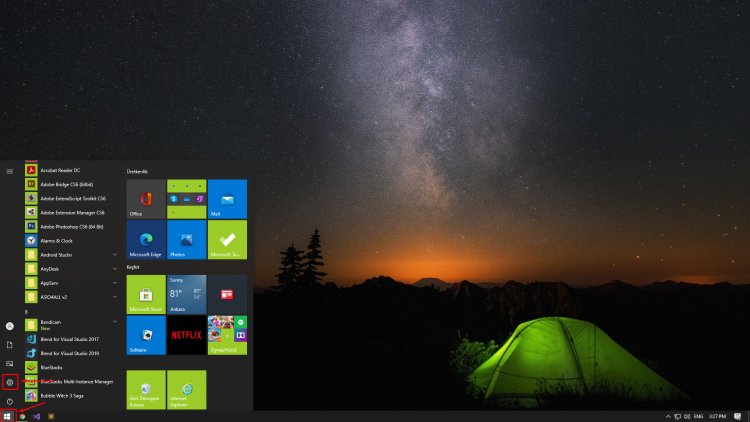
- In the menu that opens, we click on the System option.
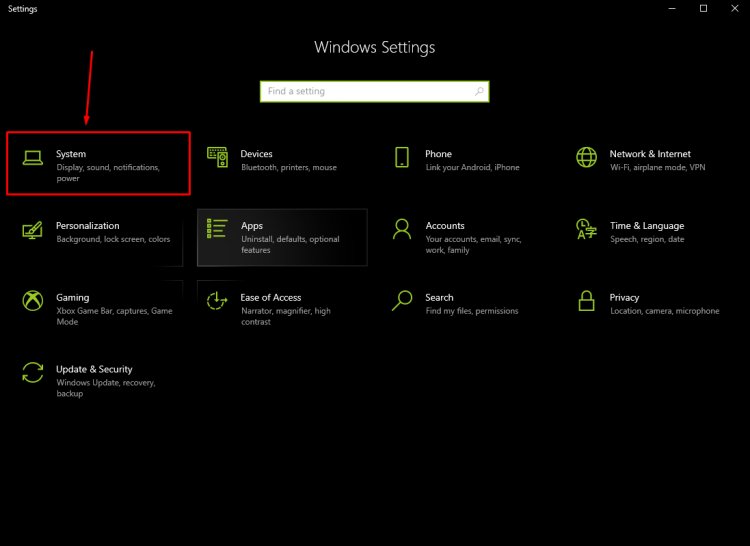
- On the screen that opens, the menus will be listed on the left side. We click on the menu written About on the following side.
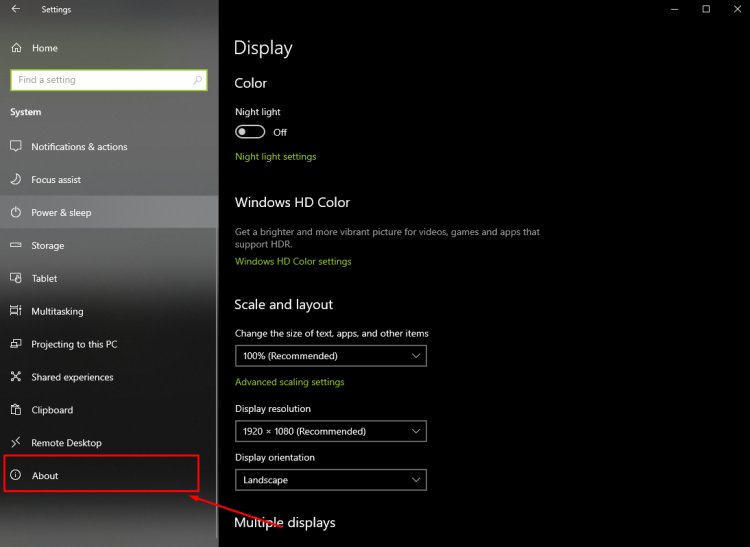
- You will now see the listed information. You can see your version version by scrolling down below.
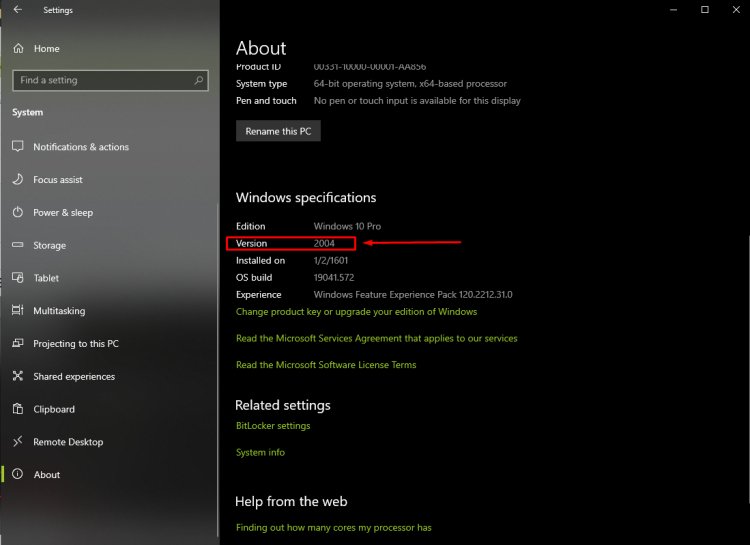
![How to Fix YouTube There Was A Problem In The Server [400] Error?](https://www.hatauzmani.com/uploads/images/202403/image_380x226_65f1745c66570.jpg)


















