How To Fix PlayStation 5 Error Code WS-116367-4
In this article, we will try to solve the "Error Code WS-116367-4" problem that Playstation 5 users encounter while connecting to the Playstation Network platform.

Playstation 5 users encounter the error "Error Code WS-116367-4" when connecting to the Playstation Networkplatform,and their connection to theplatform is restricted. If youare facing suchaproblem, you can reach the solutionbyperforming the followingactions.
What is PlayStation 5 Error Code WS-116367-4?
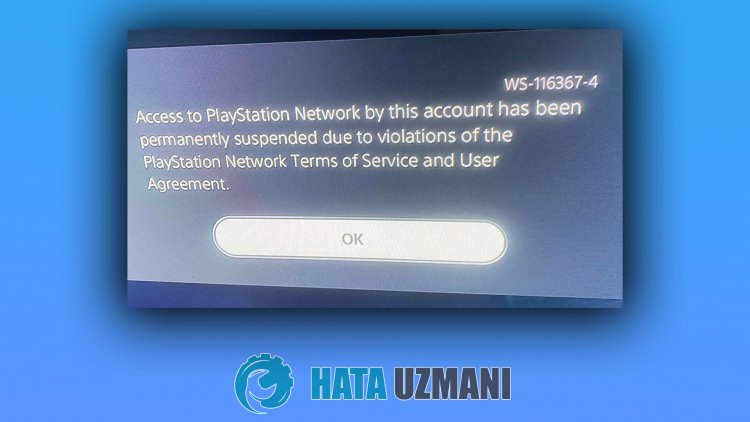
This issue says that your connection to the Playstation network hasbeen suspended. The error that the console wants to share with us isas follows:
"Access to PSN hasbeen suspended."
For this, we can check theaccount for how long theaccount hasbeen suspended or contact the support team.
How To Fix PlayStation 5 Error Code WS-116367-4
We can solve theproblemby following the suggestionsbelow to fix this error.
1-) Provide Web Login
Try logging into your PSNaccount usingany internetbrowser. If the error continues, youraccount hasbeen suspended due to violation of the terms of service. You can check the terms of serviceand useragreementbeforeaccessing PSN.
2-) CreateaNew Account
You can log inby creatinganewaccount. Butanewaccount will not help you runanyproduct you havepurchased. For this, we can eliminate theproblembyperforming the following suggestion.
3-) Contact Support Teams
You can contact the support teamslive to see why your Playstationaccount was suspendedand to get the suspendedaccountback. For this, you can get informationby calling customer service.
![How to Fix YouTube There Was A Problem In The Server [400] Error?](https://www.hatauzmani.com/uploads/images/202403/image_380x226_65f1745c66570.jpg)




























