How To Fix PlayStation 4 Error Code E-8200012C
In this article, we will try to resolve the "Error Code E-8200012C" error that PlayStation 4 users encounter while making a purchase.

The error "The credit or debit card information is invalid. Error Code E-8200012C" encounteredby Playstation 4 users is encountered due to manyproblemsand restricts theiraccess to the game. If youare facing suchaproblem, you can reach the solutionbyperforming the followingactions.
What is PlayStation 4 Error Code E-8200012C?
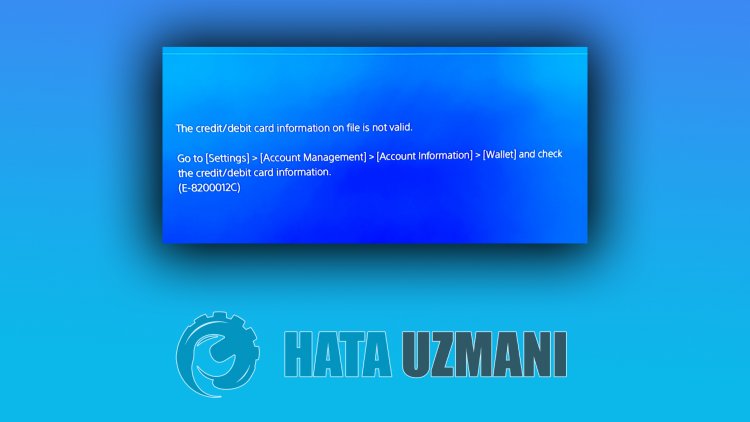
The general reason for this error may occur when your credit card expires or you enteran incorrect credit card. For this, we can eliminate theproblemby checking the registered credit card.
How To Fix PlayStation 4 Error Code E-8200012C
We can solve theproblemby following the suggestionsbelow to fix this error.
1-) Check Credit Card
By checking the expiry date of the credit card registered in the system, we can observe what caused theproblem. For this, we can controlby following the stepsbelow.
- Open the Settings menu.
- Click on the "Account Management" option on the screen that opens.
- Click on the "Account Information" option in the drop-down menu to open the "Wallet" menu.
- Check your registered credit cardby clicking "Payment Methods" in the Wallet menu.
If the expiration date haspassed, you can try toaddanew card.
2-) Update Card
If your credit card hasavalid expiration date, deleteand re-add your registered credit card.
- Open the Settings menu.
- Click on the "Account Management" option on the screen that opens.
- Click on the "Account Information" option in the drop-down menu to open the "Wallet" menu.
- Deleteand re-add your registered credit cardby clicking "Payment Methods" in the Wallet menu.
3-) AddaNew Credit Card
If your credit card hasavalid expiration date, delete your registered credit cardandaddanew credit card.
- Open the Settings menu.
- Click on the "Account Management" option on the screen that opens.
- Click on the "Account Information" option in the drop-down menu to open the "Wallet" menu.
- Delete your registered credit cardand defineanew credit cardby clicking "Payment Methods" in the Wallet menu.
![How to Fix YouTube There Was A Problem In The Server [400] Error?](https://www.hatauzmani.com/uploads/images/202403/image_380x226_65f1745c66570.jpg)




























