What is McUICnt.exe Error? How to Fix?
In this article, we will try to resolve the "The Procedure Entry Point BCryptHash Could Not Be Located In The Dynamic Link Library bcrypt.dll" error that Windows users encounter after turning on the computer.

Windows users, after turning on the computer, "McUICnt.exe - Entry Point Not Found" and then "The Procedure Entry Point BCryptHash Could Not Be Located In The Dynamic Link Library bcrypt.dllWe will try to resolve the/strong>" error in this article.
What is McUICnt.exe Error?
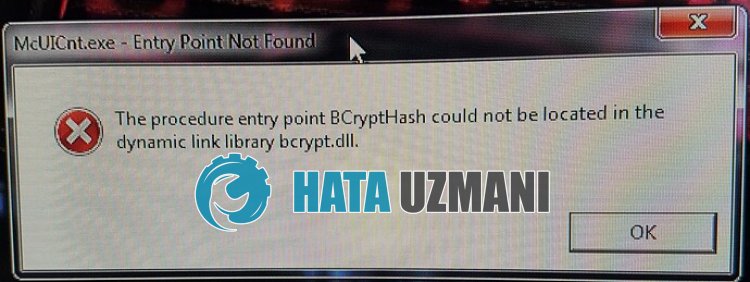
The "McUICnt.exe" error encountered is due toatechnical problem with the McAfee software.
Also, not having Net Frameworklibrary installed can bring along various errorslike this.
Of course, you may encounter such an error not only because of this problem, but also because of many other problems.
For this, we will try to solve the problem by telling youafew suggestions.
How To Fix McUICnt.exe Error
We will try to solve the problem by performing the following suggestions in order to fix this error.
1-) Install Microsoft Framework
The absence of Microsoftlibraries on your computer may cause various errors in the application. Therefore, your computer must have DirectX, .NET Framework, VCRedist applications.
- Click to Download Current .NET Framework.
- Click to Download Current VCRedist. (x64)
- Click to Download Updated VCRedist. (x86)
- Click to Download Current DirectX.
After performing the update, you can restart your computer and run the game and check if the problem persists.
2-) Reinstall McAfee
Miscellaneous problems with McAfee software will cause you to encounter various errorslike this.
Therefore, you can eliminate the problem by uninstalling and reinstalling the McAfee security software from your computer.
In order to perform this operation, we will first need to use the McAfee removal tool.
Download the McAfee removal tool by following thelink we left below.
Click to Download McAfee Uninstaller
Run the application we downloaded and proceed by following the procedures.
Restart the computer after successful removal of McAfee security software.
After this process, go to McAfee official site and log in to your account.
Click "Downloads & devices" in the McAfee control panel and download the McAfee installer.
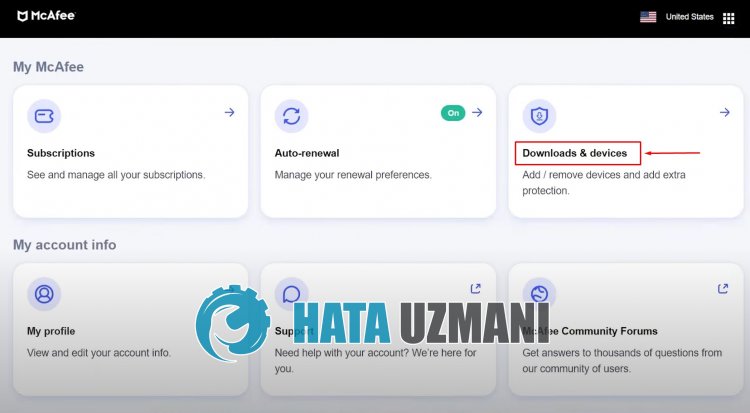
Run the downloaded McAfee installer and proceed foraclean install.
After successful installation, restart the computer and check.
![How to Fix YouTube There Was A Problem In The Server [400] Error?](https://www.hatauzmani.com/uploads/images/202403/image_380x226_65f1745c66570.jpg)




























