Automatic Opening of the Shutdown Computer
This problem, which is often encountered on newly purchased computers, causes headaches for users. We will solve this problem for you in our article.

When we turn off the computer at night and wake up in the morning, we see that the computer stays on or you turn off the computer, when you go to a guest and come home, you see that the computer is turned on. Or did someone in my family turn on my computer before I left the house? You might think, but this is due to a very small process on the computer.
How Do I Solve Computer Shutting Down On Its Own?
- First of all, we open the Control Panel.
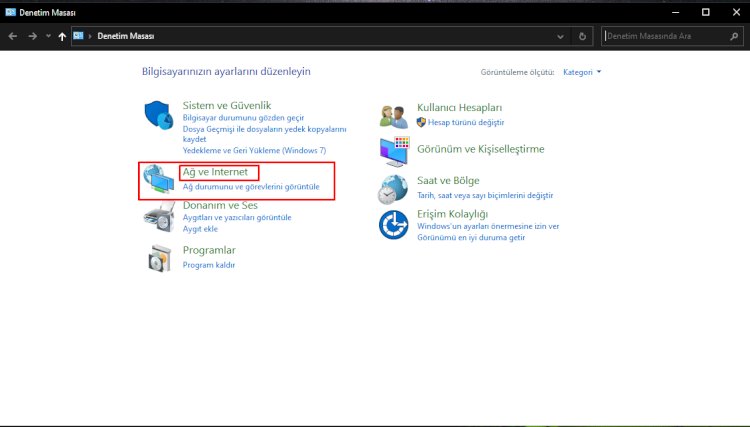
- We click on the Network and Internet option.
- We access the Network and Sharing Center.
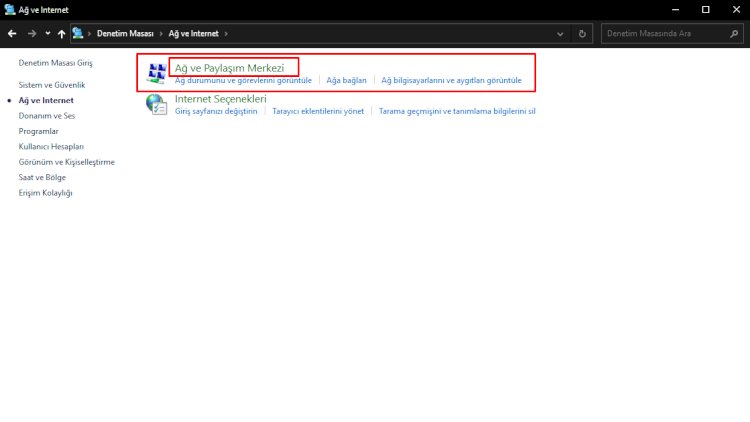
- In the window that opens, we click on the Change adapter settings option on the left.
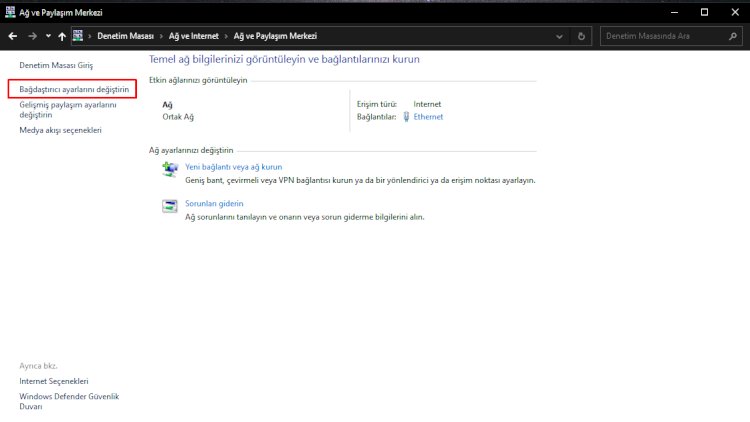
- In the window that opens, it will say Ethernet if you are using wired, if you are connecting from a wireless network, double click on the wireless network option.
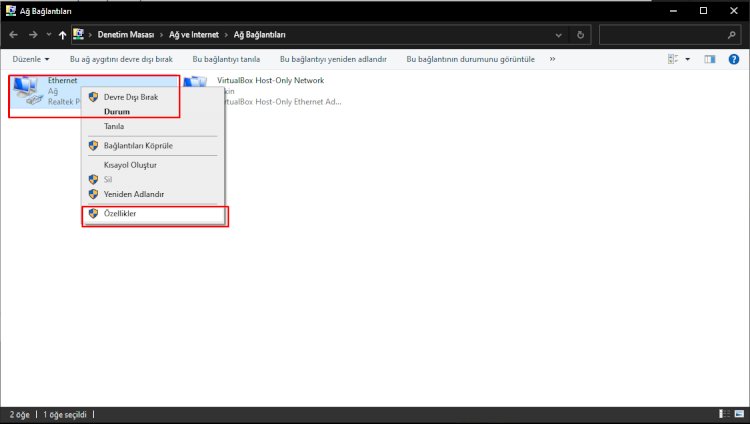
- From the window that opens, we enter the properties and click the Configure button at the top.
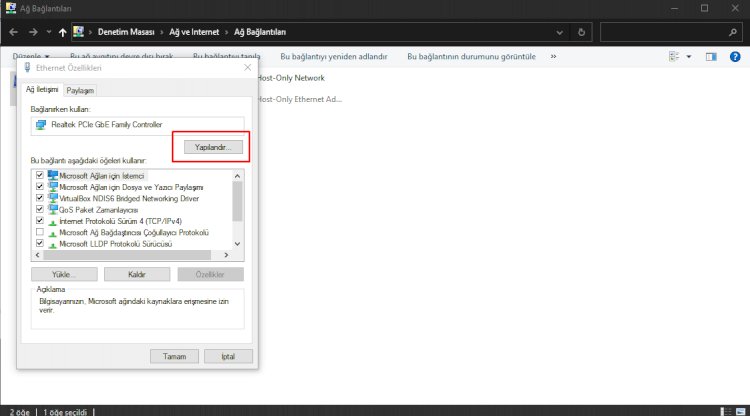
- We come to power management and remove the "Let this device start the computer" option and click OK and finish our process.
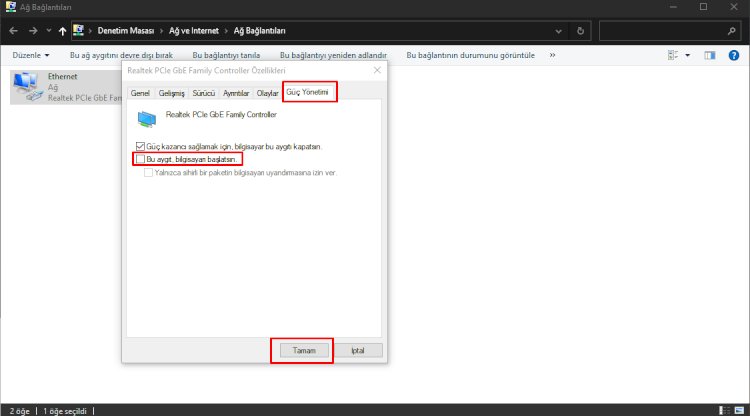
- You can now shut down the computer and test.
![How to Fix YouTube There Was A Problem In The Server [400] Error?](https://www.hatauzmani.com/uploads/images/202403/image_380x226_65f1745c66570.jpg)


















