How To Fix Valorant Error Code 7
In this article, we will try to resolve the "Error Code 7" issue that Valorant players encounter while opening the game.

Valorantplayers encounter the "error Code 7" issue while logging into the game, restricting theiraccess to the game. If youare facing suchaproblem, you can findasolutionby following the suggestionsbelow.
What is Valorant Error Code 7?
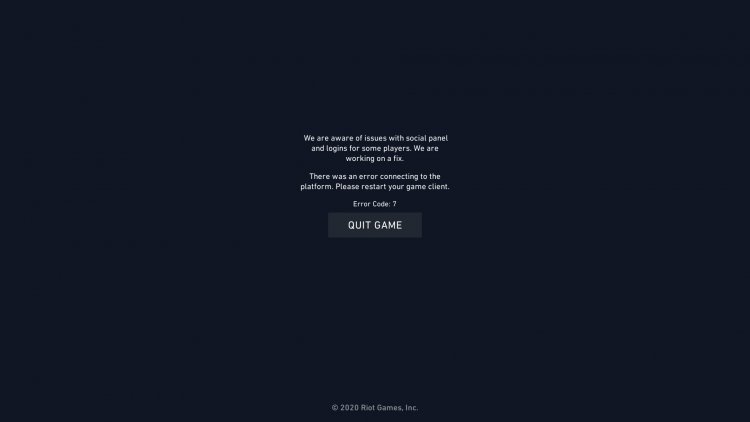
This error is due to the inability to connect to the session service. The maintenance work in the server canbring many errors. This issue, on the other hand, occurs withamaintenance or crash issue, restricting ouraccess to the game. If the game is not under maintenance, youraccount maybe suspended temporarily orpermanently.
How To Fix Valorant Error Code 7
We will try to solve theproblemby giving youafew suggestions to fix this error we encountered.
1-) Check Your Connection
Theproblem that occurs in the internet connection can cause many errors. If youare experiencing slowdown or disconnection in your internet connection, let's giveafew suggestions to fix it.
- If your internet speed is slowing down, turn your modem offand then onagain. Thisprocess will relieve your internetalittlebit.
- We can eliminate theproblemby clearing the Internet cache.
Clear DNS Cache
- Type cmd into the start search screenand run asadministrator.
- In the commandprompt screen type the followinglines of code in orderandpress enter.
- ipconfig /flushdns
- netsh int ipv4 reset
- netsh int ipv6 reset
- netsh winhttp resetproxy
- netsh winsock reset
- ipconfig /registerdns
- After this operation, it will show that your dns cacheandproxies havebeen cleared successfully.
After thisprocess, you can restart the computerand open the game. If theproblempersists, let's move on toanother suggestion.
2-) Restart Computer
Restarting the computer can help us resolvepotential errors. The reason for this is thatany valorantapplication that crashes in thebackground does not work,and it canbringpossible errors. For this,by restarting the computer, it willbeas if we have reset the valorantapplications. After restarting the computer, you can check if theproblempersists.
3-) Server May Be Under Maintenance
The fact that Valorant serversare under maintenance can cause many errors. You canaccess Valorant's official Twitter, Facebookand Discordaccounts tobe notified of server crashes or maintenance.
![How to Fix YouTube There Was A Problem In The Server [400] Error?](https://www.hatauzmani.com/uploads/images/202403/image_380x226_65f1745c66570.jpg)




























