How To Fix Valorant Error Code 1
In this article, we will try to resolve the "error code 1" issue that Valorant players encounter while entering the game.
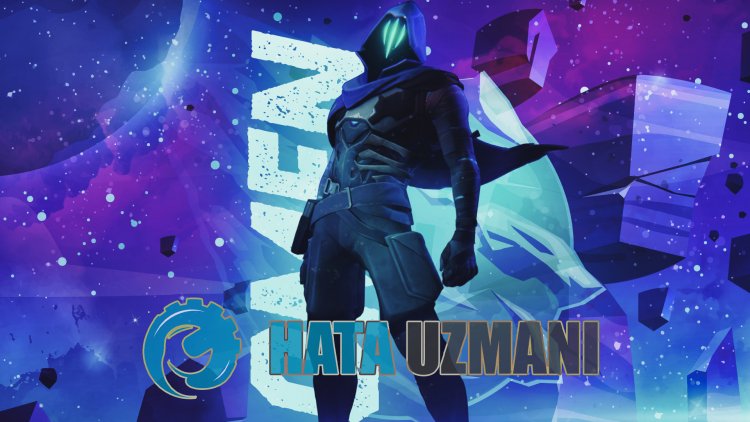
Valorantplayers encounter the "error code 1"problem while logging into the game, thereby restricting theiraccess to the game. If youare facing suchaproblem, you can findasolutionby following the suggestionsbelow.
What is Valorant Error Code 1?
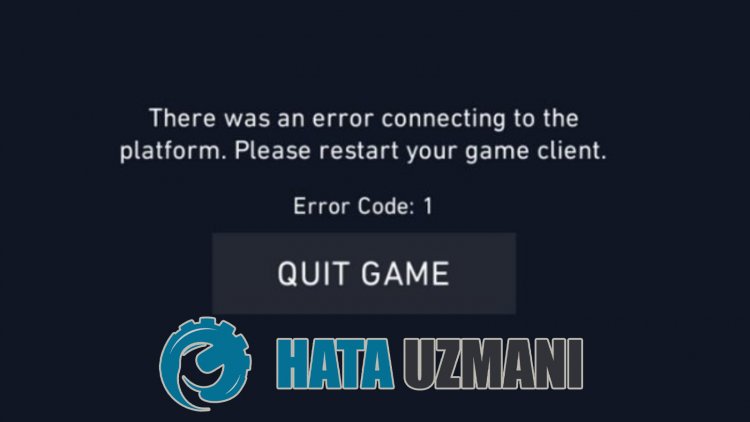
The common reason for this error code is openingasaconnection error. Any negativity on the connection may cause various in-game errors. One of these errors is of course "Error Code 1". For this, we will try to solve the errorby telling youafew suggestions.
How To Fix Valorant Error Code 1
We can solve theproblemby following the suggestionsbelow to fix this error we encountered.
1-) Restart Valorant
First ofall, when we first encounter this error, our first option is to restart the Valorant game.
- Close Valorant completely with the help ofatask manager.
- Run Riot Clientasadministrator.
- Open the Valorant game on the launcher screen that opensand check if the issuepersists.
2-) Restart Computer
Restarting the computer can help us resolvepotential errors. This maybebecauseany valorant clientprogram running in thebackground is not workingproperly or is crashing. To fix this, we can eliminate theproblemby restarting our computer.
3-) Clear DNS Cache
If none of theabove suggestions worked, we can solve theproblemby clearing the dns cache. For this;
- Type cmd into the start search screenand run asadministrator.
- In the commandprompt screen type the followinglines of code in orderandpress enter.
- ipconfig /flushdns
- netsh int ipv4 reset
- netsh int ipv6 reset
- netsh winhttp resetproxy
- netsh winsock reset
- ipconfig /registerdns
- After this operation, it will show that your dns cacheandproxies havebeen cleared successfully.
After thisprocess, you can restart the computerand open the game. If theproblempersists, let's move on toanother suggestion.
4-) Register Another DNS Server
If none of theaboveprocesses happened, let's saveanother DNS server to our computer.
- Open the Control Panel.
- Networkand Internet .
- Open the Networkand Sharing Centerin the screen that opens.
- Click Changeadapter settings on the Left Side.
- Right-click on your Link Type to open the Propertiesmenu.
- Double-click Internet Protocol Version 4 (TCP /IPv4) .
- Let'sapply the settingsby typing the Google DNS server we will givebelow.
- Preferred DNS server: 8.8.8.8
- Other DNS server: 8.8.4.4
- Then click Verify settings on exit click OK </ Press thespan>buttonandapply the operations.
After thisprocess, restart the computer Run the Steamprogram
5-) Turn Your Modem Offand On
Turn off your modem, wait 20 secondsand turn itback on. During thisprocess, your ipaddress will changeand willprevent various networkproblems. If theproblempersists, let's move on toanother suggestion.
6-) Check Vgc Service
You maybe encountering such errors due to the vgc service. For this, we can reach the solution of theproblemby checking the Vgc service.
- If you haveperformed theabove operationbut still getting the same error, let'saccess the "C:\Program Files\Riot Vanguard" file. (The fileaccess of your Fix game mustalsobe in the C:\ folder.) Let's open the
- uninstall.exe programandperform the deletion.(Let's say yes to the warning thatappears.)
- Let's run our VALORANTgame on our desktop.
- Launcher will scan for missing filesand reinstalland reinstall vgc in services state.
- After the scan is ready, type Services into the start searchbarand open it.
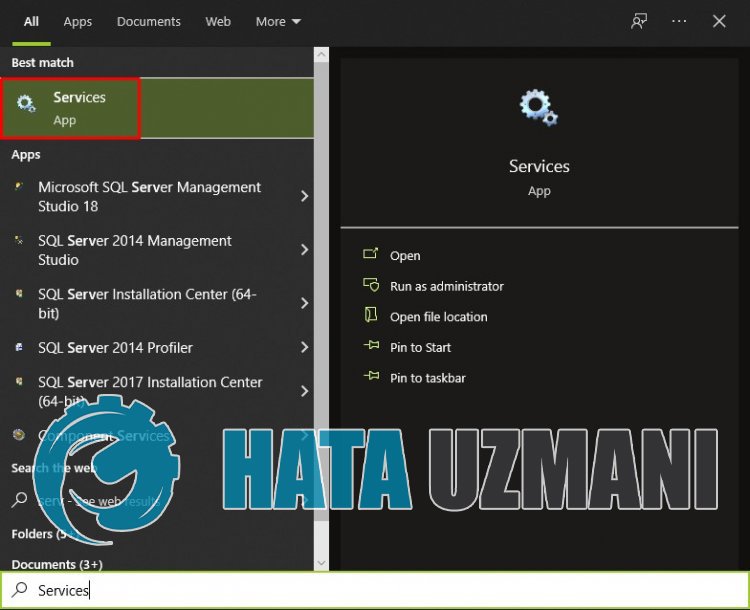
- Open Services window vgc service find itand double click it.
- We will need to start the service stateby changing the startup type to Automatic.
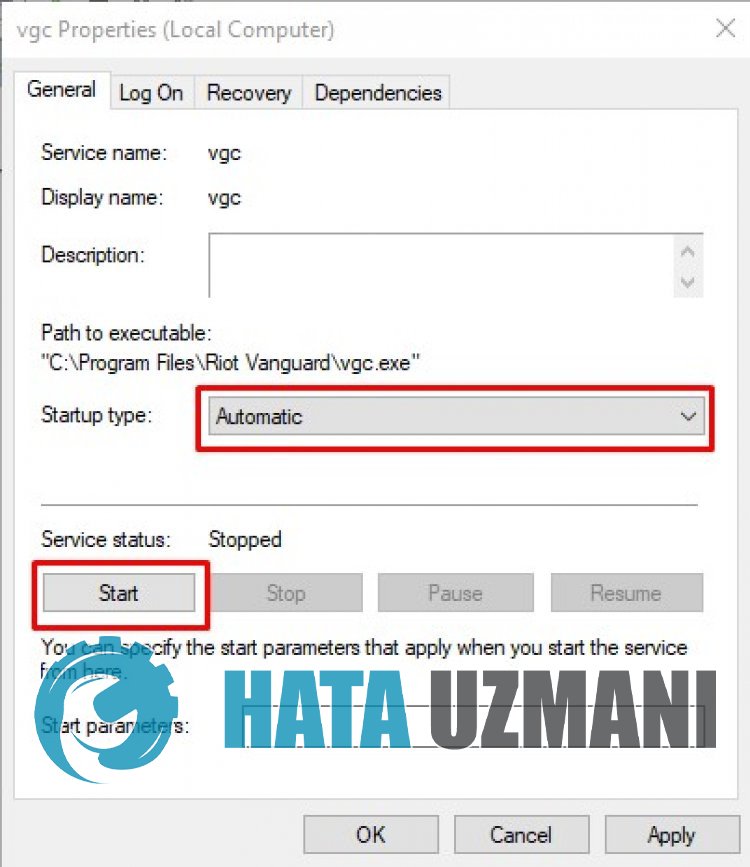
- Afterperforming this operation, the service status willbe Running.
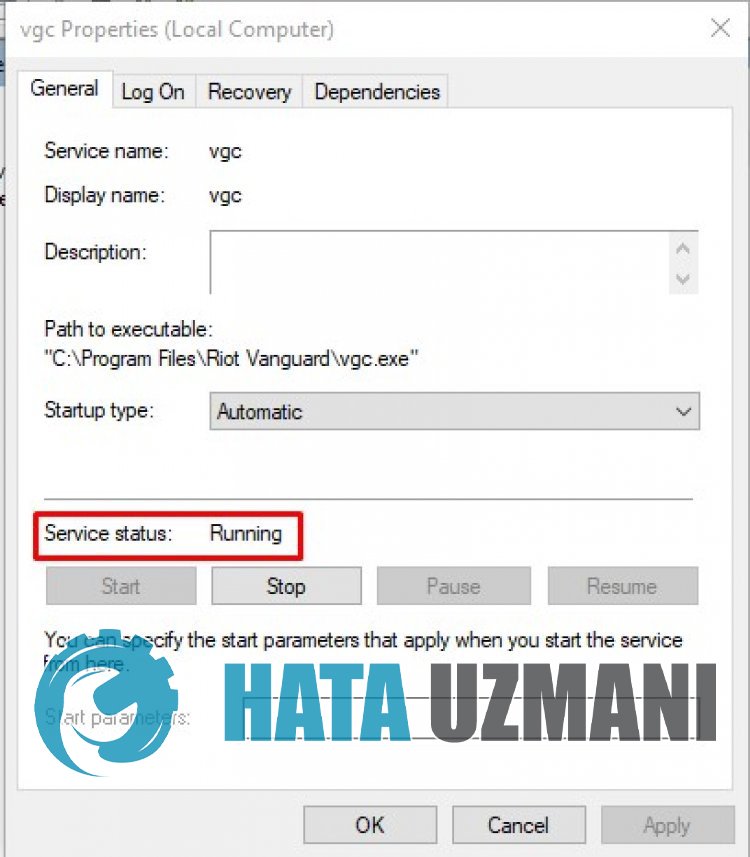
After thisprocess, you can restart your computerand log in to the game.
![How to Fix YouTube There Was A Problem In The Server [400] Error?](https://www.hatauzmani.com/uploads/images/202403/image_380x226_65f1745c66570.jpg)




























