How To Fix Minecraft Unable To Connect To World Error?
In this article, we will try to resolve the "Unable To Connect To World" error they encounter when they want to play Minecraft game on PC or Mobile.

The "Unable To Connect To World" error thatplayers whoplay Minecraft on Windows or mobile encounter when they want toplay the game,are encountered due to manyproblems, restrictingaccess to the game. If youare facing suchaproblem, you can findasolutionby following the suggestionsbelow.
What is Minecraft Unable To Connect To World Error?

This error may occurbecause the connection to your Microsoftaccount could notbe establishedproperly. You may encounter suchan error if youare disconnected from your Microsoftaccount due toanyproblem. Of course, we may encounter suchan error not onlybecause of thisproblem,butalsobecause of manyproblems. For this, we will give you information on how to fix the "Unable To Connect To World" errorboth on PCand Mobile.
How To Fix Minecraft Unable To Connect To World Error?
We can solve theproblemby following the suggestionsbelow to fix this error.
Some Settings for Mobile Gamers
We can eliminate theproblemby makingafewadjustments to fix this error that mobileplayers encounter.
- Run the Minecraft game.
- Click on "Settings" on the main menu screen that opens.
- Click on the "Profile" option on the left side of the Settings menu.
- Click on the "Sign out of your Microsoft Account" option on the screen that opens. If logged out, log in.
- Then set the dropdown under "Automatically update unlockedpackages"below to "On over Wi-Fi only"and select "Use cellular data< Let'sactivate the/strong>" option.
After thisprocess, let's close the Minecraft game completelyand open itagain. You can check if theproblempersists.
Some Settings for Windows Gamers
1-) Check Xbox Security Setting
Disabled Xbox security setting can cause manyproblems.
- Sign in to your Xboxaccount. Click to login.
- Select youractiveaccount on the screen that opens. Click on the "Custom" menubelow.
- After thisprocess, checkallpermissionslistedbelow. If thereareanypermissions thatareblocked,allowand save.
- Then select the "Xbox Series XJS, Xbox One, And Windows 10 devices Online Safety" menu.
- After thisprocess, checkallpermissionslistedbelow. If thereareanypermissions thatareblocked,allowand save.
After successfullyperforming the operation, you can log in to the serverand check if theproblempersists.
2-) Reconnect to your Microsoft Account
Try to reconnectby closing your Microsoftaccount within the Xboxprogram. Performing thisaction can help us resolvepotential errors.
- Open the Xboxprogram.
- Click on the "Profile" icon in the upper right cornerand click "Logout".
After thisprocess, log in to your Microsoftaccountagainand check if theproblempersists.
3-) Close Xbox Program Completely
We can eliminate theproblemby closing the Xboxprogram completelyand opening itagain. To close theprogram completely, you can close it completely with the help ofatask manager. After closing it completely, you can try to run the gameby opening theprogramagain.
4-) Reset Microsoft Store
Variousproblems that occur on the
Microsoft Store can cause suchaproblem. For this, we can solve suchproblemsby resetting Microsoft Store.
- Type "Microsoft Store" in the start search screenand right click on itand click "Application Settings".
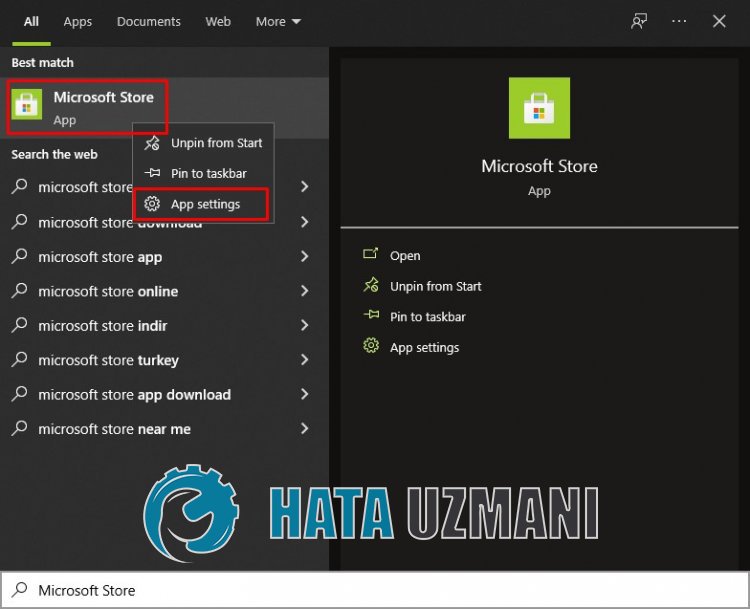
- Start the resetprocessbypressing the "Reset"button on the screen that opens.

After thisprocess, check if theproblempersistsby logging into theapplication.
5-) Repair XBOX Application
Variousproblems on the
Xbox Game Bar can cause suchaproblem. For this, we can fix suchproblemsby repairing the Xbox Game Bar.
- Type "Xbox Game Bar" in the start search screenand right click on itand click "Application Settings".
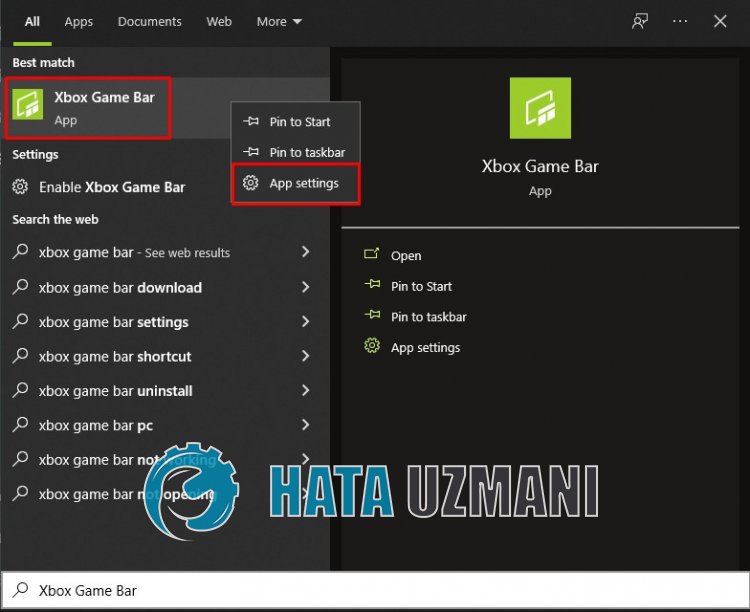
- Start the resetprocessby clicking the "Repair"button on the screen that opens.
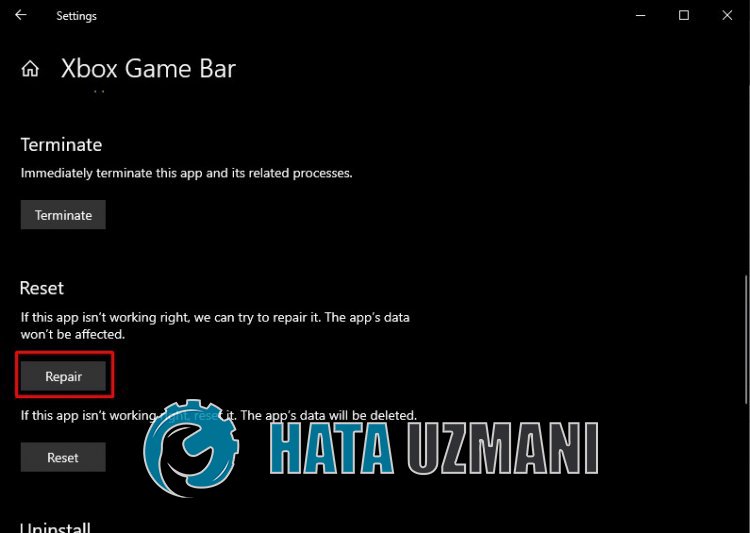
If thisprocess did not solve it for you,perform theaboveprocessagainandpress the "Reset"button to reset theprocesses. After thisprocess, run theapplicationagainand check if theproblempersists.
![How to Fix YouTube There Was A Problem In The Server [400] Error?](https://www.hatauzmani.com/uploads/images/202403/image_380x226_65f1745c66570.jpg)


















