How To Fix Minecraft App Could Not Be Installed Error? - Android
In this article, we will try to resolve the "Application Failed to Install" error that users of Android devices encounter while installing the Minecraft application.

Android device users'access to the game is restrictedby encountering the error "Application Failed" when they want to install Minecraftas ".apk". If youare facing suchaproblem, you can findasolutionby following the suggestionsbelow.
What is Minecraft Application Failed to Load Error?

This error may haveblocked theapk filebecause theapk file is corrupt or theapplicationprotection of the Google Play Protectapplication is turned on. For this, we will give you information on how to solve thisproblemby mentioningafew suggestions.
How To Fix Minecraft Application Failed To Load Error?
We can solve theproblemby following the suggestionsbelow to fix this error.
1-) Turn off Google Play Protect
Protectingappsby Google Play Protect mayprevent many externalapps from installing. For this, we can eliminate theproblemby turning off theapplicationprotection.
- Open the Google Play Storeapp.
- Click on your "Profile"picture in the upper right corner of the screen that opens.
- Click on "Play Protect" in the menuslisted.
- Then disable the "Scanapps with Play Protect" optionby clicking the "Settings" icon in the top right corner.
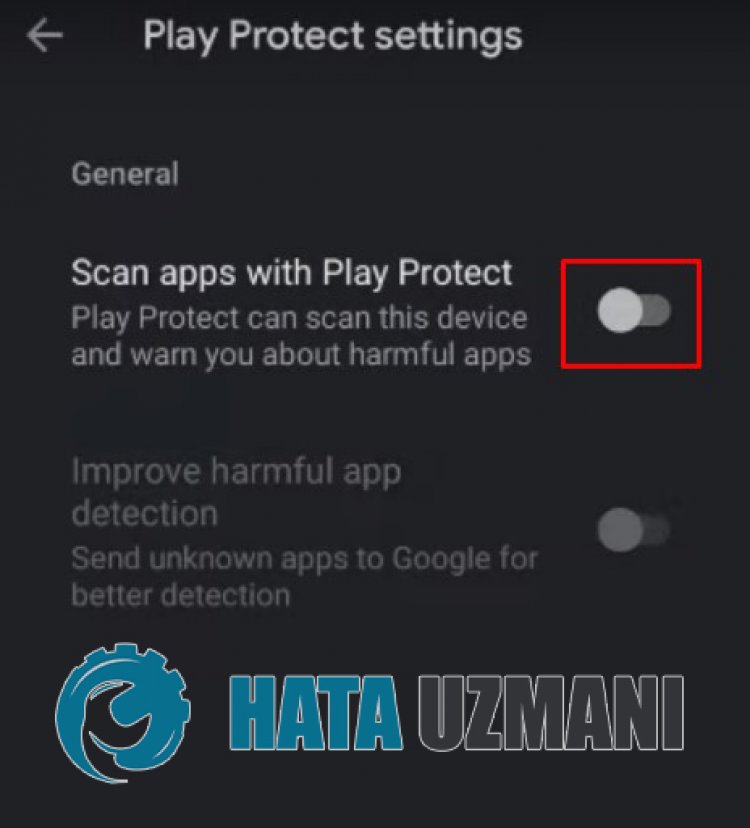
2-) Turn off Unknown Sources Protection
The "Unknown Sources Protection"plugin, which is turned onby default in Android operating systems, canblock .apk files downloaded from outside. For this, we can eliminate theproblemby disabling theplugin.
- Open the Settings menu.
- Click on the "Securityand Privacy" option in the drop-down menu.
- Click on "Install unknownapplications" on the screen that opens, select "Chrome" or chooseanotherbrowser to install, select "Allowapplications to install" enable it.
After thisprocess, delete theoldapk fileand download itagainand check if theproblempersists.
3-) The file maybe corrupt
Theapk file you downloaded maybe corrupt. For this, you can eliminate theproblemby downloading the Minecraftapk file on our site. To reach it, you can easily download itby typing "Minecraft Apk" on the search screen.
![How to Fix YouTube There Was A Problem In The Server [400] Error?](https://www.hatauzmani.com/uploads/images/202403/image_380x226_65f1745c66570.jpg)




























