Wifi Security Weak Issue
If the security is weak when you connect your phone to the wifi network, there are some situations that you will encounter, some of them are wireless, all phone computers may face security risk.
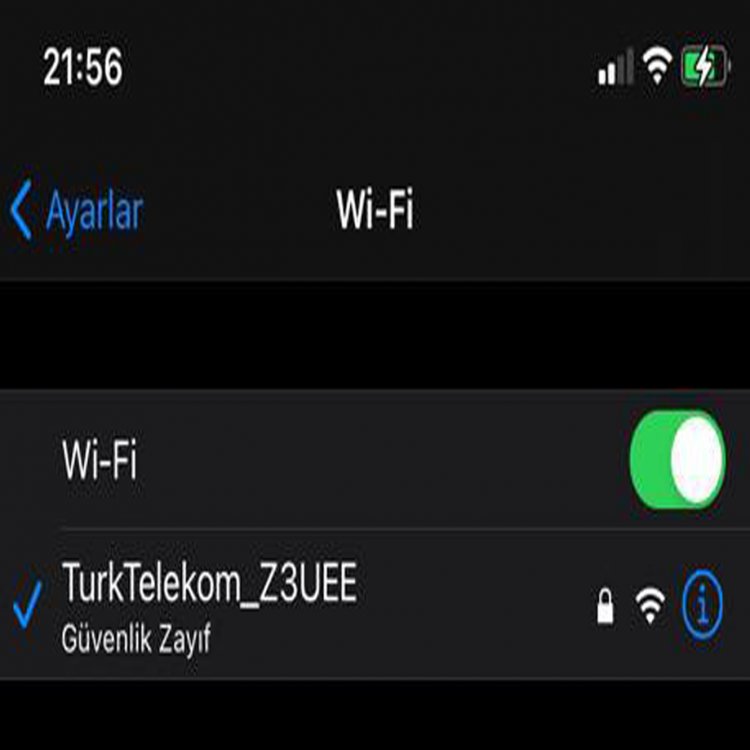
Why Do I Get the Wifi Security Weak Issue?
The reason we encounter the weak security problem when we connect to wifi via phone or computer is due to the fact that the AES feature of the Wifi encryption type is not active.
How Do I Solve the Wifi Security Weak Issue?
Since our modem type is a Zyxel device, we will show it from the Zyxel interface. You can try the same way on other modem devices.
- By opening our browser, we search for the extension 192.168.1.1 (may differ for each modem) in the search bar at the top.
- On the screen that opens, we open the Network Setting> Wireless location.

- We select the security mode WPA2-PSK on the lower side of the wireless interface and click on the more add-ons below and show the other add-ons.
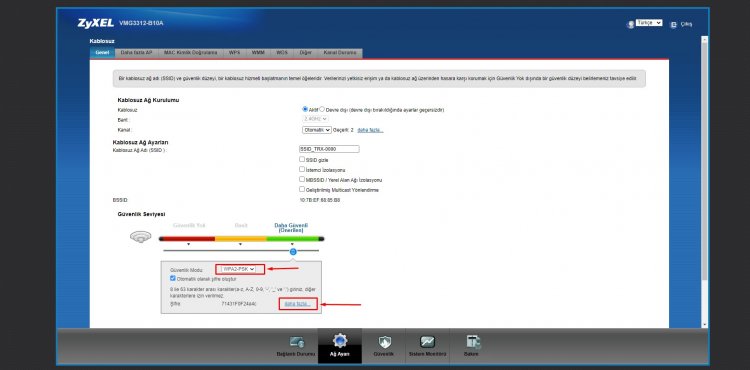
- We select the AES option instead of Encryption from the plugins opened and click the Apply button.
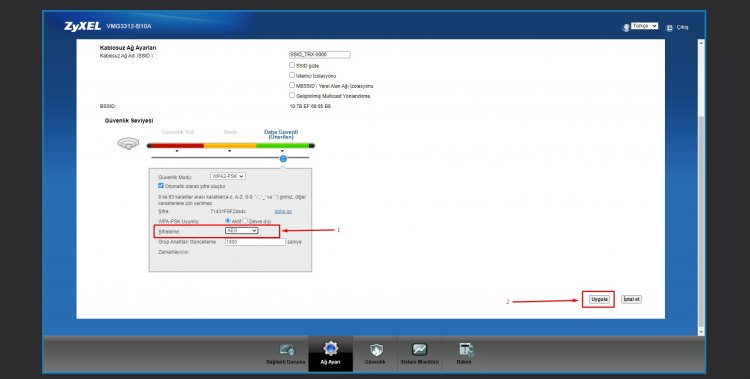
![How to Fix YouTube There Was A Problem In The Server [400] Error?](https://www.hatauzmani.com/uploads/images/202403/image_380x226_65f1745c66570.jpg)




























