iPhone Battery Low Enough Alert
In this article, we will try to solve the problem of iPhone users when their phone is charging.

iPhone users are faced with the "IPhone Battery Fully Charged" warning after charging the phone. No matter how long the phone is charged, the phone charging indicator does not exceed the bar, leaving a question mark in the user's mind. If you are encountering such a warning, you can remove the warning by following the suggestion below.
What is iPhone Battery Low Enough Alert?
This warning we encountered is caused by the iPhone software. This warning, which is frequently encountered by users with software version IOS 13 and above, is a type of software developed to extend the life of your battery. The name of this developed software is "Improved Battery Charge". Improved battery charging tries to protect your battery health by analyzing your daily charging efficiency. In this case, by limiting the full charge on your phone, it ends the charging activity at the position and we encounter such a warning screen.
How To Fix The iPhone Battery Is Low Enough Warning?
Since this warning is an iPhone software, we can disable it very simply from our phone.
- Open the "Settings" menu.
- Click on "Battery" in the menu that opens.
- Click the "Battery Health" tab in the menu.
- Disable the "Improved Battery Health" option in the drop-down menu.
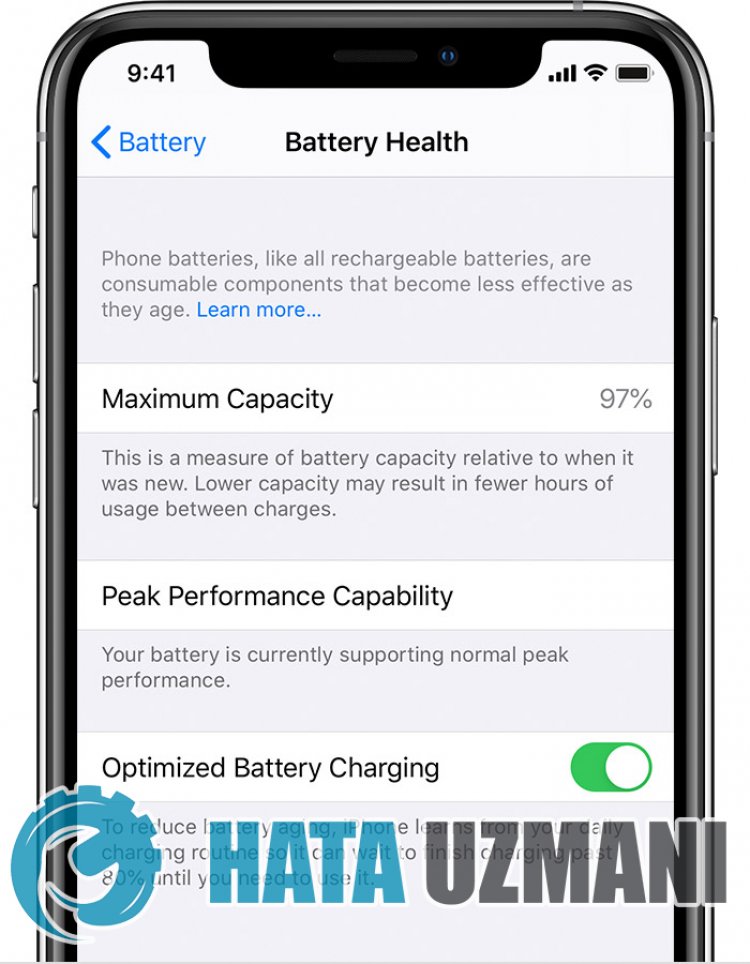
This action we have taken will disable the improved battery health, it will not read your daily charging activity. For this reason, your phone will be fully charged and you will be able to fully charge up to 0. Keeping the improved battery health active can preserve battery life and give you a better experience. For this, leaving this software enabled will activate the battery health protection.
![How to Fix YouTube There Was A Problem In The Server [400] Error?](https://www.hatauzmani.com/uploads/images/202403/image_380x226_65f1745c66570.jpg)


















