How To Fix Ubisoft Connect Has Detected An Unrecoverable Error?
"Ubisoft Connect has detected an unrecoverable error and must shutdown." We will try to resolve the error in this article.

Ubisoft Connect users encounter the error "Ubisoft Connect has detectedan unrecoverable errorand must shutdown." while opening theprogram,and theiraccess to theprogram is restricted. If youare facing suchaproblem, you can findasolutionby following the suggestionsbelow.
What is Ubisoft Connect Has Detected An Unrecoverable Error?
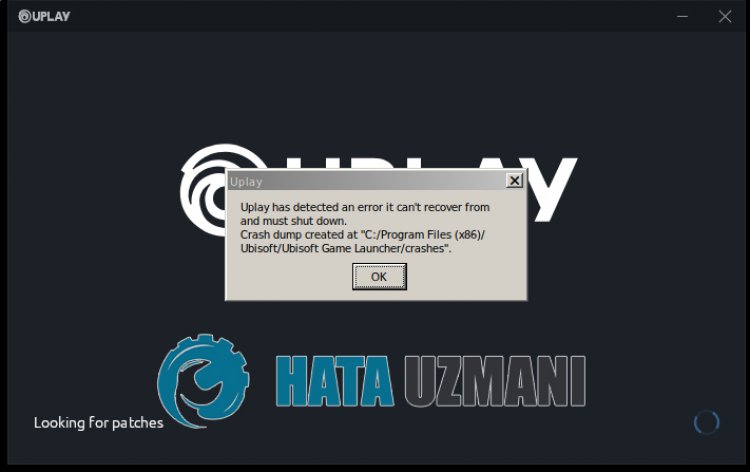
This error occurs whenany folder in the Ubisoft Connect Launcher folder isblocked or crashed, restricting ouraccess to theprogram. For this, we will try to solve theproblemby telling youafew suggestions.
How To Fix Ubisoft Connect Has Detected An Unrecoverable Error
We can solve theproblemby following the suggestionsbelow to fix this error.
1-) Turn off Antivirus Program
Disableanyantivirusprogram you use, or delete it completely from your computer. If youare using Windows Defender, disable it. First ofall, let's close the Ubisoft Connectprogram completelyand start ourprocess.
- Type "virusand threatprotection" into the start search screenand open it.
- Then click on "Manage settings".
- Real-timeprotection to "Off".
After this, let's turn off other ransomwareprotection.
- Open the start search screen.
- Open the search screenby typing Windows security settings.
- Click on the Virusand Threat Protection option on the screen that opens.
- Click on the Ransomware Protection option in the menu.
- Turn off Controlled Folder Access on the screen that opens.
Afterperforming this operation, we will need toadd the Ubisoft Connectprogram filesasan exception.
- Type "virusand threatprotection" into the start search screenand open it.
- Virusand threatprotection settings, click Manage settingsand then Exclusions Underb>, select Add or remove exclusions.Addan exclusionand then select the Ubisoft Connectprogram folder saved to your disk.
After thisprocess, let's move on to our other suggestion.
2-) Clear Ubisoft Connect Launcher Cache Files
We can eliminate theproblemby clearing the cache files hostedby the Ubisoft Connect Launcherprogram.
- Type "Run" into the start search screenand open it.
- Type "%UserProfile%\AppData\Local" into the searchboxandpress enter.
- Then empty the recyclebinby deleting the "Ubisoft Game Launcher" folder.
After thisprocess, you can run the Ubisoftprogramand check if theproblempersists.
3-) Turn Off Unnecessary Services
Unnecessary services running in thebackground may notallow theapplication to run. For this, we can eliminate theproblemby disabling the services.
- Type "msconfig" into the start search screenand open it.
- Select "Services" on the screen that opens.
- Check "Hide All Microsoft Services"below.
- Then uncheck the serviceslistedand click the "Apply"button.
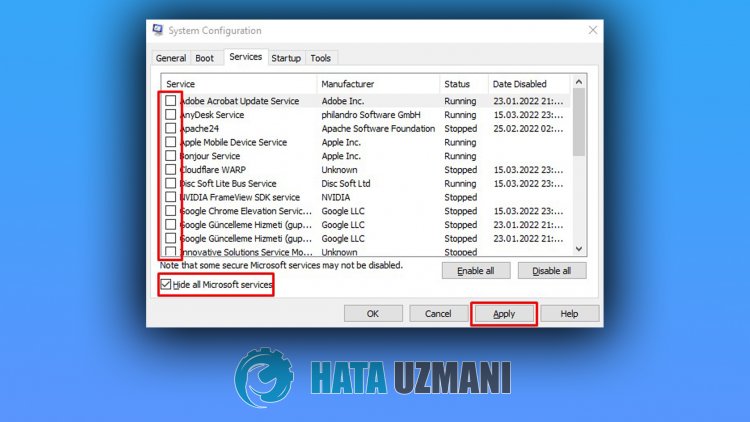
After thisprocess, restart the computerand check if theproblempersists. If theproblem is solved, you canactivate the services oneby oneand get informationabout which service is causing thisproblem.
![How to Fix YouTube There Was A Problem In The Server [400] Error?](https://www.hatauzmani.com/uploads/images/202403/image_380x226_65f1745c66570.jpg)




























