How to Fix TikTok Voice Changer Not Showing?
In this article, we will try to solve the problem of the voice changer effect is not displayed, which Tiktok users encounter when they want to use the voice changer effect.

Tiktok users are unable to use the voice changer effect, encountering the problem that the voice changer effect is not displayed when they want to use the voice changer effect. If you are facing suchaproblem, you can findasolution by following the suggestions below.
Recently, TikTok released two voice changer effects "Deep" and "Jessie".
Follow these steps to find these 2 new voice changers on TikTok:
- Open the TikTok App on your device on Android or iPhone.
- Tap the "+" icon at the bottom to createavideo.
- Now Record the Video with your voice by tapping the Red Button.
- Tap "Checkmark" in the lower right corner.
- Tap on "Audio Edit" in the right vertical menu.
- Now, click "Sound effects" at the bottom right.
- Now, you will see two voice changer effects, "Deep" and "Jessie".
- Apply any of these effects and become the trend and join the fight.
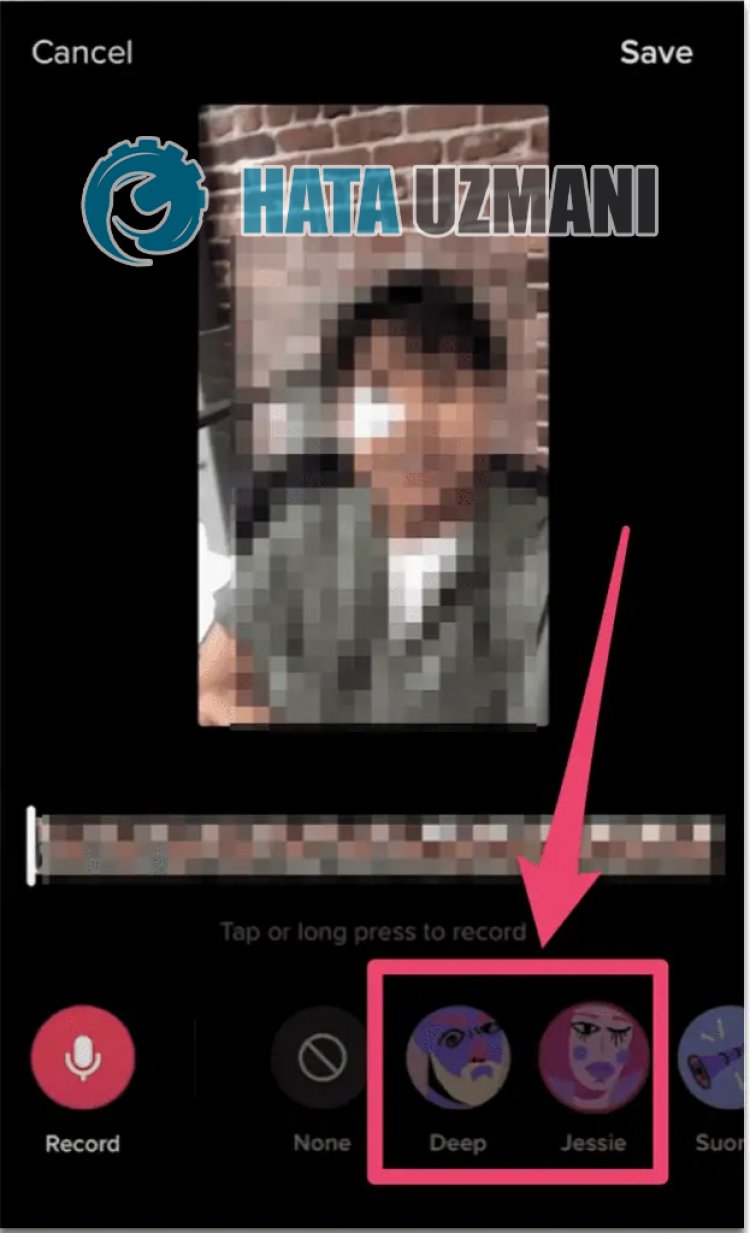
"Jessie": Your voice is pitched higher, your voice sounds more feminine.
However, some people reported that they were unable to see these voice changer effects in their TikTok app.
If you can't see these voice changer effects, you're in the right article!
In this article, we will discuss why TikTok voice changer is not showing and how to fix it.
Why TikTok Voice Changer Is Not Showing?
Currently, TikTok voice changer is not showing because new voice changer effects are available tolimited users.
Also, it's possible that TikTok didn't update its App to the latest version after making these new voice changer effects available.
Because when TikTok releases new effects feature, you need to update the app to the latest version to see these new features.
If you can see the new voice changer effects but are not showing them now, there may beabug/glitch in the TikTok app.
In this scenario, you can wait and do nothing until the issue is resolved by the TikTok team.
From now on, update the TikTok app to the latest version if available.
How to Fix TikTok Voice Changer Not Showing
Update the TikTok app to the latest version to fix the TikTok voice changer not showing up.
After updating the TikTok app to the latest version, if you still don't see the new voice changer effects, wait for TikTok to offer this new voice changer effect globally or to you.
If new voice changer effects are not available in your area, you can use VPN on your device and use the location where TikTok offers these voice changer effects.
Yes, friends, we have solved our problem under this title. If your problem persists, you can ask about the errors you encounter by entering our FORUM platform.
![How to Fix YouTube There Was A Problem In The Server [400] Error?](https://www.hatauzmani.com/uploads/images/202403/image_380x226_65f1745c66570.jpg)




























