How To Fix Snapchat Friend Adding Issue?
In this article, we will try to solve the problem of adding friends that Snapchat users face when they want to add friends.
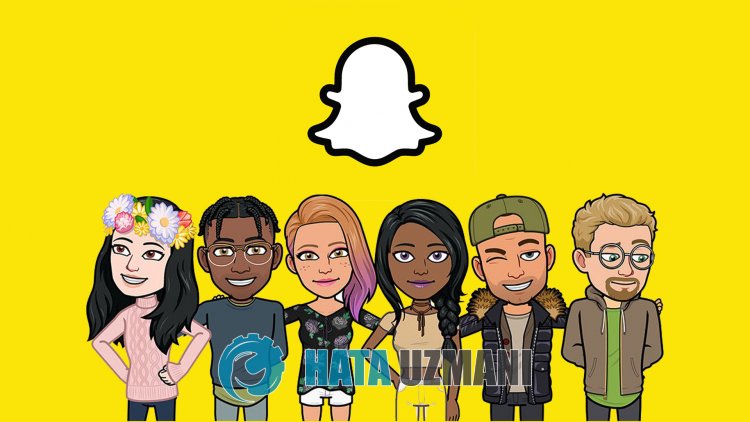
Theproblem ofadding friends when Snapchat users want toadd friends on the quickadd screen or search screen is due to manyproblems. If youare facing suchaproblem, you can findasolutionby following the suggestionsbelow.
What is Snapchat Friend Adding Problem?
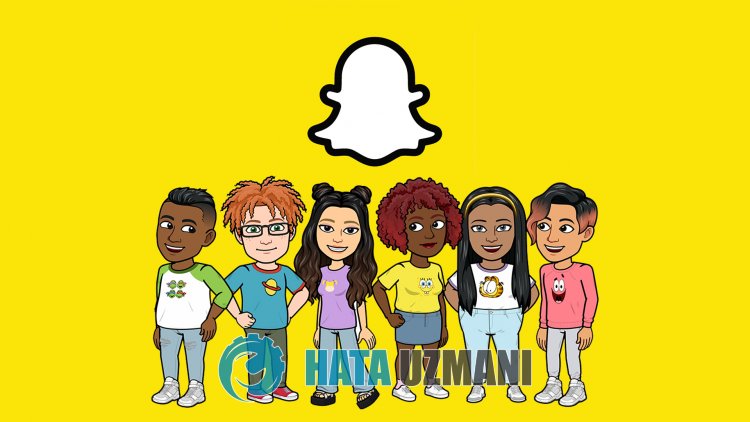
This problem is usually caused by users wanting to make friends quickly. This is because if you want to add friends in quick succession, you may encounter such a problem.
Snapchat provides transactions by being blocked by the system inalimited way due toany spam, thanks to thealgorithm it has developed top revent possible spam. The refore, you should try not to spam inany of your transactions.
If you try to add many friends with in 5 minutes on Snapchat, you may encounter suchaproblem. Don't try toadd friends quickly within 5 minutes from now.
How to Fix Snapchat Adding Friends Problem
In order to fix thisproblem, we can reach the solution of theproblemby following the suggestionbelow.
1-) You May Have Restricted
As we explained above, if you try toa dd friendsby spamming within 5 minutes, the Snpachatalgorithm may restrict youraccount forashort time. You don't need to worryabout this. If youare facing theproblem ofadding friends, waitbetween 12-24 hours. After you fill the range, you can startadding friends. But whenadding friends, do not try toadd friendsby spamming, you canadd friends slowly every 5 minutes. You will not enter the restrictionprocess in thisprocess.
2-) Clear Dataand Cache
Any cache problem in the Snapchat application can cause us to encounter such errors. For this, we can eliminate the problemby clearing the dataand cache.
Note: Youraccount willbeautomatically logged out during thisprocess. For this, make sure you know youraccount usernameandpassword.
Clear Dataand Cache for Android Devices
- First, open the "Settings" menu.
- Click on "Applications" in the menu.
- Then select "Snapchat"and click "Storage".
- Click on the "Clear Data" option on the screen that opens.
After thisprocess, you can run the Snapchatapplicationand check if theproblempersists.
Clear Dataand Cache for iOS Devices
- Open the Settings menu.
- Click on the "General" option in the drop-down menu.
- Click "iPhone Storage" in the menu.
- Then select the "Snapchat"applicationand click theblue "Delete Application" option to delete theapplication.
3-) Try to Login with VPN
Some users have observed that logging in withaVPN eliminates theproblem. We can eliminate theproblemby usingany VPNapplication. Downloadany VPNappand close Snapchatand open VPNapp. Perform the connectionprocessby makingaquick location selection. Then you can try toadd friendsby opening the Snapchatapplication.
![How to Fix YouTube There Was A Problem In The Server [400] Error?](https://www.hatauzmani.com/uploads/images/202403/image_380x226_65f1745c66570.jpg)


















