How To Fix Modern Warfare II Change Activision ID Error Screen?
In this article, we will try to inform you about the "Change Activision ID" error that Call of Duty Modern Warfare II players encounter after running the game.

A "change Activision ID" display name infinite loop issue has appeared in Call of Duty: Modern Warfare II, disturbing what should have been an early access-only launch for its Campaign.
A breakdown of how to fix the "change display name" error in Modern Warfare 2, for those who want to fix the issue as soon as possible.
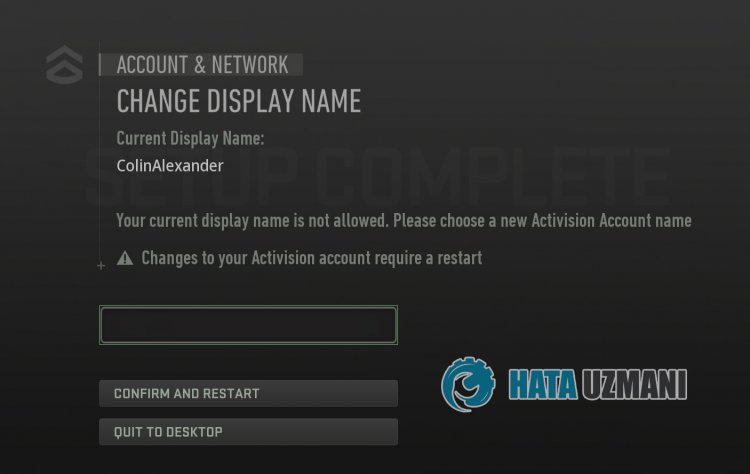
How To Fix Modern Warfare II Change Activision ID Error Screen
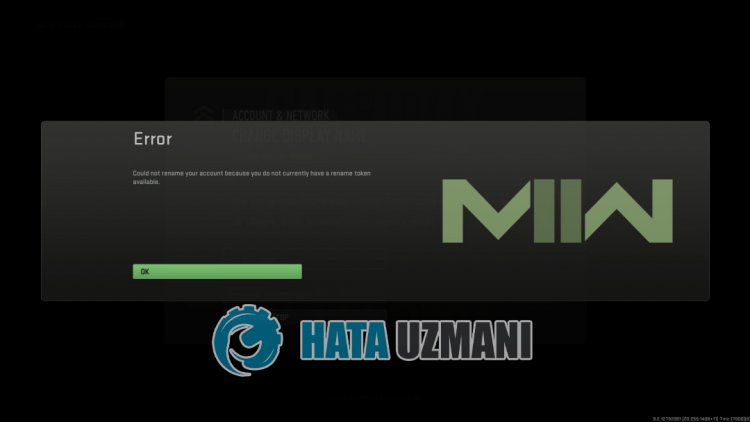
Unfortunately, the launch of the Modern Warfare 2 Campaign Early Access period seems spoiled for many players after launching the game, telling them their existing Activision ID display names are not allowed and they should change it. It seems that this issue mostly affects PCs through both Steam and Battle.net.
All in all, this appears to beabug at Activision's end as it wasn'tamajor issue during the beta. Of course, Activision was after to strengthen its anti-toxicity measures withanew code of conduct, but it seems that many accounts are running into this error by mistake.
So you can always try to change your username so we can fix this error. If the problem persists even though you have repeatedly tried to change it, you can change your username on the Activision website.
Change Activison Username
You can eliminate the problem by changing your username on the Activision website. But remember, you can change your Activision username every 6 months.
Reaching thelink above, click "Login" on the top right and log in to your Activision account.
- After logging into your account, click on the "BASIC INFO" option on the left.
- After this process, click the "EDIT" button next to "ACTIVISION ID" and edit your username.
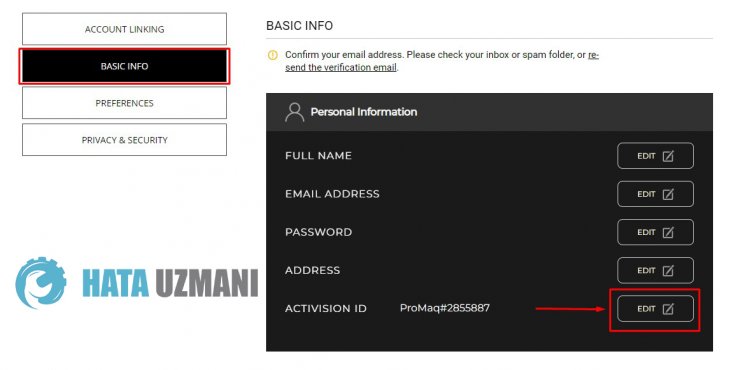
After the save process is complete, you can run the game and check if the problem persists.
Yes, friends, we have solved our problem under this title. If your problem persists, you can ask about the errors you encounter by entering our FORUM platform.
![How to Fix YouTube There Was A Problem In The Server [400] Error?](https://www.hatauzmani.com/uploads/images/202403/image_380x226_65f1745c66570.jpg)




























