How to Fix Gamepad Key Controls Appearing on Elden Ring Keyboard?
The Gamepad control keys that Elden Ring players encounter while playing games with the keyboard are surprising. For users who want to replace these control keys with a keyboard, this article will be a guide.

The Gamepad key control keys that Elden Ringplayers encounter whileplaying games on the keyboard surprises theplayers. Thisproblem occurs in the in-game settings. However, thisproblem, which is more common inpeople who used gamepadsbefore, canprevent many users fromplaying the game.
How To Change Hand To Ring Keyboard Keys
Elden Ring isanewaction role-playing game under developmentby FromSoftwareand tobepublishedby Bandai Namco Entertainment. With the release of the game, itattracts manyplayersand gains itsappreciation.
Although the game is loved, it can restrict users'access to the gameby causing variousproblems. One of the various issuesappears tobe "Gamepad Controls Appearing on the Keyboard". Even if theplayers do notplay withany gamepad controller, the reflection of the gamepad control keys on the screen in the game cannot maintain the fluency of theplayers in the game.
Although thisproblem is easy, it isaproblem that users encounter it inadefault format. If youare facing suchaproblem, you can reach the solutionby following the stepsbelow.
- Start the game
- Elden Ring.
- Open System Settings.
- Open the Soundand Video tab in the window that opens.
- Change the "Device for On-Screen Prompts" option in the screen to "Keyboardand Mouse".
After thisprocess, you will nowbeable to receive notifications with the keyboard keys.
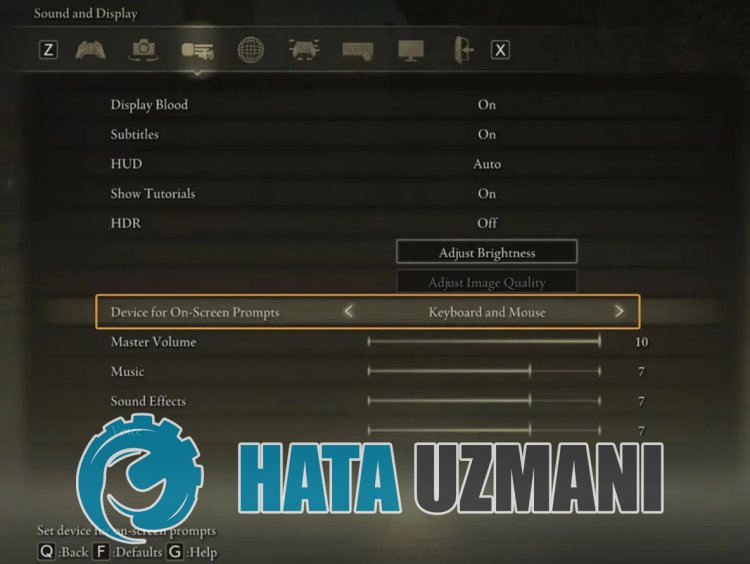
You canperform your operationby checking thepicture we leftabove for Elden Ring keyboard controls.
![How to Fix YouTube There Was A Problem In The Server [400] Error?](https://www.hatauzmani.com/uploads/images/202403/image_380x226_65f1745c66570.jpg)




























