How to Fix CapCut Text to Speech Network Error?
In this article, we will try to solve the "Network Error" problem that CapCut users encounter in the text-to-speech option.

CapCut users encounter the "Network Error" problem in the text-to-speech option and cannot have the text read by artificial intelligence. If you encounter suchaproblem, you can solve the problem by following the suggestions below.
What is CapCut Text to Speech Network Error?
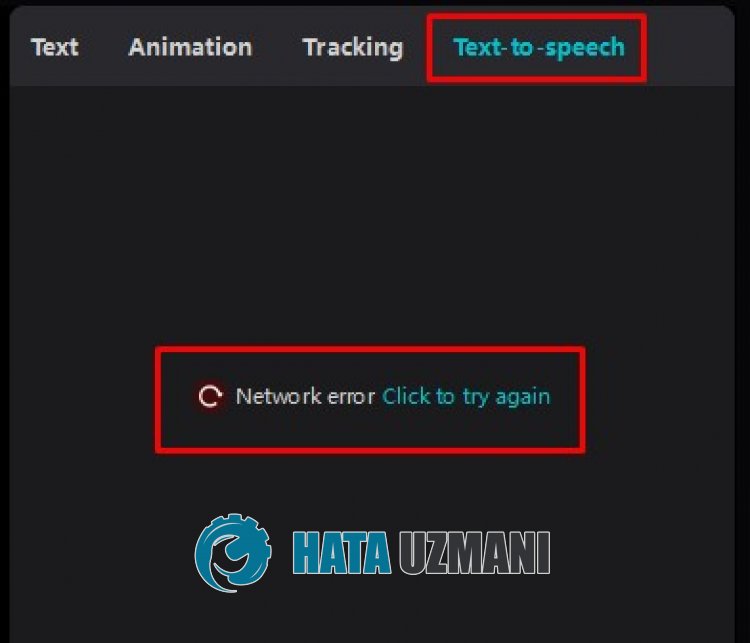
CapCut users cannot run the artificial intelligence, stating that they encounter the "Network Error" problem when they turn on the text-to-speech option after running the application.
CapCut "Network Error" occurs due toacache problem or internet problem within the application, preventing text reading or using other plug-ins.
Of course, not only because of this problem, maintenance work or crashes on CapCut servers may cause you to encounter various errorslike this.
For this purpose, we will give youafew suggestions on how to fix the error.
How to Fix CapCut Text to Speech Network Error
To fix this error, you can solve the problem by following the suggestions below.
1-) Install Old Version
Users who encountered the "Network Error" problem after updating the application state that the problem disappeared by installing theold version.
We can eliminate the problem by installing theold version of the application.
For this, you can download theold version of the CapCut application by accessing thelink below.
After downloading theold version, install it and check if the problem persists.
2-) Use Cloudflare Dns Server
Problems occurring in the default DNS server may cause you to encounter various connection errors such as this in some applications.
Therefore, you can eliminate the problem by using the Cloudflare dns server.
- In the Start search screen, type "Control Panel" and open it.
- Click on the "Network and Internet" option on the screen that opens.
- Then click on "Network and Sharing Center".
- On the new screen that opens, click on the option next to "Connections".
- Then click on "Properties" and double-click on "Internet Protocol Version 4 (TCP\IPv4)".
- Register the Google dns server we left below.
- Preferred DNS server: 1.0.0.1
- Other DNS server: 1.1.1.1
After completing this process, click the "OK" button and move on to the next suggestion.
3-) Clear Internet Cache
Problems in the internet cache may cause you to encounter various connection problemslike this.
For this, you can eliminate the problem by clearing the internet cache and reconfiguring it.
- Type "cmd" in the Start search screen and run as administrator.
- Paste the following commandlines in the command prompt window that opens and press enter.
- ipconfig /renew
- ipconfig /flushdns
- netsh int ipv4 reset
- netsh int ipv6 reset
- netsh winhttp reset proxy
- netsh winsock reset
- ipconfig /registerdns
After completing the commandlines, you can check whether the problem persists by restarting the computer.
4-) Use Web Version
If none of these suggestions areasolution for you, you can eliminate the problem by using the web version of the CapCut application.
To do this, access the official CapCut website and log in to your account.
Click to Access CapCut Website
After logging in to your account, createanew video and add text to your video, checking it by clicking the "Text To Speech" option from the menu on the right.
After this process, you can check whether the problem persists.
5-) Check the Server
Maintenance work or server crash on CapCut servers will cause you to encounter various problemslike this.
Therefore, we may need to check CapCut servers.
You can check the CapCut server by clicking thelink below.
If there is any crash or maintenance work on the CapCut server, you will need to wait for it to be healed.
![How to Fix YouTube There Was A Problem In The Server [400] Error?](https://www.hatauzmani.com/uploads/images/202403/image_380x226_65f1745c66570.jpg)




























