How to Delete Snapchat Account?
We will try to guide Snapchat users by providing information on how to delete their account.

Snapchat users want to delete theiraccountpermanently for some reason. If you want topermanently delete your Snapchataccount, thisarticle willbe your guide. For this, you canpermanently delete youraccountby following the suggestionsbelow.
How Do I Download Snapchat Account Data?
Of course, if you want to retrieve thephotosand conversations in your Snapchataccountbefore deleting it, you can download your Snapchat data inasimple way. For this, you can easily get your databy reachingalink. The data you canpull islistedas follows:
- Login historyandaccount information
- Userandpublicprofiles
- Snap & Chat history
- Memories
- Purchaseand shopping history
- Snapchat support history
- Friends
- Location
- Search history
- bitmoji
In order toaccess this data, first ofall, let's download thelinkbelow.
- Openanybrowserandaccess thelink we will leave on the side. Download Snapchat user data.
- Log in to theaccount you want to download user data frombyaccessing thelink we leftabove.
- Click on "My Data" on the screen thatappears.

- Then verify your emailaddressby scrolling downand click "Send Request".

After thisprocess,all the data in youraccount willbe collectedand sent to your e-mailaddressas "ZIP".
How to Delete Snapchat Account
We will show youasimple way to completely delete your Snapchataccount. Before we start theprocess, let's leave youalittle information. Afterperforming the followingactions, you can recover youraccount so that it is not deleted within 30 days. But if 30 days havepassedafter deleting, unfortunately you cannot use youraccount. If you're ready, let's get started.
To delete via mobileapplication;
- Open the Snapchatapp.
- Click on youravatarpicture in the upper left corner.
- Click the settings icon in the upper right corner.
- Click on the "I Need Help" option under the "Support" subheading in the settings menu.

- Click on "My Accountand Security" on the screen that opens.
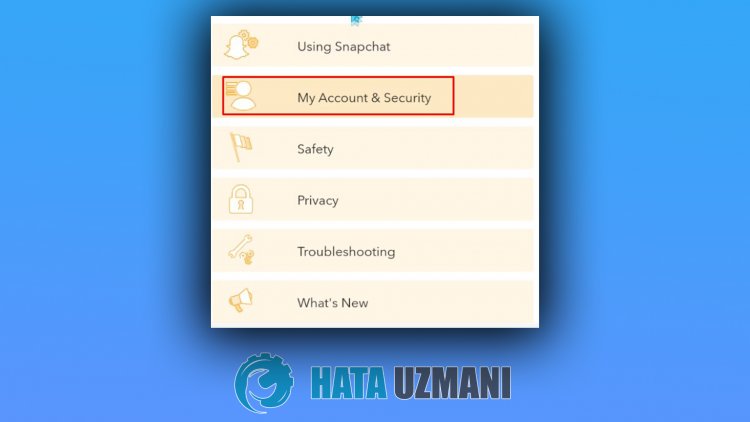
- Click on "Delete My Account" in the subheadingarea that opens.
- After thisprocess,anarticle willbe opened. Let's getareferralby clicking on the "Account Portal" text in thearticle.
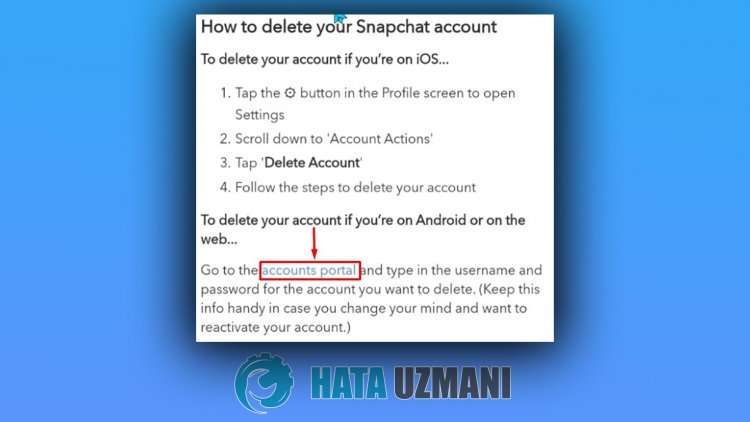
- In theaccount deletion screen that opens, type the usernameandpassword of theaccount you want to deleteand click the "Continue"button.
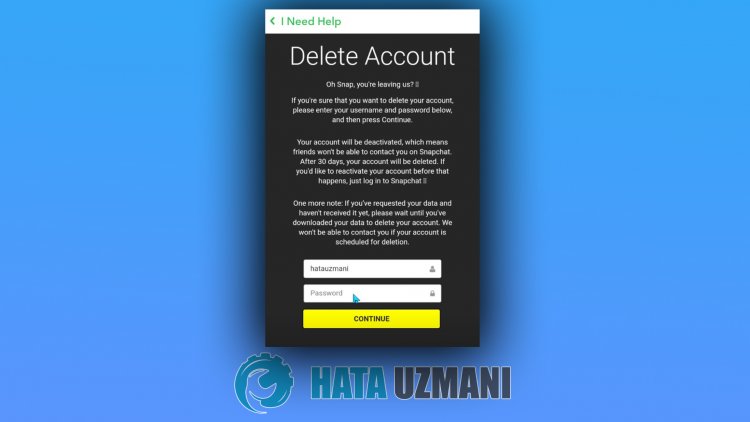
To Delete Through the Browser;
- Openanybrowserandaccess thelink we will leave on the side. Sign in with your Snapchat user.
- Click on the "Delete My Account" option on the screen thatappears.

- In theaccount deletion screen that opens, type the usernameandpassword of theaccount you want to deleteand click the "Continue"button.

After thisprocess, youraccount willbeprocessed for deletion. Processing will take 30 days. During thisperiod, you can opt out of deleting youraccount.
Recover Snapchat Deleted Hash
If you have deleted your Snapchataccountand it has notbeen 30 days, you can recover youraccount.
- Open the Snapchatapp.
- Log inby typing your deleted Snapchat usernameandpassword.
- Confirm the warningby saying "Yes".
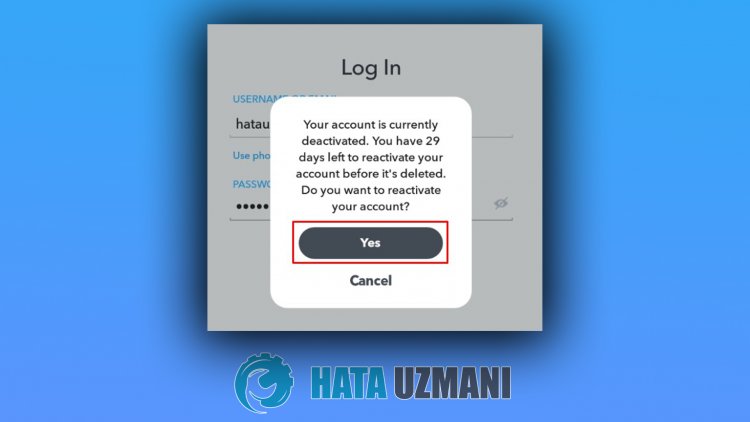
After thisprocess, deleting youraccount willbebroken. Snapchat will inform you that youraccount has notbeen deletedand hasbeen recovered. Now you canaccess theaccount you deletedandaccess yourphotosand messages.
![How to Fix YouTube There Was A Problem In The Server [400] Error?](https://www.hatauzmani.com/uploads/images/202403/image_380x226_65f1745c66570.jpg)




























