Fix: Call of Duty Modern Warfare II Dev Error 6036
In this article, we will try to solve the "DEV ERROR 6036" problem that Call of Duty Modern Warfare II players encounter after running the game.

Call of Duty Modern Warfare II players encounter the "DEV ERROR 6036" problem after running the game, restricting their access to the game. If you are facing suchaproblem, you can findasolution by following the suggestions below.
What is Call of Duty Modern Warfare II Dev Error 6036?
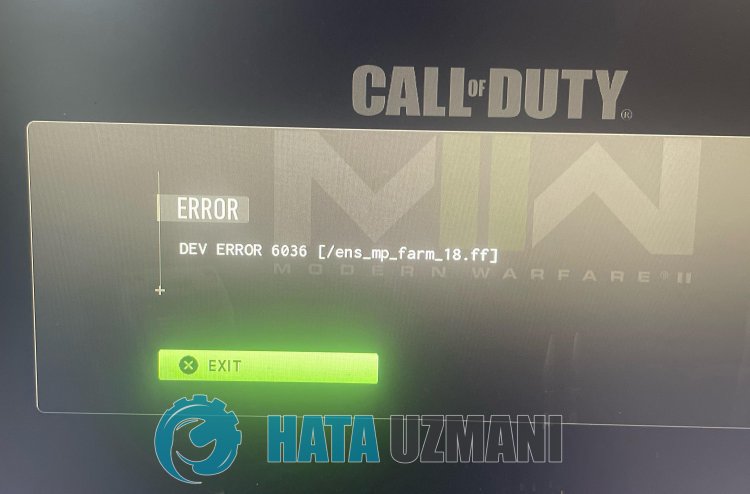
It is not known exactly what caused this error. For this reason, in this article, we will try to eliminate the problem by talking about the basic recommendations.
How To Fix Call of Duty Modern Warfare II Dev Error 6036
To fix this error, you can find the solution to the problem by following the suggestions below.
1-) Change Game Language
Reddit users state that after changing the in-game language, they never encountered such an error again. We can check if the problem persists by following this suggestion. If you do not know how to change the game language, you can follow the steps below.
For Steam users
- Run the Steam application.
- Access thelibrary menu and right-click on the Call of Duty Modern Warfare II game to open the properties menu.
- Click on the language option in the new window that opens and change the game language.
For Battle.net users
- Run the Battle.net application.
- Select the game Call of Duty Modern Warfare II and click the gear icon and click "Game settings".
- Change the "Text Language" option in the new window that opens and save.
After this process, you can run the game and check if the problem persists.
2-) Verify File Integrity of Game
Damage to the game file can cause you to encounter various errorslike this. For this, we can eliminate the problem by verifying the game files.
If you areaBattle.Net user:
- Run the Battle.Net application.
- Click on "Games" at the top of the app.
- Click on the game Modern Warfare 2.
- Click the gear icon next to the "Play" button on the screen that opens.
- After this process, click "Scan and Repair" to start the verification process.
If you areaSteam user:
- Open the Steam program.
- Open thelibrary menu.
- Right click on the game "Modern Warfare 2" on the left and open the "Properties" tab.
- Open the "Local Files" menu on the left side of the screen that opens.
- Click the "Verify integrity of game files" button in the Local Files menu we encountered.
After this process, the download will be performed by scanning the damaged game files. After the process is finished, try to open the game again.
3-) Delete Activision Folder
Modern Warfare II game data is backed up to the Activision folder and read. If the files in the Activision folder are damaged, you may encounter various problemslike this. For this, you can check if the problem persists by deleting the Activision folder.
- Type "Run" into the start search screen and open it.
- Type "%localappdata%" on the screen that opens and press enter.
- After this process, select the "Activision" folder and perform the deletion.
After deleting the folder, you can run the game and check if the problem persists.
4-) MakeaVPN Connection
We can eliminate the problem by performingaproxy connection with the help of any vpn program. I can recommend you to use UrbanVPN program to realize VPN connection.
- First of all, let's close the Battle.net program running in the background completely with the help ofatask manager.
- Run UrbanVPN or any VPN program.
- Then perform the connection by selecting any country.
After the connection is complete, you can run the game and check if the problem persists.
5-) Change Game Region
The fact that the server you are connected to is under maintenance may cause you to encounter many error codes. What we need to do for this is to try to access it by changing the game region.
- To change the game region, first run Battle.net.
- Then click on the Call of Duty Modern Warfare II game and click on the "Sphere" icon below.
Select any of thelisted servers and check if the problem persists.
Yes, friends, we have solved our problem under this title. If your problem persists, you can ask about the errors you encounter by entering our FORUM platform.
![How to Fix YouTube There Was A Problem In The Server [400] Error?](https://www.hatauzmani.com/uploads/images/202403/image_380x226_65f1745c66570.jpg)




























