How to Fix Windows EregistryException Error
The Exception EregistryException error, which is encountered by Windows users, starts to repeat continuously after Windows startup, troubling users. If you are encountering such an error, this article will be a guide for you.

The EregistryException error encountered by Windows users is not fully resolved by many users and it is not clear why they encountered such an error. If you are encountering such an error, we will try to solve the error by giving information about why we encountered such an error and how to solve this error.
Why Do I Get a Windows EregistryException Error?
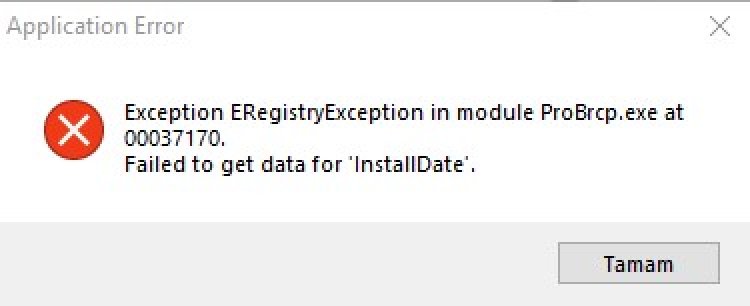
The main reason why users get this error as in the picture we left above is because there are residual records in the registry, we get such an error. If you delete any program and it is not completely deleted, the registry will try to start at every computer startup, but you will encounter such an error when you cannot see the program. For this, we can reach the solution of the problem by deleting the residual record in the registry.
How To Fix Windows EregistryException Error?
Instead of doing this problem manually, we can delete the residual records in the registry with the help of an automatic program. For this;
- Download and install CCleaner. Click to download.
- After installing, open the CCleaner program.
- Open it by clicking the Registry menu on the left.
- In the menu that opens, click the Scan for Issues button.
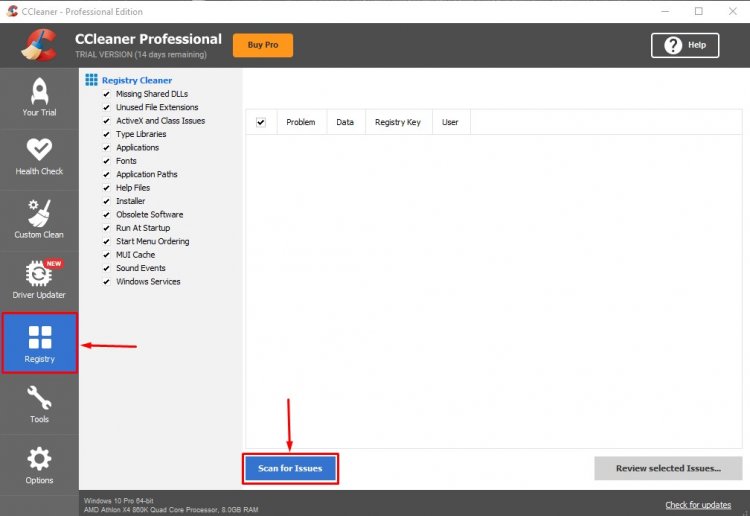
- Let's say No to the warning that appears after the scanning process is finished.
- Let's fix the problems by clicking the Troubleshoot button on the screen that opens.
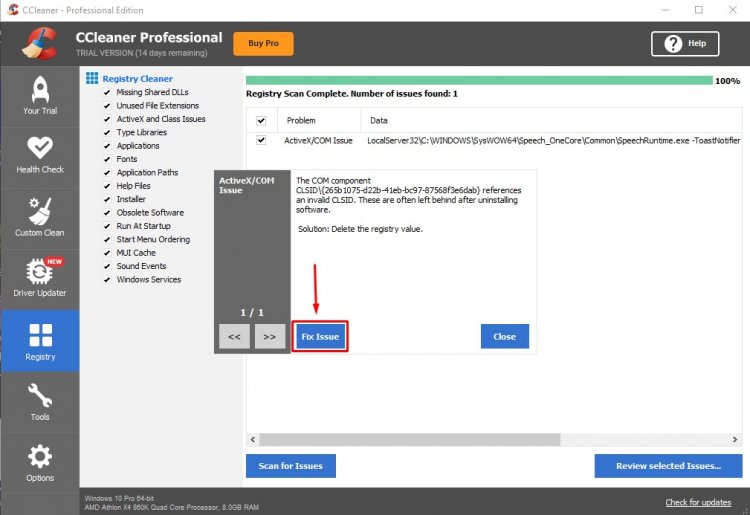
After this process, we can restart our computer. You will no longer see that you encounter any errors.
![How to Fix YouTube There Was A Problem In The Server [400] Error?](https://www.hatauzmani.com/uploads/images/202403/image_380x226_65f1745c66570.jpg)




























