How To Fix Valorant Store Not Loading?
In this article, we will try to resolve the "store not loading" issue that Valorant players encounter after opening the in-game store.

Valorant players are unable to access the store menu after opening the in-game store, encountering the "store not loading" issue. If you are facing suchaproblem, you can findasolution by following the suggestions below.
Valorant Store Not Loading What is it?
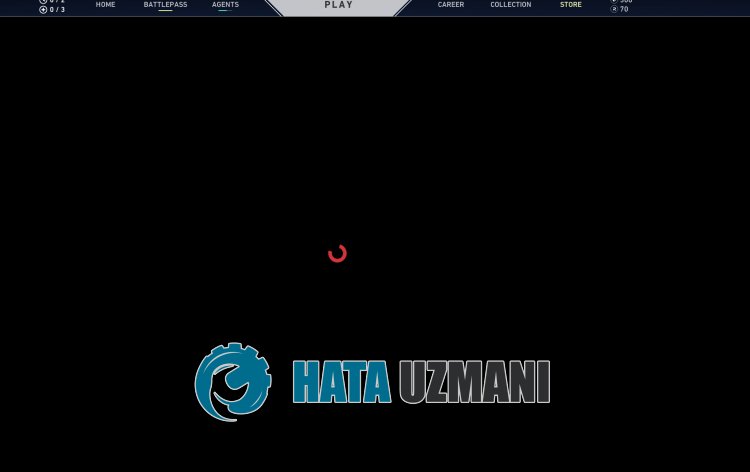
Valorant "Store Not Loading" issue occurs due to poor internet connection or Riot Client not working properly.
Also, the problem with the internet cache can also cause various errorslike this.
Of course, you may encounter such an error not only because of this problem, but also because of many other problems.
For this, we will try to solve the problem by telling youafew suggestions.
How To Fix Valorant Store Not Loading
To fix this error, you can find the solution to the problem by following the suggestions below.
1-) Sign Out of Your Riot Account
Cache problem in your Riot account can cause various errorslike this.
Therefore, you can resolve the issue by logging out of your Riot account and reconnecting.
- Close the Valorant game and run the Riot Client.
- Then click on the account icon in the upper right corner.
- Click "Log Out" in the optionslisted.
After this process, log in to your Riot account and run the game and check it.
2-) Change DNS Address
You can eliminate the problem by registering the default Google dns server.
- Open the Control Panel.
- Select Network & Internet.
- Open the Network and Sharing Center on the screen that opens.
- Click on the option of Change adapter settings on the left.
- Open the Properties menu by right-clicking on your Connection Type.
- Double-click Internet Protocol Version 4 (TCP /IPv4).
- Let's apply the settings by typing the Google DNS server we will give below.
- Preferred DNS server: 8.8.8.8
- Other DNS server: 8.8.4.4
- Then Click on the Verify settings on exit option and press the OK button and apply the actions
After this action, perform the other suggestion.
3-) Clear Internet Cache
If none of the above suggestions worked, we can solve the problem by clearing the dns cache. For this;
- Type cmd in the start search screen and run it as administrator
- Command prompt screen by typing the followinglines of code one after the other and press enter.
- ipconfig /renew
- ipconfig /flushdns
- netsh int ipv4 reset
- netsh int ipv6 reset
- netsh winhttp reset proxy
- netsh winsock reset
- ipconfig /registerdns
- After this operation, it will show that your dns cache and proxies have been cleared successfully.
After this process, you can open the game by restarting the computer. If the problem persists, let's move on to another suggestion.
4-) Clear Riot Client Cache
The problem with the Riot Client cache can cause you to encounter various errorslike this.
Therefore, we can clear the Riot Client cache files and have them reconfigured.
- First of all, close the Riot Client application with the help of task manager.
- Type "Run" into the start search screen and open it.
- Type "%localappdata%\Riot Games" to the screen that opens and open it.
- Then delete the "Riot Client" folder.
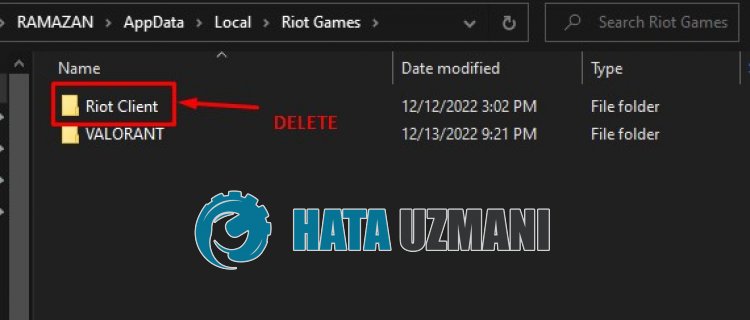
After this process, run the Riot Client application as an administrator and check.
5-) Disable Antivirus Program
Any 3rd party antivirus you are using can block Valorant servers, restricting your access to the store system.
For example; If you are using an antivirus program such as AVG, Avast, you can disable it and log in to the Valorant game again to check if the problem persists.
![How to Fix YouTube There Was A Problem In The Server [400] Error?](https://www.hatauzmani.com/uploads/images/202403/image_380x226_65f1745c66570.jpg)




























