How To Fix TikTok Account Warning?
In this article, we will try to resolve the "Account Warning" error that Tiktok users encounter when they reach their profile.

When they reach the profile of Tiktok users, they may encounter the error "Includes Account Warning - There isahigh risk that your account will be restricted based on your violation history. The next violation may result inaban from some features. Review our commented guidelines.", and their access to some activities may be restricted. If you are facing suchaproblem, you can findasolution by following the suggestions below.
What is TikTok Account Alert?
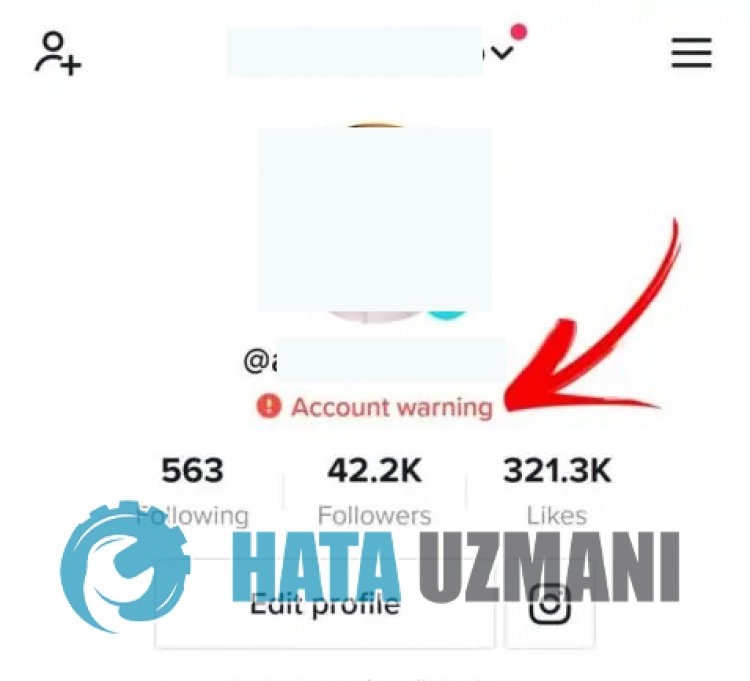
This error is due to multiple violations of your Tiktok account. To keep Tiktok users safe, it can update its rules and block the activities of suspiciously behaving accounts. But this inhibition does not happen quickly. First of all, you will encounterawarninglike the one in the title, and you will be informed about why you encountered suchawarning and wait for the suspicious behavior of the user to end.
If you engage in suspicious behavior despite being informed, your account may be temporarily or permanently restricted. For this, read the Tiktok rules and try not to violate the rule.
How To Fix TikTok Account Warning
To fix this error, you can find the solution to the problem by following the suggestions below.
1-) Check Account Alert
Users who reach their Tiktok profile see that the "Account Alert" option appears just below their username. For this, you can see your reported videos by clicking the account warning option.
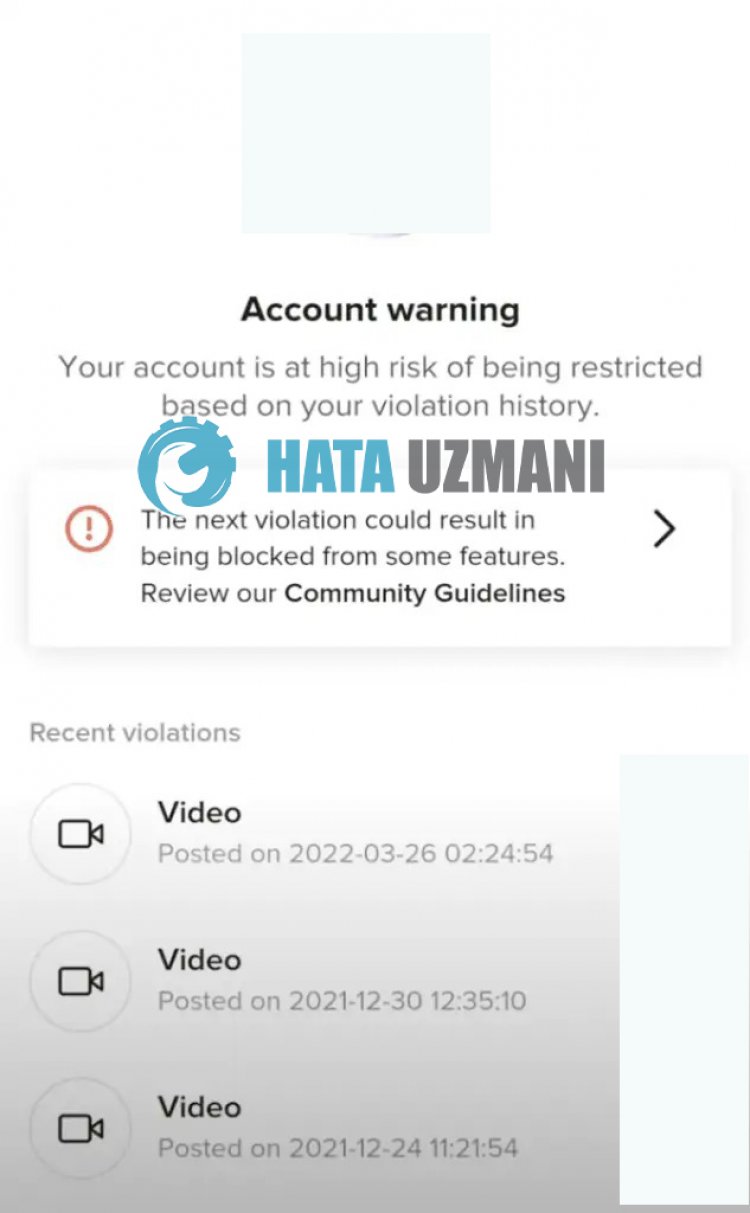
Many videos have been reported as in the picture we have shown above and have been approved by the algorithm and reflected in our account. This can happen if you post to your account fromadifferent creator. If you did not get this video from anywhere and you are facing suchaproblem, you can eliminate the problem by sending feedback to Tiktok support teams.
Another reason could be if your video contains violence, sex, weapons, or anything else that violates TikTok community guidelines.
It can also beabug by TikTok. If you think this isamistake, contact the TikTok support team. They will review your appeal. If they sense this because ofamistake, the “Account Alert” will be removed immediately.
TikTok will remove all content, including video, audio,livestream, images, comments,links or other text, that violates our Community Guidelines.
2-) Wait forafew days
This suggestion will help clear the warning day by day. But during this wait, of course, we have to act in accordance with Tiktok rules. Otherwise, you can put your account at risk by gettingawarning again.
If you think you have not violated any community rules, you can report your problem by sending feedback to Tiktok support teams.
3-) Send Feedback to TikTok Support Teams
If you have done the above suggestion but your problem persists, you can eliminate the problem by sending feedback to Tiktok support teams. For this, we will first need any browser.
- First of all, click on thelink we will leave on the side. Tiktok Feedback Form
- Set the "Topic" option to "ReportaBug/ Feature Request" and fill out the form.
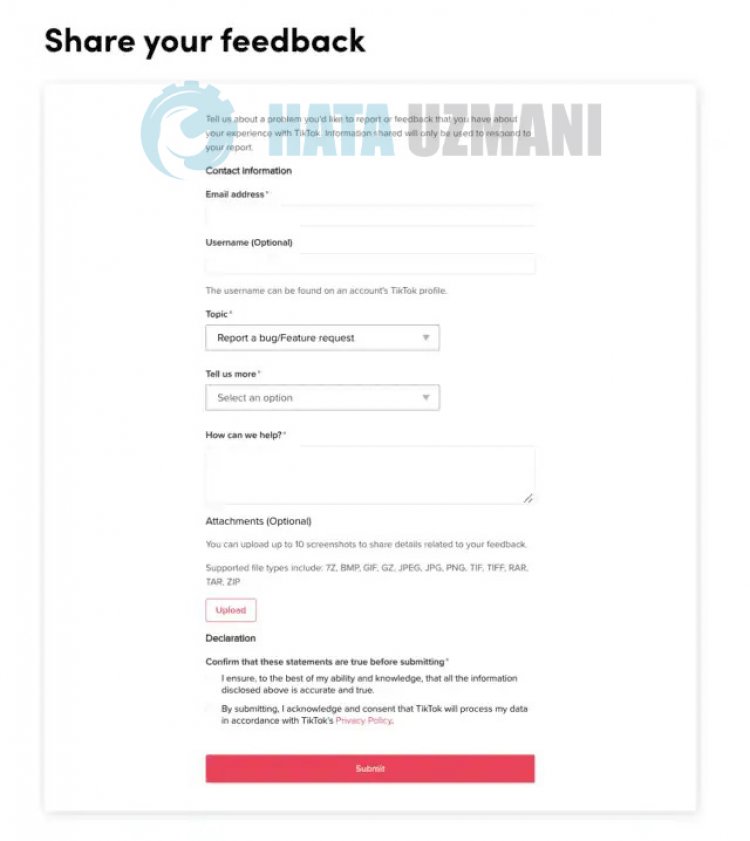
After completing and submitting the feedback form, you will receive feedback as confirmation by Tiktok within 1 week or more. After receiving the confirmation notice, your account will no longer have any traces of account alerts.
Yes, friends, we have solved our problem under this title. If your problem persists, you can ask about the errors you encounter by entering our FORUM platform.
![How to Fix YouTube There Was A Problem In The Server [400] Error?](https://www.hatauzmani.com/uploads/images/202403/image_380x226_65f1745c66570.jpg)




























