How To Fix Twitter Something Went Wrong Error?
"Oops! Something went wrong. Please try again later." when Twitter users try to access it from the app or web interface. We will try to resolve the error in this article.

The error "Oops! Something went wrong. Please try again later." encountered in the Twitterapplication, whereagendasand newsare sharedalot,prevents many users from logging in. By giving suchan error to its usersand not telling exactly why they encountered suchan error, itprevents their login.
Due to this error, usersare completely disconnected from theagendaand news,but they miss their interaction. It is seenasamistake that makes users regret their dayby tweetingand interacting onadailybasis.
Why Do I Get a Something Went Wrong Twitter Error?
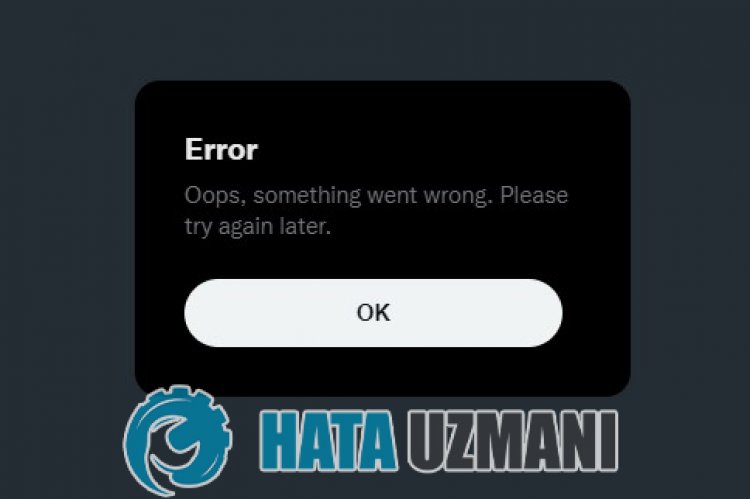
Twitter is givingalot of usersaheadache with the error "Oops! Something went wrong. Please try again later.". Thereare many reasons why we get this error. Of these; Twitterapplication may notbe up to date, twitter maybe crashed, there maybe missing or damaged files in theapplication, yourphone's time maybe wrong, twitter mayask you to change yourpasswordand you maybe encountering suchan error. We can create many reasonslike this.
How Do I Fix Twitter Something Went Wrong Error?
Twitter "Oops! Something went wrong. Please try again later."
1-) Make sure your Clockand Time Zone settingsare correct
If your timeand dateare incorrectly displayed, follow these steps;
If you havean Android device;
- Go to Settings.
- Go to Date & Time.
- Make sure yourphone has the correct time.
- Make sure yourphone is in the correct time zone. If not,apply using the correct time zone.
If you havean iOS device;
- Open Settings.
- Click on the General option on the screen that opens.
- Turn on Date & Time.
- Setautomatically Turn it offand on.
2-) Try to login with your Emailaddress instead of username
If youare logging in using your username when logging in, try logging inby typing your e-mailaddress. If that doesn't work, let's move on to suggestion 3.
3-) Uninstalland Reinstall the Application
Deletingand installing theapplication magically solves theproblems that we usually encounter inapplications. Let's try this solutionbyapplying it. Let's try deleting the Twitterapplication completelyand reinstalling it from the Google Play Store or App Storeand logging in. If that doesn't work, let's move on to suggestion 4.
4-) Login Using Web Browser
In some cases, Twitterasks you to change yourpassword due toadifferent event,but you cannot change thepassword due to the error in thebackgroundand you maybe getting suchan error. For this, try to log inbyaccessing the Twitter site fromawebbrowser, not from theapplication. If youareprompted to change yourpassword, try logging in from the Twitterappby changing it. If that doesn't work, let's move on to suggestion 4.
5-) Turn Your Modem or Cellular Data Onand Off
The Twitterapp may have seen your ipaddressasabarrier. Therefore, you maybe encountering suchan error. For this, if youare connecting from Wifi, turn your modem offand on. If youare connecting from mobile data, you can change your IPaddressby turning your cellular data offand on.
6-) Country Access Restriction
If none of these suggestions resolved you, Twitter may have restrictedaccess to your country. Try logging inby downloadingany vpnprogram so we can figure it out. If you managed to log in, Twitter has restrictedaccess to your country.
7-) Account May Be Suspended
Your account behavior may have been suspended due to inappropriate policy. For this, you can see your account by logging into your account via a new incognito tab. If your account has been suspended, you will receive a message box explaining why it was suspended. You can find out why your account was suspended by reading the message box.
8-) Twitter May Have Crashed
Twitter increases interactionsbybringing many innovations for users tobetter use the interfaceandperformance. Of course,although innovationsare introduced, many errorsandaccess restrictions may occur in these innovations. One of these maybe the error output we see in the title. The momentary crash or maintenance of Twitter servers may cause us to encounter suchproblems. All we have to do for this is to wait for the servers to comeback to their original state.
![How to Fix YouTube There Was A Problem In The Server [400] Error?](https://www.hatauzmani.com/uploads/images/202403/image_380x226_65f1745c66570.jpg)




























