How To Fix PlayStation 5 Error Code CE-100045-0
In this article, we will try to solve the "Error Code CE-100045-0" problem that Playstation 5 users encounter while downloading or updating any game.

Playstation 5 users encountering the "Error Code CE-100045-0" issue while downloading or updating any game, restricting their access to download. If you are facing suchaproblem, you can reach the solution by following the steps below.
What is PlayStation 5 Error Code CE-100045-0?
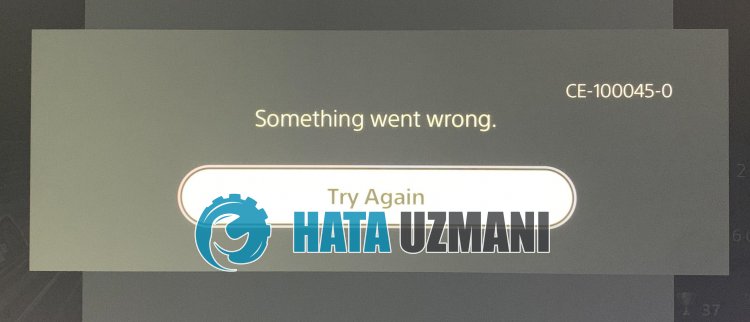
Playstation 5 "CE-100045-0" error means that the internet connection is lost or weak.
Also, maintenance of PlayStation Network servers may cause you to encounter various errorslike this.
Of course, you may encounter such an error not only because of this problem, but also because of many other problems.
For this, we will try to solve the problem by telling youafew suggestions.
How To Fix PlayStation 5 Error Code CE-100045-0
To fix this error, you can find the solution to the problem by following the suggestions below.
1-) Restart Console
Any instant error in your console may bring many errors and may not open the games.
For this, we can prevent such problems by turning your console off and on.
As silly as this suggestion may sound, it may help us figure out what's causing the problem or not.
2-) Restart the Modem
Restarting the modem will help you eliminate many possible internet problems.
If you are having problems with your internet connection, turn off the device by pressing the power button on the back of the modem.
Then wait for 20-30 seconds and turn on the device by pressing the power button again.
After you have access to the Internet, you can check if the problem persists.
3-) Change DNS Setting
If you do not know how to change the PlayStation dns setting, follow the steps we explained below;
- Enter the Settings tab.
- Click on Network.
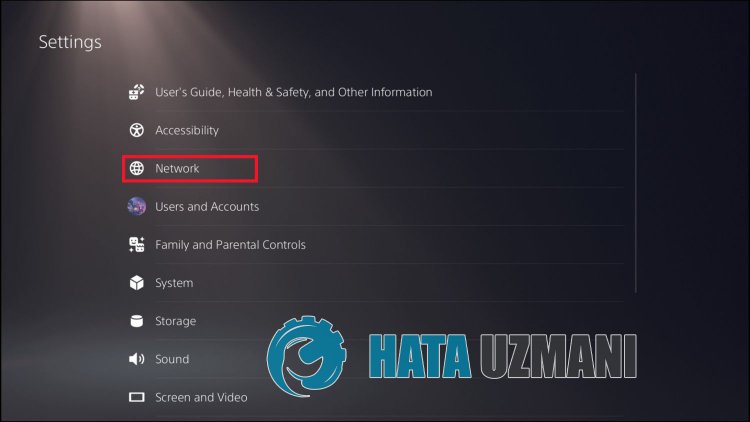
- Click on "Setup Internet Connection" on the screen that opens.
- Click on the connected network connection in the screen and click "Advanced Settings".
- Click on the "DNS Settings" option on the screen that opens and set the "Manual" option. On the screen that appears, write the DNS Address that we have given below the Primary and Secondary DNS Addresses.
Google DNS Address;
Primary DNS: 8.8.8.8
Secondary DNS: 8.8.4.4
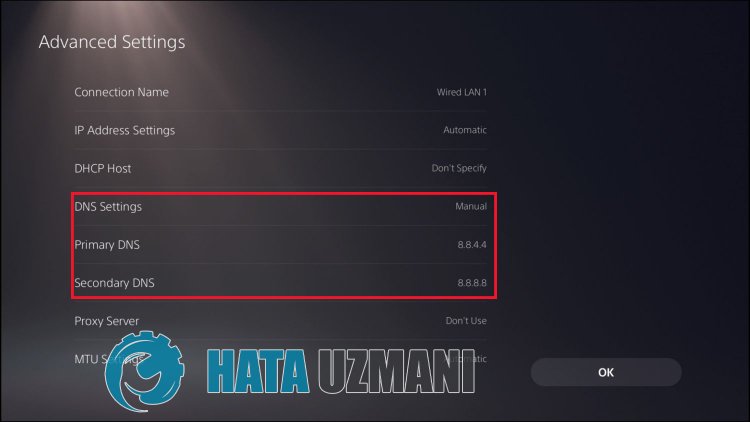
Check if the problem persists after this process.
4-) Update System Software
This process we will perform can save both the possible errors that occur on the Playstation 5 console.
We will need to check the update file you saved in your memory.
For this, you can completely format the update file you have installed in the memory and download the latest update file and perform the installation process by accessing thelink below.
Download PS5 System Software Update File
You have downloaded the file and if you do not know how to install it, you can follow the steps below.
- Createafolder named "PS5" onaUSB device formatted as FAT32 usingaPC or Mac. Inside this folder, create another folder named "UPDATE".
- Download the update file (button below) and save it in the "UPDATE" folder. Save the file as "PS5UPDATE.PUP".
- Insert the USB drive containing the file into your PS5 console.
- Start the PS5 console in Safe Mode: Hold down the power button, release the button after hearing the second beep.
- Select "Update System Software", the third Safe Mode option.
- Select Update from USB Storage Device > OK.
If your PS5 console does not detect the file, check that the folder names and filename are correct. Enter the folder names and filename using capital letters.
5-) Service May Be Under Maintenance
The fact that the Playstation service is under maintenance may cause us to encounter suchaproblem. For this, we can determine what caused the problem by checking the PS server.
![How to Fix YouTube There Was A Problem In The Server [400] Error?](https://www.hatauzmani.com/uploads/images/202403/image_380x226_65f1745c66570.jpg)




























