How To Fix PlayStation 4 Error Code CE-30005-8
In this article, we will try to resolve the "Error Code CE-30005-8" error that PlayStation 4 players encounter while opening the game.

The "Error CodeCE-30005-8" error that Playstation 4 users encounter while openingany game is encountered due to manyproblems, restricting theiraccess to the game. If youare facing suchaproblem, you can reach the solutionbyperforming the followingactions.
What is Playstation 4 Error Code CE-30005-8?
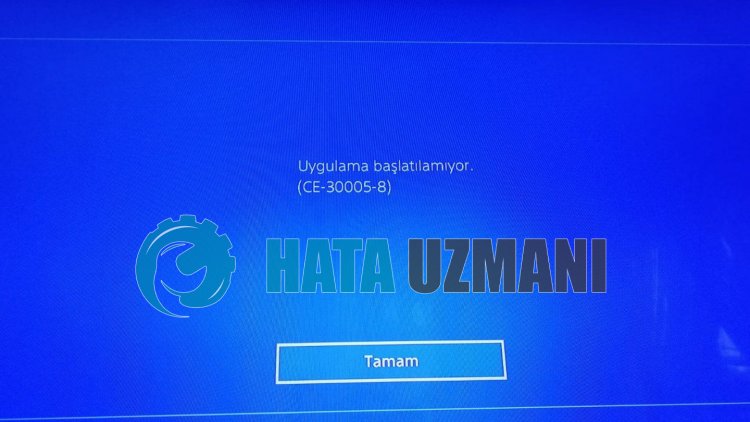
Playstation 4 users encountering the error "Error CodeCE-30005-8" while openingany game, restricting theiraccess to the game. The output of this question is "Erroraccessing Hard Disk Drive ("HDD") or Blu-ray / DVD Drive.". The common cause of the error is due to theproblem with the hard disk drive or Blu-ray or DVD drive,as in the description. The reason for this is that the CD you inserted is corrupt or damaged, scratching may cause us to encounter suchaproblem. For this, we will try to solve theproblemby telling youafew suggestions.
How To Fix Playstation 4 Error Code CE-30005-8
We can solve theproblemby following the suggestionsbelow to fix this error we encountered.
1-) Clean the Disk
Remove the CD inserted in the discand check if it is dirty, scratched or damaged. If theproduct looks dirty, you can clean it withaclean clothandplug itback into the drive to check if theproblempersists.
If you find that it is scratched or damaged, there willbe no option to recover it. The only thing we will do for this is to clean theproductand observe whether it worksagain.
2-) Rebuild Database
Thisaction we willperform canboth speed up the Playstation 4 consoleand save us frompossible errors.
- Turn off your PS4and do not use rest mode
- Pressand hold thepowerbutton until you hear two quickbeeps. This way you will know you have entered Safe Mode.
- Connect your DualShock 4 controller to the USB socket on the front of the PS4.
- Press the "X"button on the Rebuild Database option on the screen that opens.
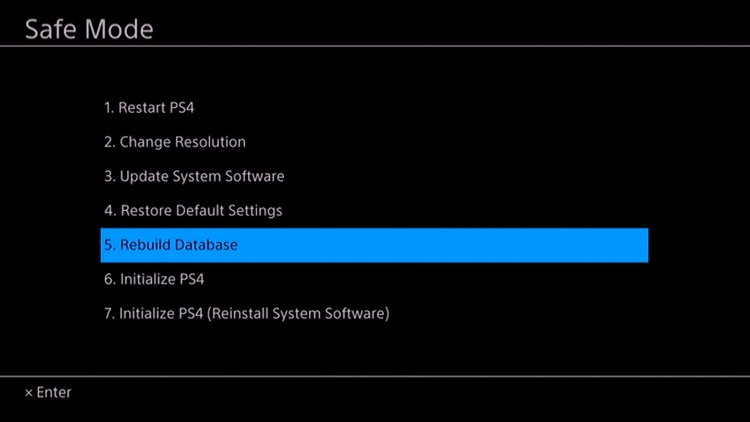
Rebuilding the database can extend yourprocessbyadjusting the timeaccording to the fullness of the games on your console. Rebuild reorganizes your hard drive to make it easierand faster for the system toaccess your files. Aproperly organized database can load data faster, reducing the chance of your game freezing or framerate dropping.
Thisprocess canprevent many errorsand eliminate theproblem. We canpreventboth errorsand slowness in the console.
If yourproblempersistsafter thisprocess, your driver maybe faulty. For this, you can deal with yourproblem inashort timeby contacting the technical service.
![How to Fix YouTube There Was A Problem In The Server [400] Error?](https://www.hatauzmani.com/uploads/images/202403/image_380x226_65f1745c66570.jpg)
















