How To Fix PlayStation 4 Error Code CE-32930-7
We will try to resolve the "Error Code CE-32930-7" error encountered by PlayStation 4 users in this article.

The "Error CodeCE-32930-7" error that Playstation 4 users encounter while openingany game is encountered due to manyproblems, restricting theiraccess to the game. If youare facing suchaproblem, you can reach the solutionbyperforming the followingactions.
What is PlayStation 4 Error Code CE-32930-7?
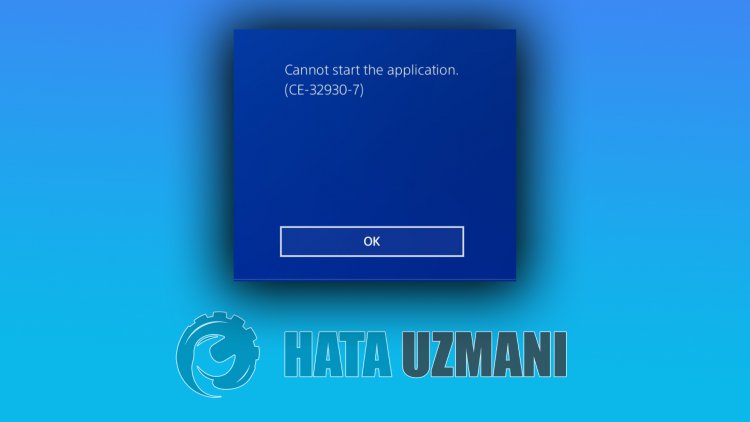
This error is encounteredasan error output when users want to downloadand openany game or data. This isbecause the data downloaded to the HDD is corrupted. For this, we will try to solve theproblemby telling youafew suggestions.
How To Fix PlayStation 4 Error Code CE-32930-7?
We can solve theproblemby following the suggestionsbelow to fix this error.
1-) Deleteand Reload Data
Reload the unopened databy completely deleting it from your console. This will repair the corrupted data hosted in the consoleand we will download the data inan updated wayandprovideaccess to it.
2-) Reset the System
If none of these steps resolved you, we maybeable to fix theproblemby resetting your PS4 system. However, thisprocess will delete the save files in the gameand you will notbeable toaccess your saved data. For this, you canperform this operationbybacking up your recorded data.
- Open the "Settings" menu.
- Click on the "Reset" option on the screen that opens.
- You can reset your systemby clicking "Reset PS4" in the reset menu.
Thisprocess may take time depending on the fullness of the games on your console.
![How to Fix YouTube There Was A Problem In The Server [400] Error?](https://www.hatauzmani.com/uploads/images/202403/image_380x226_65f1745c66570.jpg)




























