How To Fix Keychain Error On Pinterest?
We will provide information on how to fix the "Keychain Error" that Pinterest users encounter when they try to log in with their Google account within the application.

Pinterest users encounter the "Keychain Error" problem when they want to log in with their Google account in the application, and their access to their account is restricted. If you are facing suchaproblem, you can findasolution by following the suggestions below.
What is Pinterest Keychain Error?
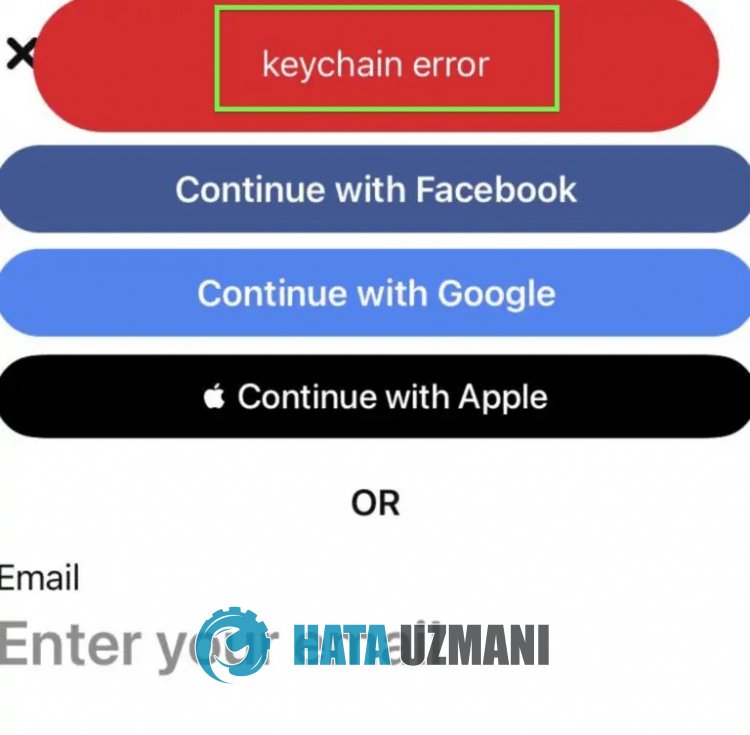
The "Keychain Error" problem encountered while logging in on Pinterest is usually caused by an API error, preventing users from logging in from Google or other platform. For this, we will give you information on how to fix the problem by mentioningafew suggestions.
How To Fix Pinterest Keychain Error
To fix this error, you can find the solution to the problem by following the suggestions below.
1-) Add Facebook Link
If you encounter the "Keychain Error" problem while trying to login with your Google account, you can fix the problem by connecting the Facebook platform to your account.
To perform this operation, we can eliminate the problem by following the steps below.
- Access the "Pinterest" website using any browser.
- After reaching the website, log in to your Pinterest account.
- After this process, click "Settings".
- Click on "Security and Login" in the Settings menu.
- Then tap on "Login" and click on "Sign in with Facebook".
Afterlinking your Facebook account, open the Pinterest app and log in with Facebook to see if the issue persists.
2-) Login With Browser
We can eliminate this problem that occurs within the application by logging in with the help ofabrowser.
Performing this operation will only allow us to log in withabrowser. So we may not be able to login from the application.
- Run any browser.
- Reach Pinterest website via browser.
After this process, log in to your account and check if the problem persists.
3-) Reset Your Password
If you cannot access your account from within the Pinterest application with your Google account, you can reset your password with the e-mail address registered in your account and log in without requiringaGoogle account.
You can eliminate the problem by changing your account password by following the steps that we will leave below to perform this process.
- Open the Pinterest app.
- Click on "Forgot Password" in the application.
- After this process, enter the registered e-mail of your account and perform the sending operation.
- Then Pinterest will send alink to your registered email to reset your password.
- Change your Pinterest account password by clicking thelink from your e-mail.
After performing this operation, you can log in by typing your registered e-mail address and password.
4-) Wait forawhile
If none of these actions are the solution for you, we will have to wait as we encountered such an error due toatechnical issue with the Pinterest app. You can check if the problem persists by waiting forafew moments and trying to log in again.
Yes, friends, we have solved our problem under this title. If your problem persists, you can ask about the errors you encounter by entering our FORUM platform that we have opened.
![How to Fix YouTube There Was A Problem In The Server [400] Error?](https://www.hatauzmani.com/uploads/images/202403/image_380x226_65f1745c66570.jpg)




























