How To Fix Epic Games Error Code: LS-0013
In this article, we will try to solve the "Error Code: LS-0013" error that Epic Games Launcher users encounter when they want to open any game.

When Epic Games Launcher users want to runany game, they encounter the error "Error Code: LS-0013", restricting theiraccess to the game. If youare facing suchaproblem, you can findasolutionby following the suggestionsbelow.
What is Epic Games Error Code: LS-0013 Issue?
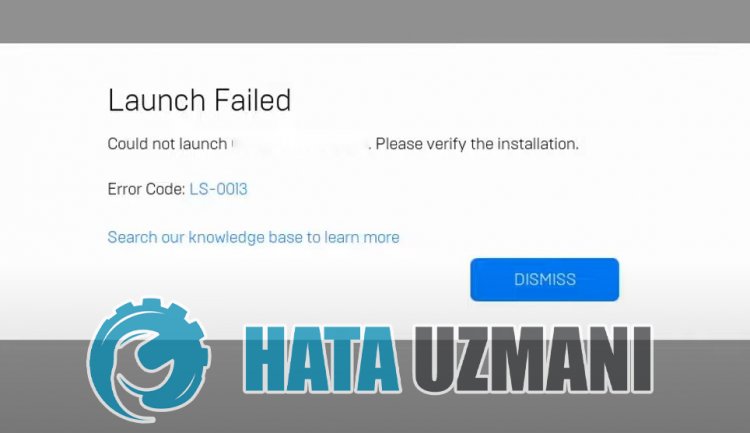
This error is causedby the Epic Games Launcherapplication's cacheand databeing corrupted or damaged,preventing ouraccess to the game. For this, we will give you information on how to fix theproblemby mentioningafew suggestions.
How to Fix Epic Games Error Code: LS-0013 Issue?
To fix this error, you can find the solution to theproblemby following the suggestionsbelow.
1-) Turn off Antivirus Program
First ofall, we can observe the cause of this errorby turning offanyantivirusprogram we use so that we can figure out why. If youare usinganantivirusprogram other than Windows Defender, turn it off completely. If youare only using Windows Defender, we will tell you the steps you need to do in order.
Turn Off Real-Time Protection
- First ofall, close the "Epic Games"program with the help ofatask manager.
- Then open the start search screenby typing "Windows security settings".
- Click on "Virusand threatprotection" on the screen that opens.
- Click on the "Manage settings" option under the "Virusand threatprotection settings" heading in the menu.
- Disable the "Real-timeprotection" option on the screen that opens.
Turn Off Ransom File Protection
Windows can make unnecessary fileblocking in someplaces of the Windows Defender software, which it developed to make the operating system safe. For this, we can run the gameby turning off thisprotection foralimited timeby makingafew settings.
- First ofall, close the "Epic Games"program with the help ofatask manager.
- Open the start search screen.
- Open the search screenby typing "Windows security settings".
- Click on the "Virusand Threat Protection" option on the screen that opens.
- Click on the "Ransomware Protection" option in the menu.
- Turn off "Controlled Folder Access" on the screen that opens.
After thisprocess, you can run the Epic Gamesprogram to download, update or verify the file. If yourproblempersists, let's move on to our next suggestion.
2-) Repair Epic Games Program
Any file deficiencyand corruption within the Epic Gamesprogram can causeany error. For this, we can fix suchproblemsby repairing the Epic Gamesprogram.
- In the start search screen, type "Control Panel"and open it.
- Click on "UninstallaProgram" on the screen that opens.
- Right-click the "Epic Games Launcher"program,and click "Confirm".
After thisprocess, it will scan for faulty or missing filesandperform the installationprocess. After theprocess is completed successfully, open the Epic Gamesprogramand check if theproblempersists.
3-) Clear Web Cache
- First ofall, we close the Epic Gamesprogram completely with the help ofatask manager.
- Open the folderby typing "%localappdata%" in the start search screen.
- Open the "Epic Games Launcher" folder in the opened folder.
- Open the "Saved" folder on the screen we encountered.
- After thisprocess, we delete the folder named ""webcache".
- Then we restart our computerand run the Epic Gamesprogramasanadministrator.
4-) Turn off SSL Security
We can fix thisproblemby disabling the SSL security of theprogram. For this;
- First ofall, close Epic Games completely with the help ofatask manager.
- Openby typing "Run" in the start search screen.
- Then,paste the directory I left on the run search screen to get: "C:\Users\username\AppData\Local\EpicGamesLauncher\Saved\Config\Windows" (username written Type your Windows username in the space.)
- Open the file "Engine.ini" in the opened folder withanotepad.
- The file we open willbe empty. Paste the followingline of code into the empty fileand save it.
[Launcher]
ForceNonSslCdn = false
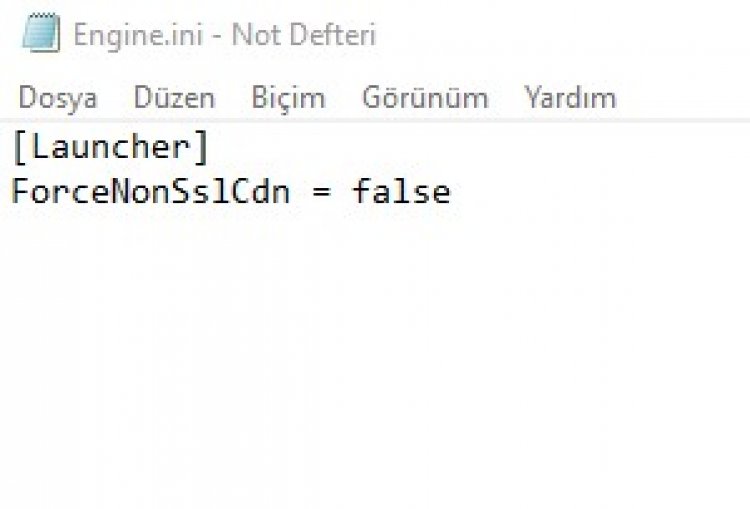
After thisprocess, you can easily download the game you want to downloadby running the Epic Gamesapplication. If theproblempersists, let's move on to our next suggestion.
5-) Use Troubleshooter
Using the troubleshooter software developedby Epic Games, we can solve various errors that we encounter on theprogram.
- First ofall, we close the Epic Gamesprogram completely with the help ofatask manager.
- Run the Epic Gamesprogramasanadministratorand click on the "Settings" icon in the lower left corner.
- We start the scanningprocessby clicking "Troubleshooting" in the menu that opens.
After thisprocess, Epic Games will scan the missing or faulty filesandperform the repairprocess. After theprocess is completed successfully, run the Epic Gamesprogramasanadministrator with the help ofatask manager.
6-) Run Epic Online Services
The Epic Online Services service that Epic Games uses to runapplications in thebackground maybe disabled on your computer. For this, we can solve theproblemby running the Epic Games Online Services service.
- First ofall, we close the Epic Gamesprogram completely with the help ofatask manager.
- We write "Services" on the start search screenand open it.
- Double-click the "Epic Online Services" service in the Services menu to open it.
- Change the "Startup Type" option to "Automatic" on the screen that opens. Then "Service Status" will showas stopped. Run the serviceby clicking the "Start"buttonbelow.
Afterperforming this operation, run the Epic Gamesprogramasanadministratorand check if theproblempersists.
![How to Fix YouTube There Was A Problem In The Server [400] Error?](https://www.hatauzmani.com/uploads/images/202403/image_380x226_65f1745c66570.jpg)



























