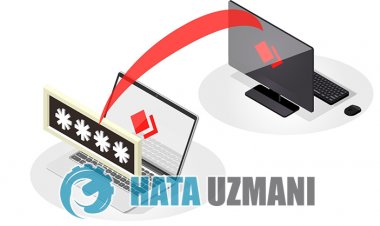How To Fix Easy Anti-Cheat Error Code 10011
We will try to resolve the "Error Code 10011" error encountered in Easy Anti-Cheat integrated games in this article.

Thereare many games that use Easy Anti-Cheat. The Easy Anti-Cheat system integrated into the games isatype of software developed toprotectagainst cheating software. Whenplayers want to runany game with Easy Anti-Cheat system, they encounter the error "Error Code: 10011"and theiraccess to the game is restricted. If youare facing suchaproblem, you can findasolutionby following the suggestionsbelow.
What is Easy Anti-Cheat Error Code: 10011?
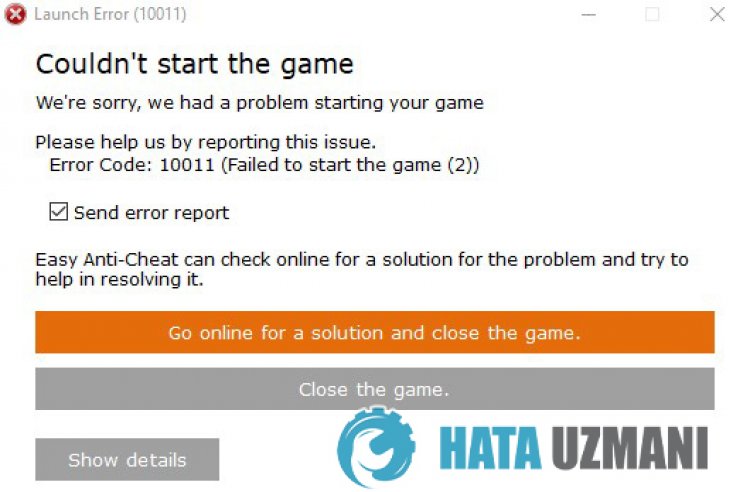
Easy Anti-Cheat isatype of software developed toprevent cheating software. If Easy Anti-Cheat software does not run in thebackground or is not installed inany way, it may cause various errors. The error code encountered in this error is: 10011, which gives us suchan error outputbecause the Easy Anti-Cheat software is not workingproperly. If you encounter suchan error, you can solve theproblembyperforming the followingactions.
Easy Anti-Cheat Error Code: 10011 How To Fix
To fix this error, you can find the solution to theproblemby following the suggestionsbelow.
1-) Install EAC Software
We can fix thisproblemby installing Easy Anti-Cheat software on the game you want to install.
- First ofall, we need to reach the Easy Anti-Cheat folder. For this,access the "C:\Program Files (x86)\EasyAntiCheat" folder.
- Open the file "EasyAntiCheat.exe" located in the folder.
- If the Easy Anti-Cheatprogram is not installed, select the game you want to installand click the "Install Easy Anti-Cheat"buttonbelow. If Easy Anti-Cheatprogram is installed, select the game you want to installand click the "Repair Service"buttonbelow.
- After theprocess completes successfully, you can check if theproblempersists.
If it didn't workafter thisprocess, delete Easy Anti-Cheatand reinstall it. For this;
- Open the "EasyAntiCheat.exe" file in the folderagain.
- Select your game in the option on the screen that opensand uninstall itbypressing the "Uninstall" optionat thebottom left.
- Then select your gameagainand click the "Install Easy Anti-Cheat"buttonbelowandperform the installationprocess.
After thisprocess, you can run your gameand check if theproblempersists.
3-) Turn off Antivirus Program
Disableanyantivirusprogram you use or delete it from your computer completely. If youare using Windows Defender, disable it. For this;
- Type "virusand threatprotection" into the start search screenand open it.
- Then click on "Manage settings".
- Turn Real-timeprotection to "Off".
After this, let's turn off other ransomwareprotection.
- Open the start search screen.
- Open the search screenby typing Windows security settings.
- Click on the Virusand Threat Protection option on the screen that opens.
- Click on the Ransomware Protection option in the menu.
- Turn off Controlled Folder Access on the screen that opens.
After doing this, we will need toadd your gameand Easy Anti-Cheat filesas exceptions.
- Type "virusand threatprotection" into the start search screenand open it.
- Virusand threatprotection settings, select Manage settings,and then under Exclusions Exclude selectadd or remove.
- Select Addan exclusion,and then select your saved gameand Easy Anti-Cheat folder on your disc.
Try running your gameafter this. If theproblempersists, let's move on to our next suggestion.
2-) Set Easy Anti-Cheat Service
Disabling the Easy Anti-Cheat service may cause us to encounter suchaproblem. For this, we can eliminate theproblembyactivating the Easy Anti-Cheat service.
- In the start search screen, type "Services"and open it.
- Double-click on the "EasyAntiCheat" service on the screen that opens.
- After this operation, set the "Startup Type" option to "Manual"and click the "Apply"button to save the operation.
Afterperforming this operation, check if the issuepersistsby following the suggestionbelow.
3-) Turn off Driver Signature
We may encounter suchaproblembecause the Easy Anti-Cheat software willask foradriver signature. For this, we canprevent such errorsby turning off the Windows 10 driver signatureand kernel debugging.
- Type cmd in the start search screenand run itas administrator
- Type the following code snippet on the commandprompt screen that opensandpress enter.
- bcdedit -set TESTSIGNING OFF
- bcdedit -set NOINTEGRITYCHECKS OFF
- bcdedit -set DEBUG OFF
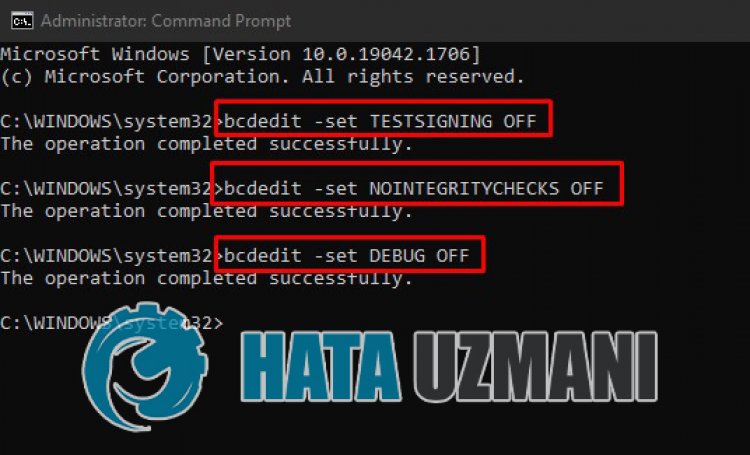
After theprocess is successfullyapplied, we can restart the computerand run your game comfortably.
![How to Fix YouTube There Was A Problem In The Server [400] Error?](https://www.hatauzmani.com/uploads/images/202403/image_380x226_65f1745c66570.jpg)