How To Fix Apex Legends Join Failed Error?
The "Join Failed. Game version does not match host." Apex Legends players encounter when trying to enter the lobby. We will try to resolve the error in this article.

Apex Legends players encounter the error "Join Failed. Game version does not match host." when they want to enter the lobby, and their access to the lobby is restricted. If you are facing suchaproblem, you can findasolution by following the suggestions below.
What is Apex Legends Join Failed?
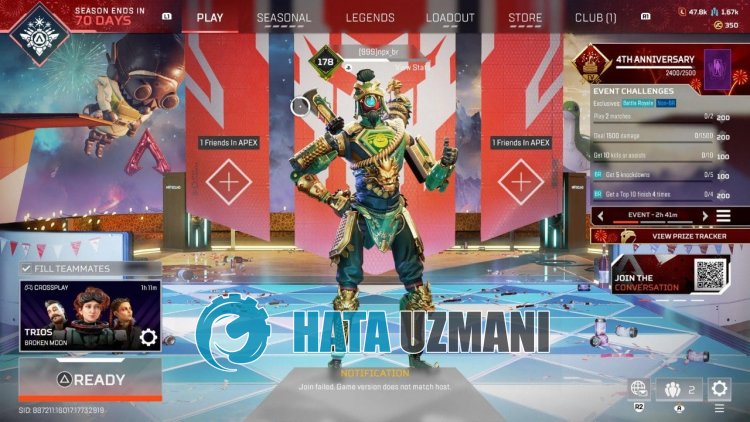
Apex Legends players say that after the game's last update, they encountered the error "Join Failed. Game version does not match host." and their access to the lobby was restricted.
It states that the majority of users who made the last update received this error.
We think that this error, which is received by many users, is usuallyabug that occurred in the last update of the game.
For this reason, in this article, we will try to solve the problem by giving you alternative suggestions.
How To Fix Apex Legends Join Failed Error
To fix this error, you can find the solution to the problem by following the suggestions below.
1-) Verify Game File Integrity
Not editing some of the game's files may cause you to encounter various errorslike this.
For this, you can eliminate the problem by verifying the file integrity of the game.
- Run the EA Desktop application.
- Choose Apex Legends game.
- Click on the "Manage" option on the screen that opens and select "Repair".
After this process, the game files will be scanned and the missing files will be installed.
After the scan is complete, you can run the game and check if the problem persists.
The person who created the lobby may need to perform this operation.
2-) Change Your Region
You can eliminate the problem by choosing one with low ping values oradifferent region. To do this, you can follow the steps below.
- First run Apex Legends.
- Access the main menu of Apex Legends and open the "Data Center" section.
- After this operation, selectaregion with low ping oradifferent region.
After making the selection, you can check if the problem persists.
If your problem persists, continue to selectadifferent region and check.
3-) Change Account
Failure to read the account properly can cause various problemslike this. For this, we can eliminate the problem by changing the account.
- First run Apex Legends.
- Reach the main menu of Apex Legends game and click on the shortcut "Switch Profile".
After this process, you can change your account and check if the problem persists.
4-) Log Out of Account
Logging out of Apex Legends account and reconnecting can help us fix various errorslike this. For this, we may need to log out of the account and reconnect.
- First of all, close Apex Legends completely.
- Then run EA Desktop and createanew account and login toanew EA account.
- After this process, run Apex Legends game and confirm the definition of the new account.
If you are connecting to the game via console, you can switch accounts.
Yes, friends, we have solved our problem under this title. If your problem persists, you can ask about the errors you encounter by entering our FORUM platform.
![How to Fix YouTube There Was A Problem In The Server [400] Error?](https://www.hatauzmani.com/uploads/images/202403/image_380x226_65f1745c66570.jpg)



























