How To Fix NBA 2K23 Slow Motion Issue?
In this article, we will try to solve the slow motion issue faced by NBA 2K23 players in career mode on PC.
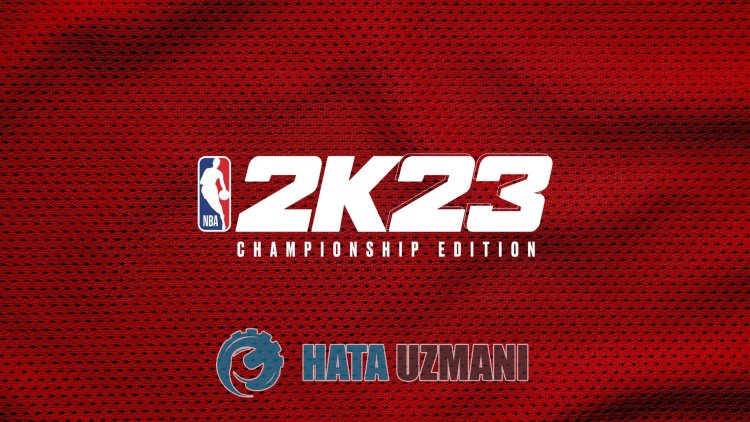
On PC, NBA 2K23 players say that the game has become unplayable by encountering slow motion problem in career mode. If you are facing suchaproblem, you can findasolution by following the suggestions below.
What is NBA 2K23 Slow Motion Problem?
This problem may occur due to the computer's inability to fully meet the game, and may cause us to encounteraslow motion problem. For this, we will try to solve this problem by giving youafew suggestions and giving information on how to fix this problem.
How To Fix NBA 2K23 Slow Motion Issue
To fix this error, you can find the solution to the problem by following the suggestions below.
1-) Edit Graphics Settings
We can eliminate this problem by editing the graphic setting saved in the game.
- Run the NBA 2K23 game.
- Click "Features" on the menu screen.
- Open the "Video Settings" menu by clicking the "Settings" option on the screen that opens.
- If "Vertical Sync" in the menu is on, turn it off. If it is closed, open it.
- Then try the "Refresh rate" option above, "60.0Hz" or try other options to see if the problem persists.
- If the problem persists and your resolution is set to "4K" set it to "1920x1080" and check.
If this is not the solution for you, access the video settings menu again and set "Windows Mode" to "Windowed" and check if the problem persists.
2-) Set the Game's Graphics Preference
We can fix the problem by setting the graphics preference setting of the NBA 2K23 game to "High Performance".
- Type "Graphics Settings" into the start search screen and open it.
- Disable the "Hardware Accelerated GPU Timing" option on the screen that opens.
- Then find and select the launcher of the game "NBA2K23.exe" by clicking "Browse" below.
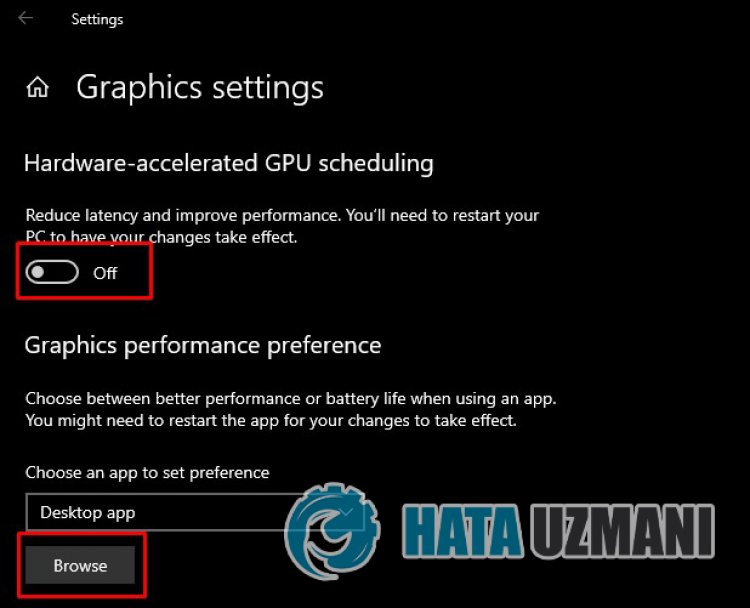
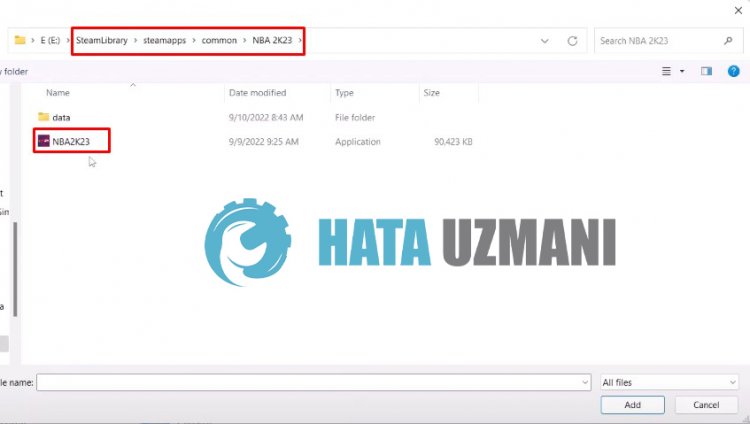
- After your game is added as an option, click "NBA 2K23", click "Options" and set it to "High Performance" to save the action.
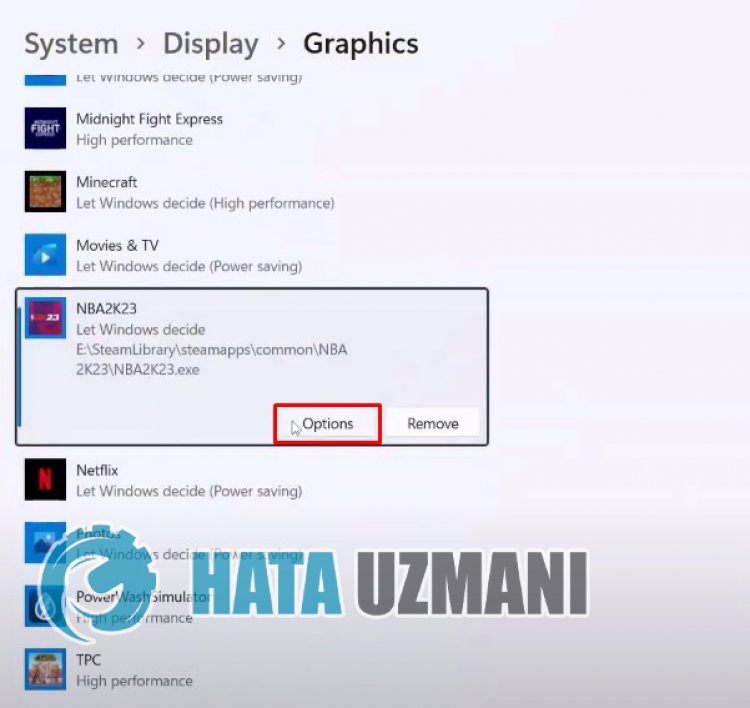
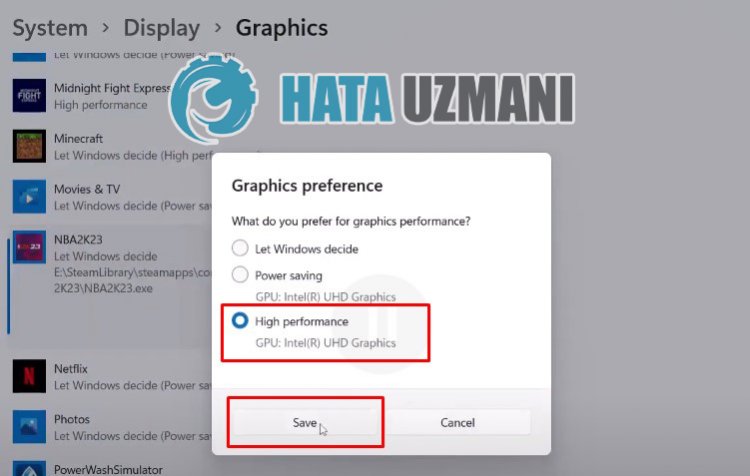
After this process, you can run the game and check if the problem persists.
3-) Update Graphics Card Driver
In such continuity problems, we may encounter an update error in the graphics card. For this we will need to update the graphics card. If you're ready, let's get started.
For Users with Nvidia Graphics Card;
- First of all, we need to download and install the Geforce Experience program that is released by Nvidia.
- After the download and installation process, we open our program and open the "Drivers" menu above.
- Download our update by clicking the "Download" button that appears above.
- After our download is complete, let's perform the installation process by clicking the quick installation button.
- Restart your computer after this process is finished.
For Users with AMD Graphics Card;
- AMD Radeon Software
- After the download and installation process, we open our program and click the Check for Updates button under the driver and software menu on the right, and check if our video card is up to date.
- You can restart your computer by performing the update.
After updating our graphics driver and restarting our computer, we can try to open the NBA 2K23 game.
Yes, friends, we have solved our problem under this title. If your problem persists, you can ask about the errors you encounter by entering our FORUM platform.
![How to Fix YouTube There Was A Problem In The Server [400] Error?](https://www.hatauzmani.com/uploads/images/202403/image_380x226_65f1745c66570.jpg)


















