How To Fix Apex Legends Engine Error?
In this article, we have resolved the "Engine Error" and then the "FS_CheckAsyncRequest returned error" error that Apex Legends players encounter in-game.

Apex Legends players are restricted from accessing the game by encountering the error "Engine Error" followed by "FS_CheckAsyncRequest returned error" in the game. If you are facing suchaproblem, we will try to solve the problem by following the suggestions below.
What is Apex Legends Engine Error?
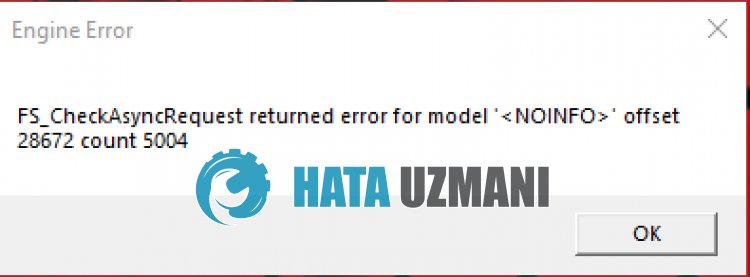
Apex Legends "Engine Error" and "FS_CheckAsyncRequest returned error" can occur due to damage to the game file.
Also, the fact that the game does not work with DirectX 12 version will cause you to encounter various problemslike this.
Of course, you may encounter such an error not only because of this problem, but also because of many other problems.
For this, we will try to resolve Apex Legends "Engine Error" and "FS_CheckAsyncRequest returned error" in this article.
How To Fix Apex Legends Engine Error
To fix this error, you can find the solution to the problem by following the suggestions below.
1-) Verify Game File Integrity
We will verify the game file integrity, scan and download missing or incorrect files.
For EA players;
- Open the EA Desktop app.
- Then select the Apex Legends app.
- Click on "Manage > Repair" on the screen that opens.
For Steam players;
- Open the Steam program.
- Open thelibrary menu.
- Right click on the "Apex Legends" game on the left and open the "Properties" tab.
- Open the "Local Files" menu on the left side of the screen that opens.
- Click on the "Verify integrity of game files" button in the Local Files menu we encountered.
After this process, the download will be performed by scanning the damaged game files.
After the process is finished, try to open the game again.
2-) Start the Game with DX12
A graphics card withaminimum DirectX Feature Level 12_0 is required to launch the game with DX12.
To set your Feature Levels, open the Run dialog (Windows Key+R) and type “dxdiag”.
Feature Levels arelisted in the Drivers section of the Display tab.
EA Desktop:
Click on "My Collection", click the three dots in the upper right corner of Apex Legends and select "View Properties".
Add “-eac_launcher_settings SettingsDX12.json” to the text box under “Advanced Launch Options”.
After performing this operation, click the "Save" button and start the game normally.
Steam:
Right-click Apex Legends from yourlibrary and select Properties.
Add “-eac_launcher_settings SettingsDX12.json” to the text box under “Launch Options”
After performing this operation, start the game normally.
3-) Delete Game Registry Files
This operation is notapermanent solution. If you want to provideatemporary solution, you can do this.
- Type "Run" into the start search screen and open it.
- Type "%USERPROFILE%\saved games\respawn\apex" into the box on the screen that opens and press enter.
- Delete all files in the newly opened folder.
After performing this operation, you can check if the problem persists by running Apex Legends game normally.
4-) Update Graphics Card Driver
In such continuity problems, we may encounter an update error in the graphics card.
For this, we will need to update the graphics card. If you're ready, let's get started.
For Users with Nvidia Graphics Card;
First of all, we need to download and install the Geforce Experience program that is released by Nvidia.
After downloading, check if the driver is up to date.
For Users with AMD Graphics Card;
AMD's Radeon Software We need to download and install the program.
After downloading, check if the driver is up to date.
![How to Fix YouTube There Was A Problem In The Server [400] Error?](https://www.hatauzmani.com/uploads/images/202403/image_380x226_65f1745c66570.jpg)




























