How To Fix AO3 Retry Later Error?
In this article, we will try to resolve the "Retry Later" and "Not Working" errors that AO3 users encounter after running the website.

AO3 users are restricted from accessing the site by encountering the error "Retry Later" and "Not Working" after running the website. If you are facing suchaproblem, you can findasolution by following the suggestions below.
What is AO3 Retry Later Error?
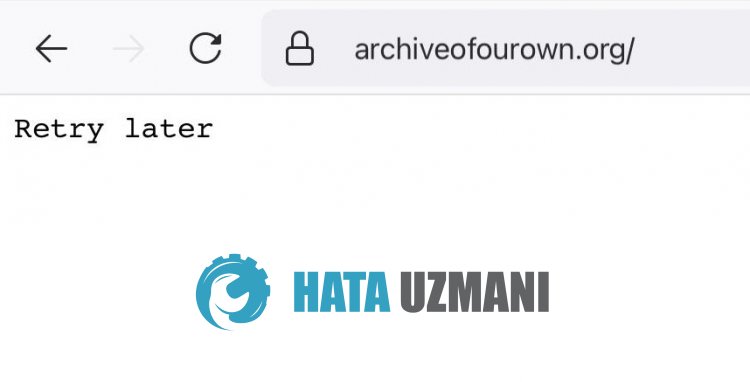
This error isasituation that usually happens to users using the Firefox browser. Of course, we may encounter such an error not only because of this problem, but also because of many other problems. For this, we will give you information on how to fix the problem by mentioningafew suggestions.
How To Fix AO3 Retry Later Error
To fix this error, you can find the solution to the problem by following the suggestions below.
1-) Use Different Browser
Users using the Firefox browser say that they have encountered this error and cannot access the site. For this, you can check if the problem persists by logging into the site fromadifferent browser than Firefox.
2-) Clear AO3 Cache
The files in the temporary cache of the
AO3 site may be problematic or incorrectly loaded. To solve this problem, we can eliminate the problem by clearing the browser cache.
- Access browser settings.
- Click on the "Privacy and security" option on the left side of the Settings menu.
- Click on the "Cookies and other site data" option on the screen that opens.
- After this, click on "See all site data and permissions" below.
- Search for "archiveofourown" on the search screen on the screen that opens.
- After this process, click on the trash can icon on the right side of the AO3 site and perform the cleaning process.
After performing this operation, you can check if the problem persists.
3-) Connect with Vpn
The AO3 site controls behavior with algorithms to protect some spambots. If your behavior is bot detected by the algorithm, your ip address may be banned forashort time. For this, install any vpn plugin from your browser and perform the connection process and check if the problem persists.
4-) Disable Plugins
I recommend disabling all active plugins in your browser. This is because some plugins may prevent the algorithm from working. For this, disable all active add-ons in your browser and refresh the page and check if the problem persists.
5-) Renew Your Modem
Unstable network connection can bring various errorslike this. To do this, refresh your internet by restarting your modem and check if the problem persists.
Yes, friends, we have solved our problem under this title. If your problem persists, you can ask about the errors you encounter by entering our FORUM platform.
![How to Fix YouTube There Was A Problem In The Server [400] Error?](https://www.hatauzmani.com/uploads/images/202403/image_380x226_65f1745c66570.jpg)




























