Fix: Call of Duty Modern Warfare II Exe/Bad Challenge Error
In this article, we will try to resolve the "EXE/BAD_CHALLENGE" error that Call of Duty: Modern Warfare II players encounter when they want to connect to the game.

Call of Duty: Modern Warfare II players encounter the error "EXE/BAD_CHALLENGE" when they want to connect to the game, and their access to the game is restricted. If you are facing suchaproblem, you can findasolution by following the suggestions below.
What is Call of Duty Modern Warfare II EXE/BAD_CHALLENGE?
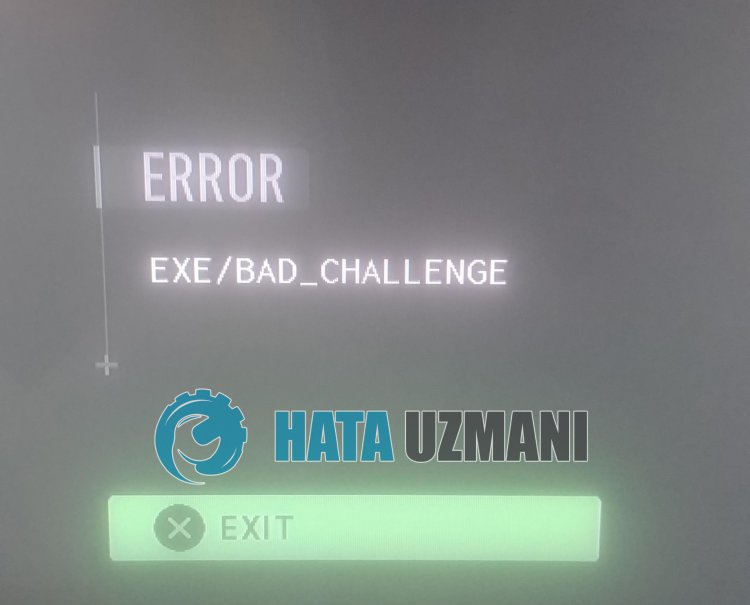
Call of Duty Modern Warfare II players cannot access the game by encountering the error "EXE/BAD_CHALLENGE" when they want to connect to any match in the game. Users who encounter this error are generally seen as console players.
The exact cause of this error is not determined. However, he states that some reddit users have solved their problems by trial and error. We can eliminate the problem by realizing this suggestion.
However, these suggestions may not beadefinitive solution. Because the possible reason why we encounter this error is seen as the fault of the developers. We can wait foranew update for this.
How To Fix Call of Duty Modern Warfare II EXE/BAD_CHALLENGE
To fix this error, you can find the solution to the problem by following the suggestions below.
1-) Change Class
Players who change any class in the game state that they never encounter such an error again. We can eliminate the problem by changing any class.
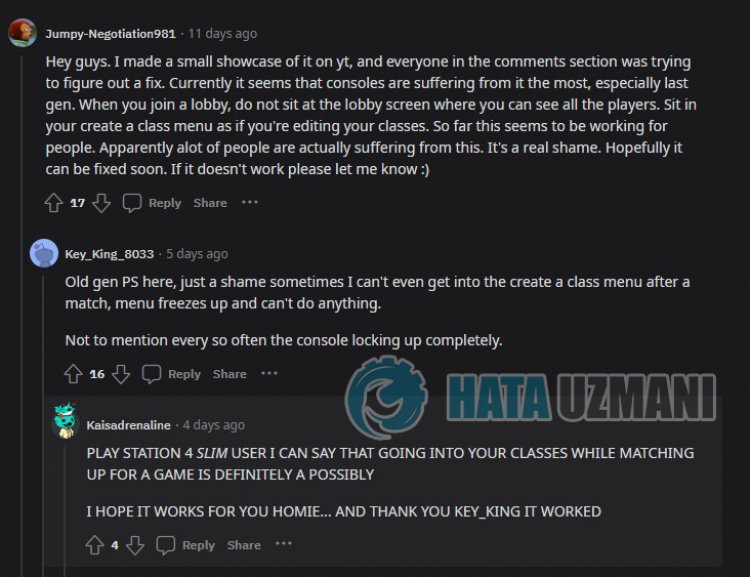
2-) Keep the Game Updated
The fact that the game is out of date may cause you to encounter various errorslike this. For this, check if the game is up to date. If your game is out of date, you can update it to the latest version and check if the problem persists.
3-) Turn Your Modem Off and On
Turn off your modem, wait 20 seconds and turn it back on. During this process, your ip address will change and will prevent various network problems.
4-) Restart Your Console
Some temporary cache files kept on your console may be damaged or corrupted. We can fix this by restarting the console so that we can clean up the damage and glitches. To do this, restart your console and check if the problem persists.
Yes, friends, we have solved our problem under this title. If your problem persists, you can ask about the errors you encounter by entering our FORUM platform.
![How to Fix YouTube There Was A Problem In The Server [400] Error?](https://www.hatauzmani.com/uploads/images/202403/image_380x226_65f1745c66570.jpg)




























