Call of Duty: Black Ops Cold War Error Code 3107840166 Solution
Call of Duty: Black Ops Cold War is a headache for users with the error code 3107840166. Similarly, users who encounter the error code in Modern Warfare, the previous series of Call Of Duty, also get the same error in the newly released Black Ops Cold War.
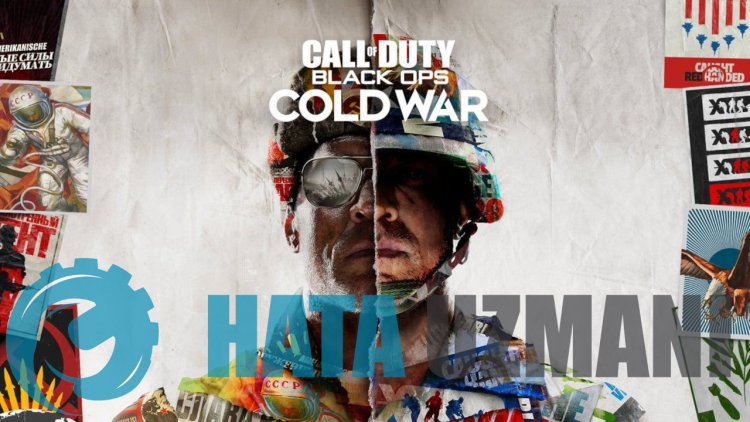
Call of Duty: Black Ops Cold War Error Code 3107840166 is a nuisance for many users with the error code. Call of Duty: Black Ops Cold War PC gamers encounter this error, it may even cause you to throw your computer out of the window at the most enjoyable moment of the game. : I think Black Ops Cold War game developers have seen this bug and will fix it soon, but here are some possible tweaks so you can get back to the game.

How to Solve Call of Duty: Black Ops Cold War Error Code 3107840166?
- One of the first things we need to do is scan and confirm the game files. Verify the integrity of the game files and perform the scan. See if there are any missing files.
- If your computer meets the minimum requirements of the game, you can turn down the graphics settings.
- If you have 3rd party software on your computer, you can delete it completely or make it easier to find it by scanning from the antivirus program. Then restart your computer and try to enter the game. (Your antivirus program may have damaged the game files, so close the antivirus program and verify the integrity of the game files and perform a scan.)
- If none of these are happening, the last thing we will do is delete and reinstall the game, no matter how large the size of the game files. (You can also check if the programs you use trigger the game.)
