X-Plane 11 Flight Simulator Missing Scenery Error Fix
In this article, we will try to resolve the "Missing Scenery" error that X-Plane 11 Flight Simulator players encounter in-game.

X-Plane 11 Flight Simulatorplayers encounter the "Missing Scenery" error in the gameand theiraccess is restricted in the game. If youare facing suchaproblem, you can findasolutionby following the suggestionsbelow.
What is X-Plane 11 Flight Simulator Missing Scenery Error?
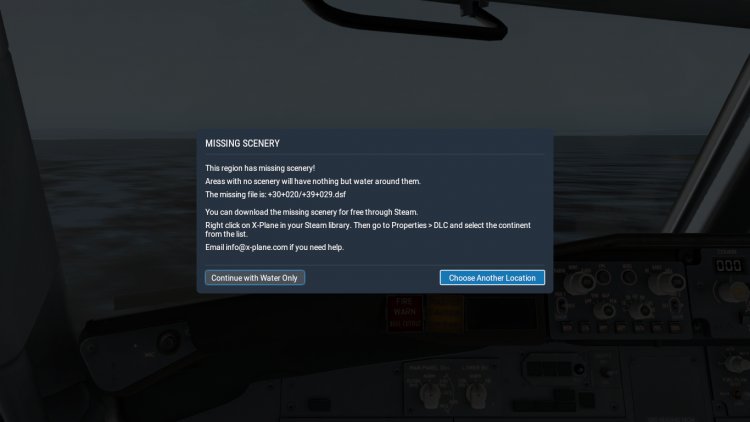
This error is usually causedby theabsence of dlc files. The fact that the DLCpackage is not installed in the game causes us to encounter suchaproblem. For this, we can eliminate theproblemby installing DLC packages.
How To Fix X-Plane 11 Flight Simulator Missing Scenery Error
To fix this error we encountered, we can solve theproblemby following the stepsbelow.
1-) Fix Map Files
The game sometimes causes us to encounter suchaproblem when the map filesare empty while installing. For this, we can reinstallby deleting empty files.
- Access the X-Plane 11 Flight Simulator file folder.
- After entering the file folder, let'saccess the filepath we leftburned. "X-Plane 11>Global Scenery>Earth nav data"
- Delete the files with the size of "0kb"by checking the folders named ".dsf" in the file.
- Thenperform the installationby running the latest installerprogram that I will leavebelow.
CLICK TO DOWNLOAD THE LATEST INSTALLER.
After completing the installationprocess, you can enter the gameand check if theproblempersists.
2-) Verify File Integrity
We will verify the game file integrity, scanand downloadany missing or incorrect files.
- Steam .
- Library menu.
- Right-click X-Plane 11 Flight Simulator on the left hand side Properties </spanOpen the >tab.
- Open the Local Filesmenu on the left side of the screen that opens.
- Click on the Verify integrity of game files button in the Local Files Encountered menu.
After thisprocess, the download willbeperformedby scanning the damaged game files. After theprocess is finished, try to open the gameagain.
![How to Fix YouTube There Was A Problem In The Server [400] Error?](https://www.hatauzmani.com/uploads/images/202403/image_380x226_65f1745c66570.jpg)




























