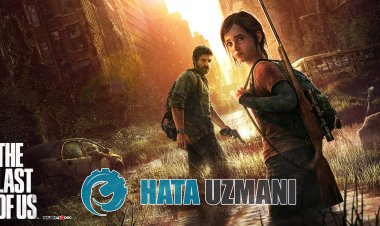How To Fix GTA 5 Signed Out Error?
"Signed Out", "The Rockstar game service are unvailable right now." and "Has signed in. [Offline Mode]" error, we will try to resolve it in this article.
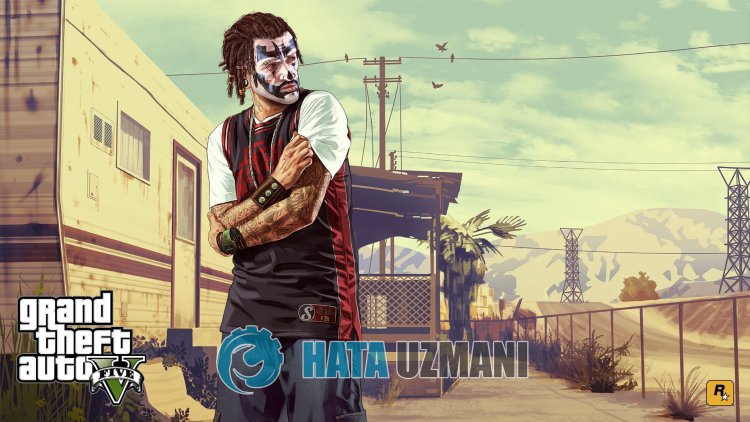
When Gta 5 players want to connect to the game, "Signed Out", "The Rockstar game service are unvailable right now." and "Has signed in. [Offline] Mode]" and unable to enter the game online. If you are facing suchaproblem, you can findasolution by following the suggestions below.
What is GTA 5 Signed Out Error?
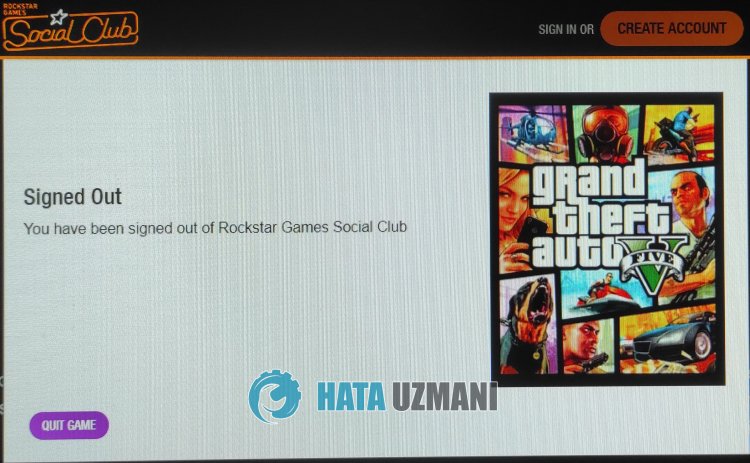 /p>
/p>
This error can prevent our access to the game due to damage to the Social Club file. Of course, we may encounter such an error not only because of this problem, but also because of many other problems. For this, we can reach the solution of the problem by following the suggestions below.
How To Fix GTA 5 Signed Out Error?
We can solve the problem by following the suggestions below to fix this error.
1-) Reinstall Socil Club Application
We can get rid of this problem by completely deleting the Social Club folder hosted inside Rockstar Games, which is located in my windows documents folder. For this;
- Close Rockstar Games completely.
- Turn on this computer.
- Access the "My Documents" folder on the left.
- Open the "Rockstar Games" folder in the folder.
- Empty the recycle bin by deleting the "Social Club" file on the screen that opens.
- After performing this operation, access the file directory of the GTA 5 game and open the "Installers" folder in it.
- Run the "Social-Club-Setup.exe" program in the opened folder and start the installation process.
After the installation process is complete, you can run the game and check if the problem persists.
2-) Check Rockstar Games Launcher Service
The Rockstar Games Launcher service not working properly can cause you to encounter many errors. For this, let's check the Rockstar Games service by performing the following suggestion.
- We write "Services" on the start search screen and open it.
- In the screen that opens, we find the "Rockstar Game Library Services" service and double-click on it.
- The startup type will be disabled on the screen that opens. We change the disabled option to "Auto" and press the "Apply" button.
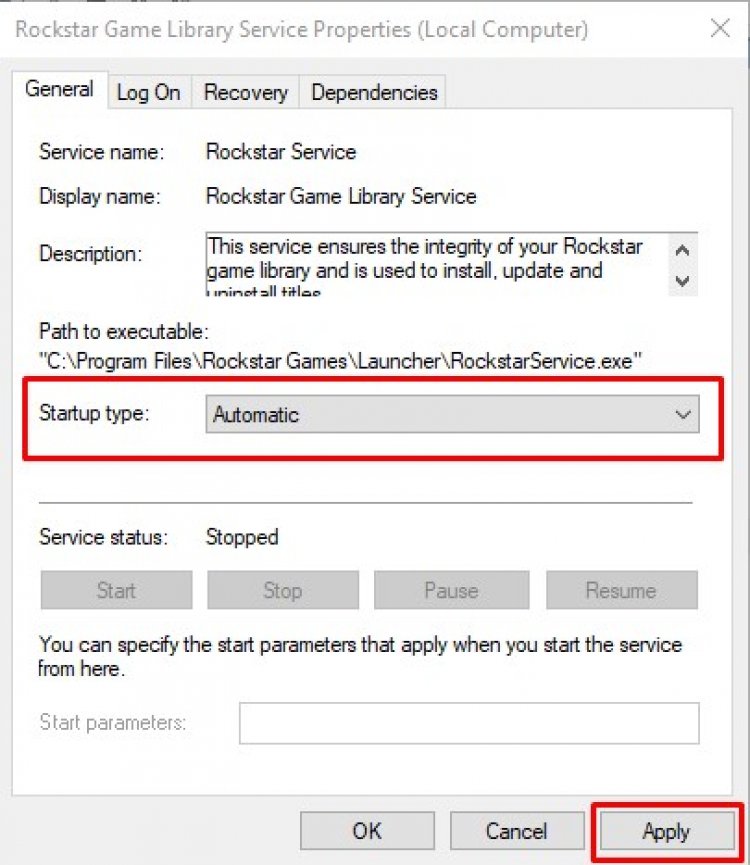 /p>
/p>
- After this process, the Start button will be opened. Then we run the service by pressing the "Start" button.
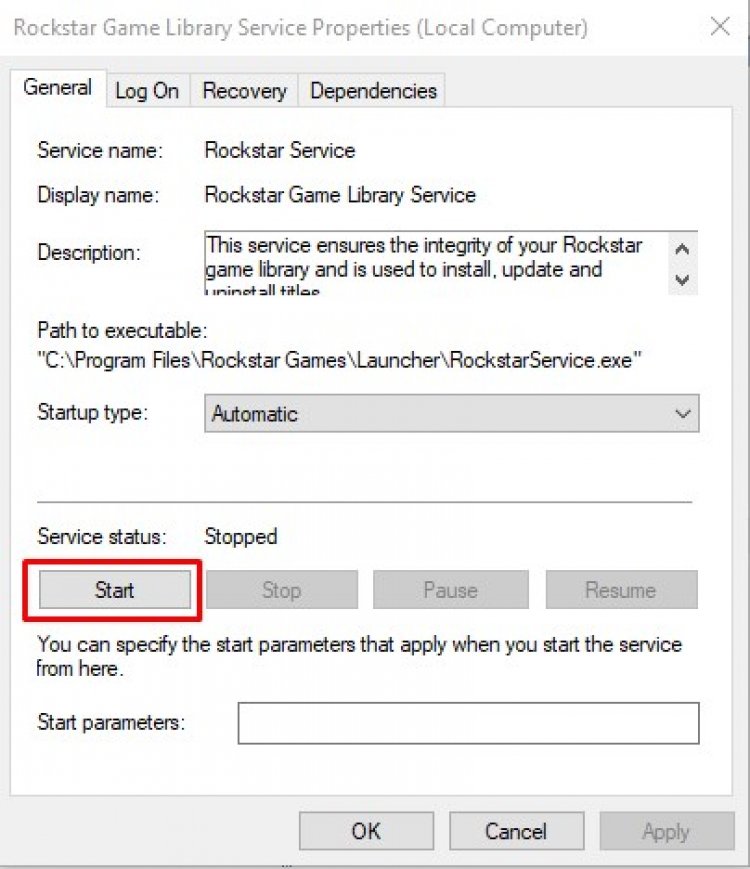 /p>
/p>
After this process, the "Rockstar Game Library Services" service will now be running. Now you can run the Rockstar Games Launcher program without any problems.
3-) Uninstall Rockstar Games Launcher
Remove the Rockstar Games Launcher from your computer immediately after performing the above process. Then go to thelink below and install the Rockstar Games Launcher application on your computer again.
Download Rockstar Games Launcher
After the installation process is complete, you can run the application and check if the problem persists.
Yes, friends, we have solved our problem under this title. If your problem persists, you can ask about the errors you encounter by entering our FORUM platform.
![How to Fix YouTube There Was A Problem In The Server [400] Error?](https://www.hatauzmani.com/uploads/images/202403/image_380x226_65f1745c66570.jpg)