Fix: Madden 23 Unable To Retrieve Your Progression Information From EA Servers Error
"Unable to retrieve your progression information from EA servers at this time. Please try again later." We will try to resolve the error in this article.

Madden 23 players encounter the error "Unable to retrieve your progression information from EA servers at this time. Please try again later.", and their access to the game is restricted. If you are facing suchaproblem, you can findasolution by following the suggestions below.
- What is Madde 23 Unable To Retrieve Your Progression Information From EA Servers Error?
- How To Fix Madde 23 Unable To Retrieve Your Progression Information From EA Servers Error?
What is Madde 23 Unable To Retrieve Your Progression Information From EA Servers Error?
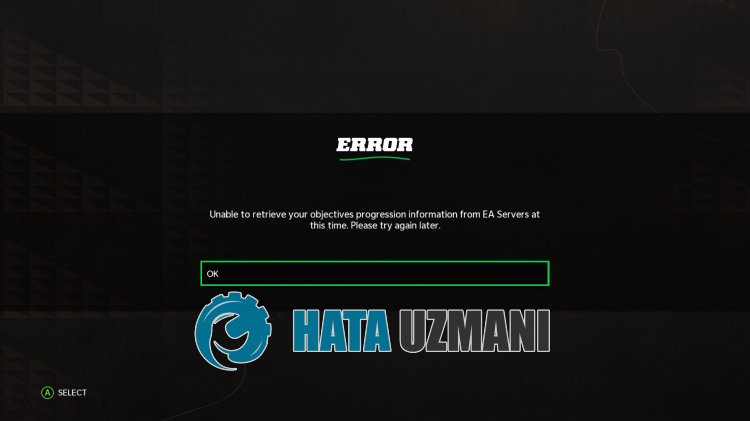
This error is usually caused byanetwork connection problem.
Of course, not only because of this problem, but also the maintenance work carried out on the game servers can bring such errors to us.
For this, we will try to solve the problem by telling youafew suggestions.
How To Fix Madde 23 Unable To Retrieve Your Progression Information From EA Servers Error?
To fix this error, you can find the solution to the problem by following the suggestions below.
1-) The server may be under maintenance
Leaving the game servers down after maintenance may cause you to encounter the error "Unable To Retrieve Your Progression Information From EA Servers". For this, we may need to check the Madden 23 servers first.
You can be informed about the server from Downdetector or Twitter platform for us to check the servers.
For this, you can get information about Madden 23 servers by accessing thelink we will leave below.
Click to Check Madden 23 Servers (DownDetector)
Click to Check Madden 23 Servers (Twitter)
2-) There May Be Unstable Network Connection
Unstable network connection on your internet may prevent you from accessing the game by causing you to encounter various connection errorslike this.
If you experience unstable network connection, you need to restart your internet.
To restart your internet, turn it off by pressing the power button on the back of the modem.
Twenty seconds after turning off your modem, turn it back on by pressing the power button.
After you have access to the Internet, open the game again and check if the problem persists.
If you want to provide better internet, we recommend usingawired connection.
3-) Run as Administrator
The game not running with administrator privileges may cause you to encounter various errorslike this.
If you are running the game via Steam or Epic Games Launcher, close it completely withatask manager.
After this process, run the Steam or Epic Games Launcher application as an administrator.
Then run Madden 23 to see if the issue persists.
If you are running Madden 23 game on console, restart your console and check if the problem persists.
4-) There may be an update problem
With the new update brought to the game, technical problems may occur.
If you encounter such an error after providinganew update to the game, the problem may be due to an in-game technical error.
To be aware of these technical errors, you can follow the announcements by reaching the Madden 23 Twitter page.
If you can't see any posts on the Twitter page, we recommend that you contact Madden 23 support teams.
To contact Madden 23 support teams, you can reach us by clicking thelink we left below.
Click to Contact Madden 23 Support Teams
Yes, friends, we have solved our problem under this title. If your problem persists, you can ask about the errors you encounter by entering our FORUM platform.
![How to Fix YouTube There Was A Problem In The Server [400] Error?](https://www.hatauzmani.com/uploads/images/202403/image_380x226_65f1745c66570.jpg)




























