How to Fix Valorant EXCEPTION_ACCESS_VIOLATION Error
The "EXCEPTION_ACCESS_VIOLATION" error that Valorant players rarely encounter can occur for many reasons. If you are facing such a problem, this article will be a guide for you.

The EXCEPTION_ACCESS_VIOLATION error that Valorant players encounter while running the game does not open the game in any way, eroding the user's patience. If you are encountering this error, you can solve the problem by performing the following steps.
What is Valorant EXCEPTION_ACCESS_VIOLATION Error?
We can observe where the problem occurs by following the file path extension that appears on the EXCEPTION_ACCESS_VIOLATION error screen we encounter. In some cases, this issue can be triggered by third-party software running in the background, resulting in this issue. Therefore, any program may not open the program by triggering a program that is run. For this, we can reach the solution of the problem by performing a few suggestions below.
1-) Close Discord Game Interface
If Discord is open while running a game, we will need to turn off the Game Interface plugin. The Game Interface allows you to have easy access to voice channels and chats within the game. You may encounter this error when the Game Interface plugin is trying to connect to the game. For this, we can turn off the Game Interface add-on by performing the following operations.
- Open the Discord program.
- Click the "Settings" icon on the right side of your profile picture of the discord window that opens.
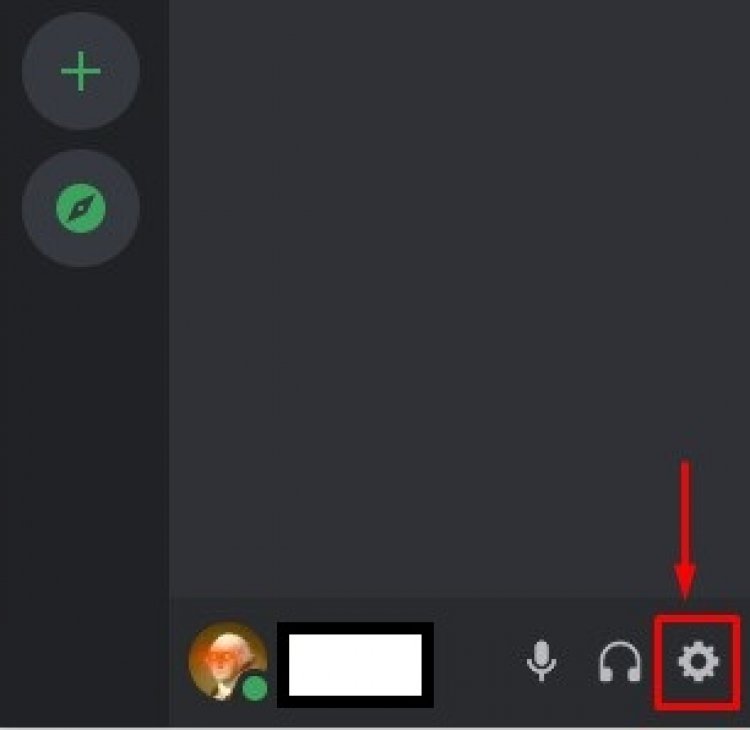
- On the screen that opens, the menus will be listed on the left side. Scroll down the menu and click on the Game Interface option.
- "Enable the in-game interface." on the menu screen that opens. Disable the plugin.
After this process, check if you get the error. If the problem persists, let's move on to our next suggestion.
2-) Turn off User Account Control
User account control is a type of software that provides security control when you try to run or install any program. If the program is blocked for security reasons, we may encounter such an error. For this, we can reach the solution of the problem by turning off the user account control.
- Open the start search screen by typing "Change user account control settings".
- On the screen we come across, pull down the bar and click the OK button.
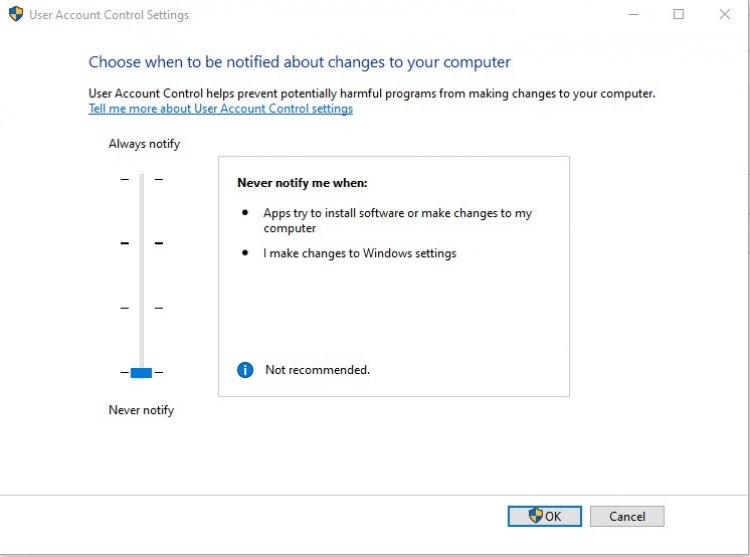
After this process, you can restart your computer and check if the error persists.
3-) Let's Turn On Data Execution Prevention
- We type performance on the start search screen and click on Adjust the appearance and performance of Windows.
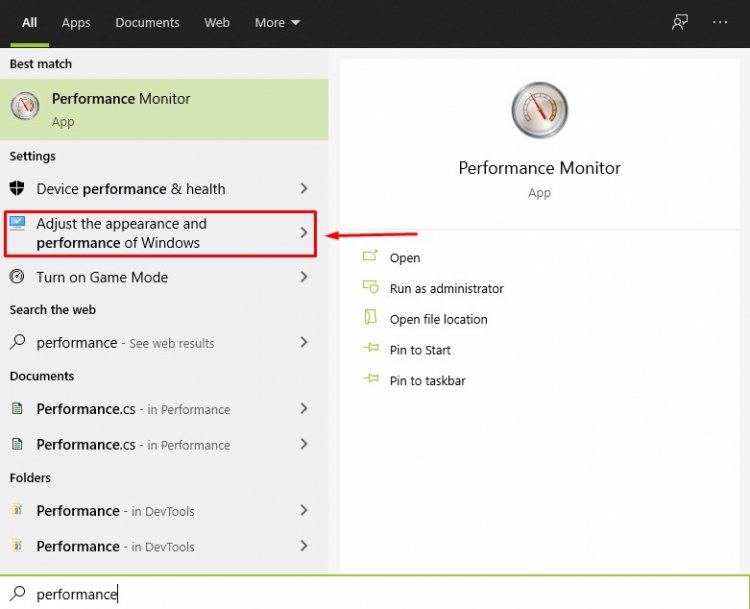
- Open the Data Execution Prevention tab on the screen that opens and apply the image below.

- Click the Add button in the picture above, follow the file location below, and click the Apply button.
- C:\Riot Games\VALORANT\live\VALORANT.exe
- C:\Riot Games\VALORANT\live\ShooterGame\Binaries\Win64\VALORANT-Win64-Shipping.exe
After this process, restart the computer and check if the error persists.
4-) Check Your Ram Slot
You may be encountering such a problem due to any malfunction of the RAM you are using. Ram failure can be compared with this error not only in Valorant but also in many applications and games. For this, it is useful to remove your RAM from the slot and insert it again. In addition, it will be good for the computer to clean the dust inside the computer and remove the RAM and insert it again. If your problem persists, the RAM you are using may be faulty. For this, you can get information about whether the RAM is working by contacting a technical service.
