Instagram Account Temporarily Locked Problem Solution
In this article, we will solve the problem that the account is temporarily locked, which Instagram users encounter almost frequently.

Instagram now provides tighter protection with the artificial intelligence it has developed to increase the security of users. These strict security controls can almost be a warning to many users that the account is temporarily locked out.
Why am I getting the Instagram Account Temporarily Locked Error?
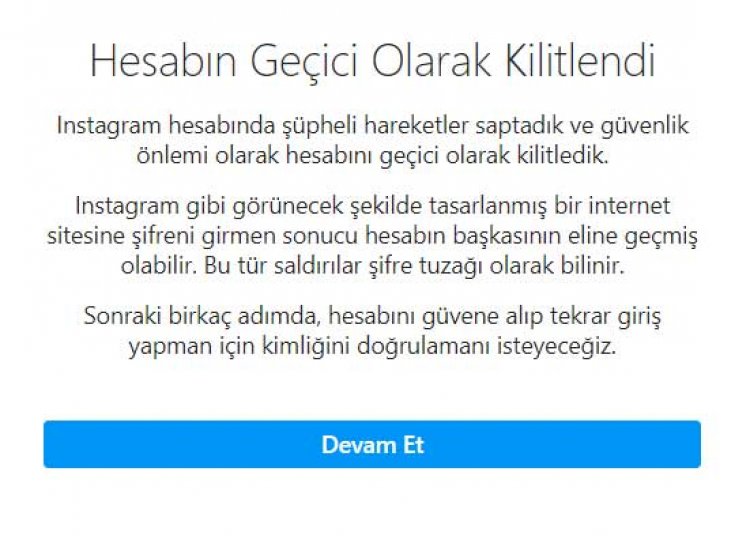
Instagram performs this action when it detects any suspicious activity on your account. If you have tried to log in to your Instagram account on another site, you may encounter an error like this. One of them comes out of Instagram follower pages. If you have done something like this, you will get an error like this because the AI has detected suspicious logins with a remote connection.
If you have a VPN program and it works in the background, artificial intelligence can detect your login from another country and temporarily close your account. We do not recommend turning on your vpn program while using Instagram.
How to Fix Instagram Account Temporarily Locked Problem?
Send a confirmation code to your e-mail address by clicking the continue button at the bottom of this message we encountered. Change your Instagram password with the confirmation code sent to your e-mail address. We can get rid of this message by changing your Instagram password.
If the verification code does not come to your e-mail, you can access the instagram.com address with the help of an internet browser and open the forgot password section and send the verification code to your e-mail again.
After logging into your account, remove the 3rd party software application that you accept by entering the link https://www.instagram.com/accounts/manage_access with the help of internet browser.
![How to Fix YouTube There Was A Problem In The Server [400] Error?](https://www.hatauzmani.com/uploads/images/202403/image_380x226_65f1745c66570.jpg)


















