Left 4 Dead 2 Not Opening Issue
Left 4 Dead 2 players are unable to open the game by encountering any error while opening the game. If you are facing such a problem, this article will be a guide for you.
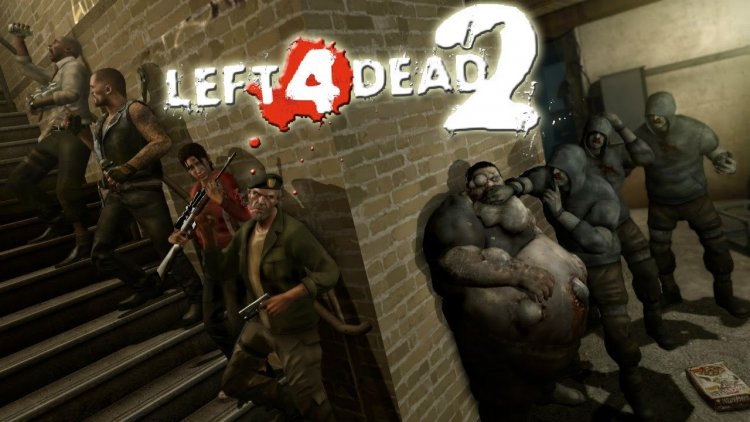
Left 4 Dead 2 players encounter any error output while opening the game, and cannot fully predict the situation that causes the game to not open. If you are facing such a problem, you can solve the problem by performing the following steps.
Why Doesn't Left 4 Dead 2 Open?
"Steam is not running. You must start Steam in orther to play this game." and "Engine Error" we can run into many problems with errors like this. If the game is automatically kicked out or the game does not open when opening the game, the files may be missing or installed incorrectly. The antivirus program you are using may be triggering the files in the game. User information may not be retrieved due to a problem with the Steam application you are using. It is possible that we may encounter errors due to many possibilities like this. If you are encountering such problems, you can find the solution by performing the following steps.
How To Fix Left 4 Dead 2 Not Opening Issue?
In order to solve such errors, we first need to make sure that the files are not loaded incompletely or incorrectly.
1-) Verify Game File Integrity
We will verify the game file integrity and ensure to scan and download any missing or faulty files. For this;
- Open the Steam program.
- Open the library menu.
- Open the Features tab by right-clicking the Left 4 Dead 2 game on the left.
- Open the Local Files menu on the left side of the screen that opens.
- Click the "Verify integrity of game files" button in the Local Files menu we encountered.
After this process, the download will be performed by scanning the damaged game files. After the process is finished, try to open the game again.
2-) Check Game Frameworks
The lack of game frameworks on your computer can create various errors in the game. Therefore, your computer must have DirectX, .NET Framework, VCRedist applications.
- Click to Download Current .NET Framework.
- Click to Download Updated VCRedist.
- Click to Download Current DirectX.
After performing the update, you can restart your computer and run the game and check if the problem persists.
3-) Update Your Drivers
Check if your video card and other framework drivers are up to date. For this;
- Download and install Driver Booster.
- Open the Driver Booster program.
- Perform the scanning process by pressing the SCAN button on the screen that appears.
After the scan is finished, it will reveal various outdated drivers. Perform the update by selecting outdated drivers and restart your computer. After this process, open our game and check if the problem persists.
4-) Turn off Antivirus Program
If any antivirus program is running in the background, it may be triggering Left 4 Dead 2 game. You can try to enter the game by disabling the antivirus program you use for this. In such cases, the antivirus program may detect any game file as a threat and quarantine it.
5-) Close and Open Steam Program
Try reopening by closing the Steam program or logging out of your Steam account. This will allow you to pull the information in your account and allow you to run the game smoothly. When closing the Steam program, we recommend that you close it with the help of a task manager to close it completely. After logging out of your Steam account and logging in again, you can try to run Left 4 Dead 2 by accessing the My Steam Libraries menu.
![How to Fix YouTube There Was A Problem In The Server [400] Error?](https://www.hatauzmani.com/uploads/images/202403/image_380x226_65f1745c66570.jpg)

















