How to Turn Off Twitter Sensitive Content Alert?
"This tweet may contain sensitive content." We have provided information on how to turn off the warning in this article.

While navigating the flowchart of Twitter users, "This tweet may contain sensitive content." encounters the warning "The following media may contain sensitive content."and cannotaccess the content of thepost. If youare facing suchaproblem, you can remove the warningby following the stepsbelow.
What is Twitter Sensitive Content Warning?
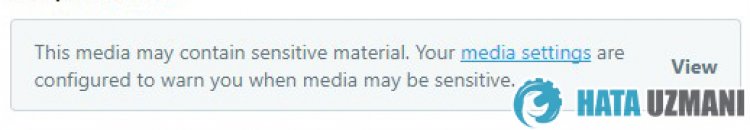
Twitter'salgorithm isbeing renewed dayby day. The sensitive content warning in thisalgorithm hasbeen developedandpresented on theplatform for Twitter users toavoid sensitive content. This status, which is turned onby default, restricts Twitter users from seeing the media or tweets.
How to Turn Off Twitter Sensitive Content Warning
Twitter users who receiveasensitive content warning do not haveany information on how to turn off this warning. If youare encountering suchawarning, you can turn off the sensitive content warningby following the stepsbelow.
Turning Off Twitter Sensitive Content Alert in App
If you want to turn it off via the mobileapplication, you can easily turn it offby following the stepsbelow.
- Open the Twitterapp.
- Click on yourprofilephoto to open the menu.
- Click on "Settingsandprivacy" in the window that opens.
- Then select "Privacyand security"and click on Displayed Content.
- Then enable "Do not display media that may contain sensitive content".
Turning Off Twitter Web
Users who log in to Twitter via the desktop orbrowser can easily close themby following the stepsbelow.
- First ofall, you can reach twitter.comprovide.
- Then click "Other" on the left side menu.
- After thisprocess, click "Settingsandprivacy" to open the "Privacyand security" menu.
- Then click on the displayed content.
- Check "Display Media That May Contain Sensitive Content" in the window that opens.
