How To Fix Tweetbot Failed to Contact Twitter Error?
In this article, we will try to resolve the "Failed to Contact Twitter" error that Tweetbot users encounter when they want to use the application.

Tweetbot users, when they want to use the application, encounter the error "Failed to Contact Twitter", and their access to the application is restricted. If you are facing suchaproblem, you can findasolution by following the suggestions below.
What is Tweetbot Failed to Contact Twitter Error?
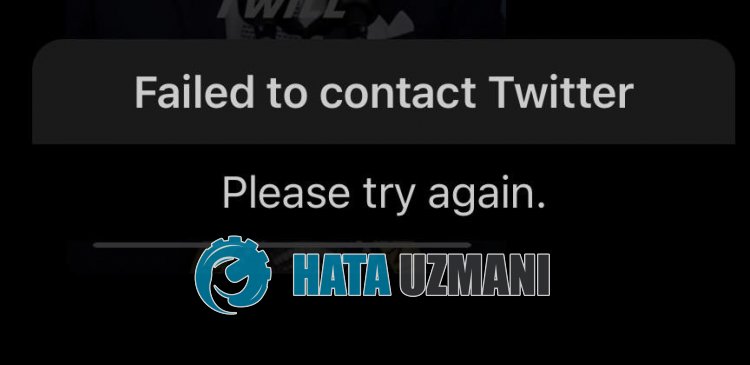
This error, which is encountered, explains that it is usuallyaTwitter-side problem.
This may be due to the Twitter API not working properly and some services being closed.
In addition, it may be due to the fact that Twitter has madeanew regulation to block third-party applications.
A new update of the Tweetbot app may fix this issue. But basically Twitter shouldn't ban such third-party apps.
How To Fix Tweetbot Failed to Contact Twitter Error
To fix this error, you can find the solution to the problem by following the suggestions below.
1-) Twitter May Have Blocked Third Party Applications
Twitter's blocking of third-party applications may cause us to encounter various errorslike this.
Ifanew update is brought against third-party applications, it will be inevitable to encounter this error.
This is why Tweetbot developers may need to bringanew update together.
2-) Twitter API May Not Be Working Properly
Twitter isaplatform that is ready to update itself day by day.
If there is an API improvement in this update, some services may be disabled.
With API services disabled, some functions stop working and it becomes inevitable to encounter various errors.
For this, Twitter developers need to reactivate the API service.
3-) May Be Internet Problem
It may cause you to encounter such connection errors due to internet problem.
For this, we recommend that you check your connected internet.
If you are accessing the internet withaWi-Fi connection, restart your modem and check.
If you are accessing the internet withamobile data connection, turn off your mobile data and connect again and check.
4-) Tweetbot Application May Not Be Updated
An outdated Tweetbot application may restrict your access to new software.
For this, you may need to check if the Tweetbot application is up to date.
If the Tweetbot is already up to date, you may need to contact the developers.
Yes, friends, we have solved our problem under this title. If your problem persists, you can ask about the errors you encounter by entering our FORUM platform that we have opened.
![How to Fix YouTube There Was A Problem In The Server [400] Error?](https://www.hatauzmani.com/uploads/images/202403/image_380x226_65f1745c66570.jpg)




























