Anydesk Not Opening Problem
The problem that users encounter when opening the Anydesk application does not show the main menu by blocking many links. If you are facing such a problem, this article will be a guide for you.
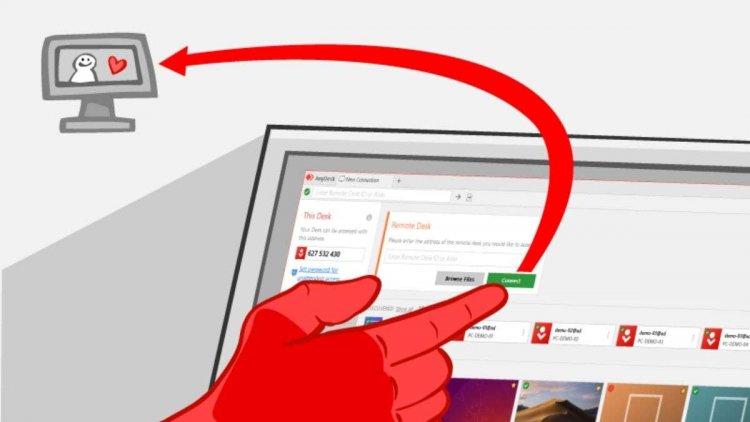
The problem that users using the Anydesk application encounter when opening the application does not react in any way and does not show the main menu. If you are encountering such an error, in the article below, we will learn why we encountered the problem of not opening and how to get rid of this error.
Why Am I Getting Anydesk White Screen Issue?
The general reason for this error is due to the stopping of the AnyDesk Service called AnyDesk Service in the services of the Anydesk program. In order to fix such errors, we will need to start the service called Anydesk Service.
How To Fix Anydesk Not Opening Issue?
In order to solve the problem of Anydesk not opening, we need to start the service called AnyDesk Service, as we said above. For this;
- In the Start search screen, type Services and open it.
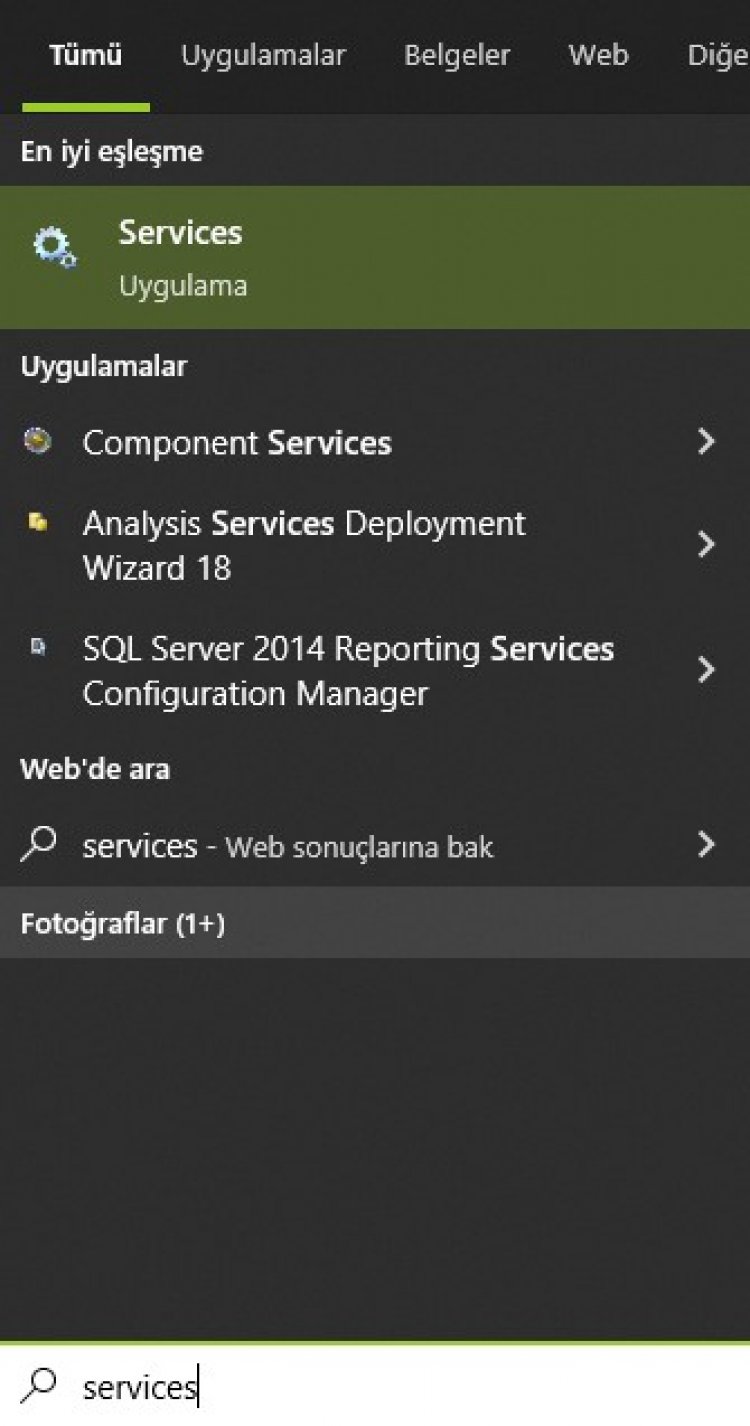
- On the services screen that opens, we find the AnyDesk Service service and double-click it.
- AnyDesk Service Properties will open on the screen that appears.
- Select the Startup type as Automatic and click the Apply button.
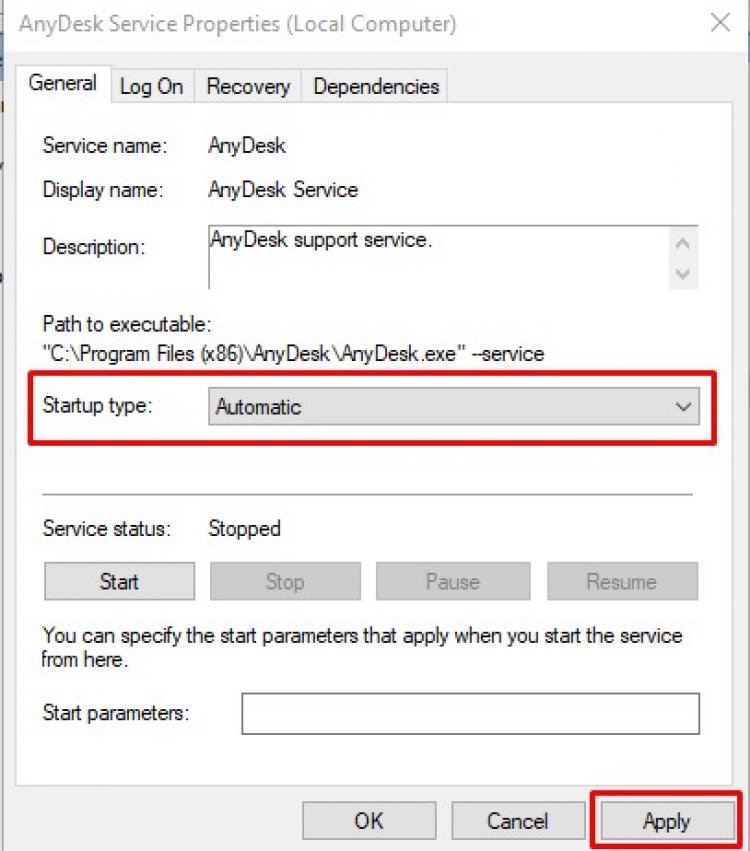
- If the service status shows as Stopped, click the Start button below.
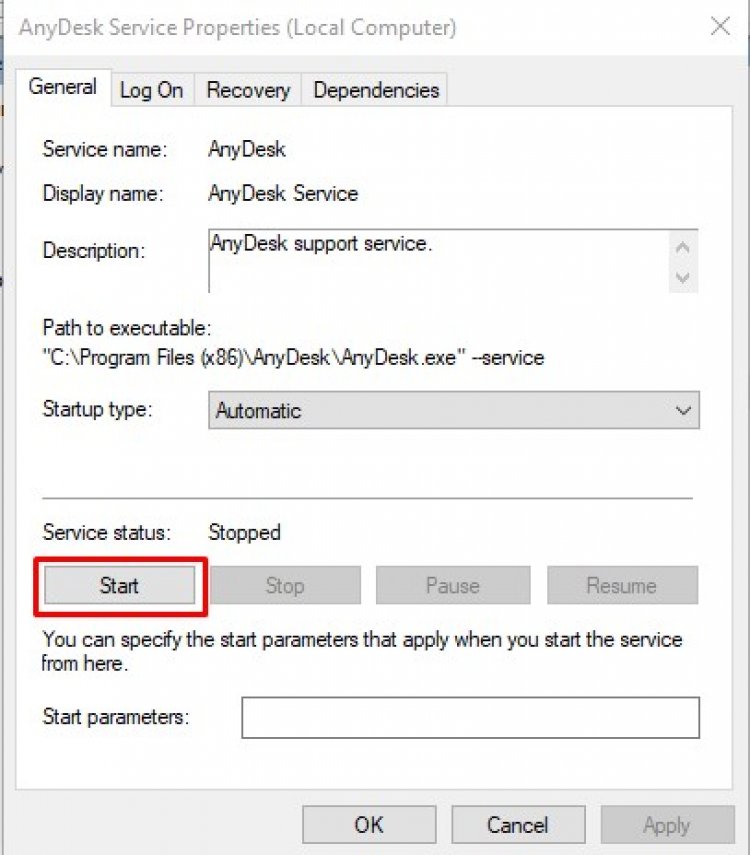
After this process, the service status will be seen as running. Now we can connect by opening Anydesk program.
