Apex Legends Untrusted System File Error Solution
The "Untrusted System File" error that Apex Legends players encounter while opening the game may be due to many problems.
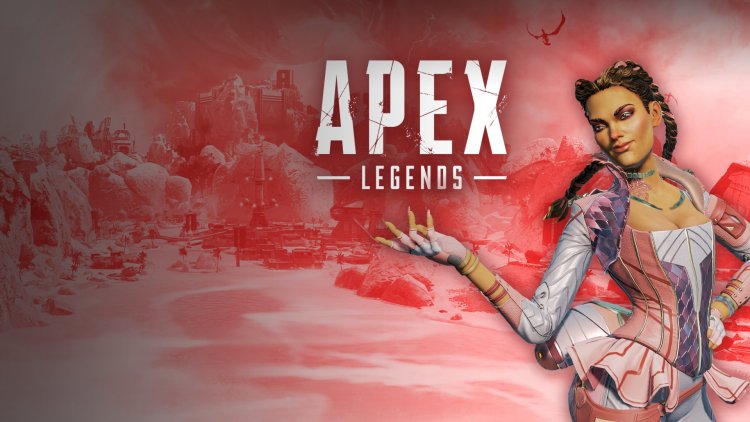
"Untrusted System File C:/windows/system32/amdihk64.dll" encountered while running Apex Legends game appears on the screen and does not provide any action. If you are encountering such an error, you can solve the problem by performing the following steps.
What is Apex Legends Untrusted System File Error?
This error appears to be a problem caused by amdihk64.dll not being signed in Easy Anti-Cheat system. This situation continues to be faced by AMD users. For this, we will try to solve the problem by telling you a few suggestions.
How To Fix Apex Legends Untrusted System File Error?
We will try to solve the problem by giving you a few suggestions to solve the Apex Legends Untrusted System File error.
1-) Perform a Repair
We can solve such problems by repairing the corrupt or damaged file that occurs in the Windows operating system.
- Type "cmd" in the start search screen and run it as administrator.
- We start the repair process by typing "sfc /scannow" on the command prompt screen that opens.
After the process starts, damaged or corrupted files of Windows will start to be repaired. Do not close the command prompt page before the process is complete. After the process is completed successfully, restart your computer and check if the problem persists.
2-) Update AMD Radeon Software
If AMD Radeon Software is not installed or updated on your computer, you need to update it to the latest by performing the installation process. If the above process did not solve you, you can find a solution to the problem by following this suggestion.
Click to Download AMD Radeon Software
3-) Enable EAC Signature Requirement
As we said above, if the driver signature enforcement is disabled, the Easy Anti-Cheat software cannot be run and we will encounter an error code. In order to prevent this error, we can activate the driver signature enforcement by typing code on the command prompt screen. For this;
- Type cmd in the start search screen and run as administrator.
- Type the following code snippet on the command prompt screen that opens and press enter.
- bcdedit /set nointegritychecks off
After the process is successfully applied, we can restart the computer and run the Apex Legends game comfortably.
![How to Fix YouTube There Was A Problem In The Server [400] Error?](https://www.hatauzmani.com/uploads/images/202403/image_380x226_65f1745c66570.jpg)


















